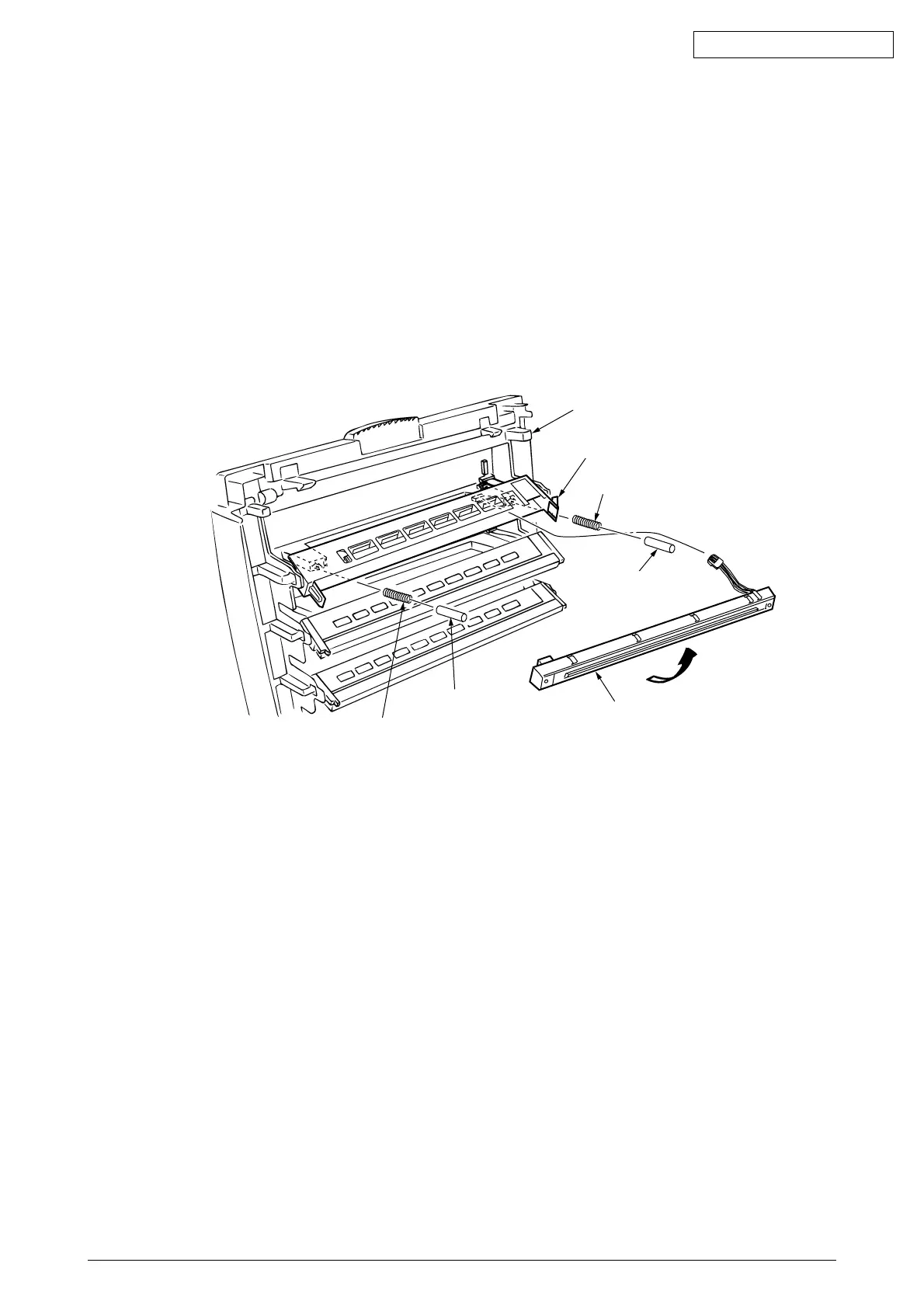41956001TH Rev.6 24 /
Oki Data CONFIDENTIAL
2.3.2 LED Head / LED Spring / Post-Guide
(1) Open the Top Cover 1.
(2) Unplug 3 cables, release 2 hooks and remove the LED Head 2.
(At this time, the 2 springs 3, Post-Guide 4 become detached together with the LED
Head 2.)
Note!
The contact is used only for 1200 dpi K, Y and M.
Figure 2-3-2 LED Head / LED Spring / Post-Guide
1
3
4
3
4
2
Contact