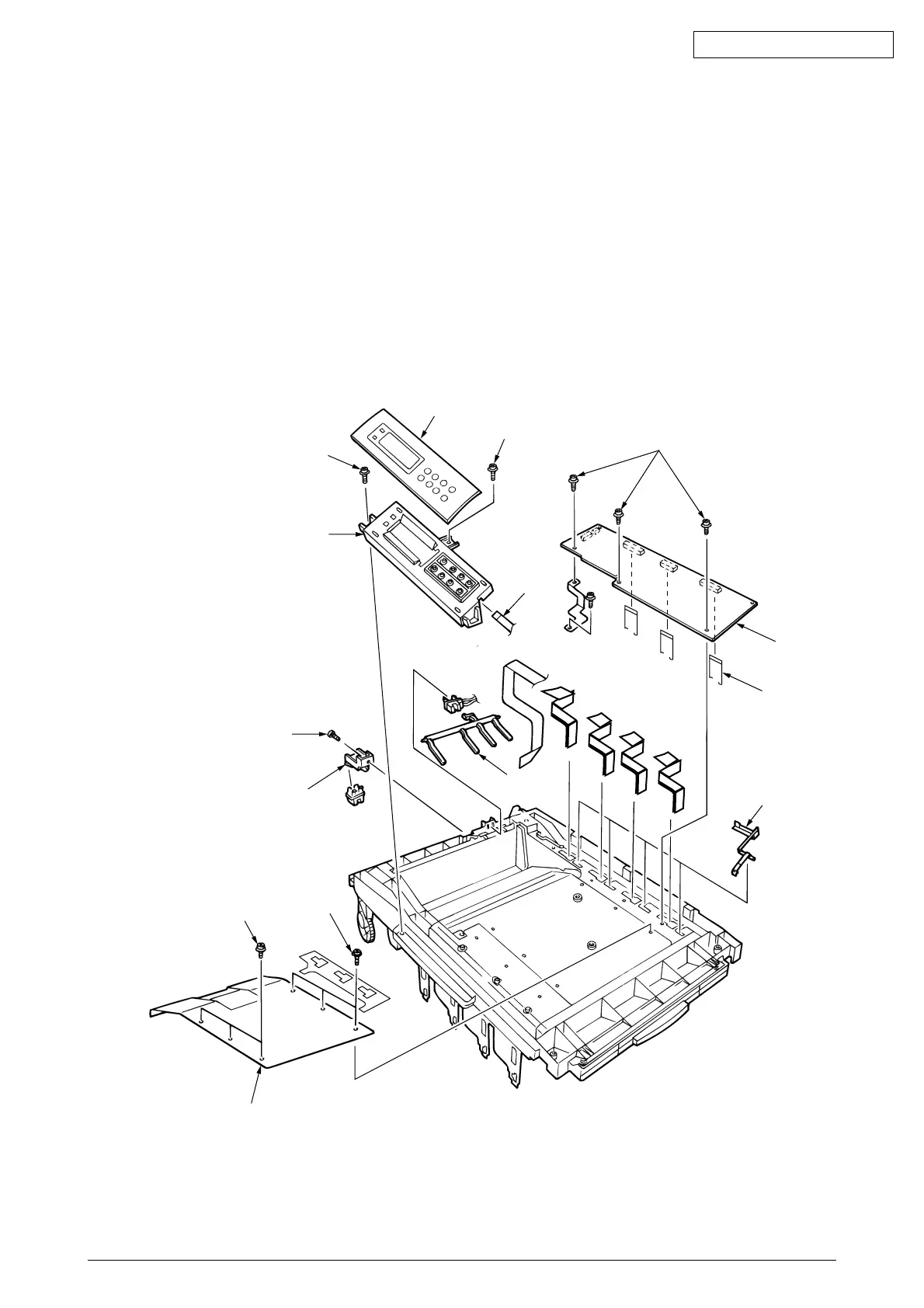41956001TH Rev.6 26 /
Oki Data CONFIDENTIAL
6
5
B
9
8
8
0
A
C
7
2
1
4
2
3
2.3.4 Control Panel Assy / Control Panel Bezel / LED Control PWB / Toner Sensor / Stack Full Sensor /
Control Panel / Control Panel Tape Harness / Eject Roller
(1) Remove the Control Panel Bezel 1.
(2) Unscrew the screws 2 and remove the Control Panel 3.
(3) Remove the Control Panel Tape Harness 4.
(4) Unscrew the screws 5, unplug the connectors 6 and then remove LED Control PWB 7.
(5) Unscrew the screws 8 and remove the plate 9.
(6) Release the claw and remove the Toner Sensor 0.
(7) Remove the Stack Full Sensor A.
(8) Unscrew the screw B and remove the Eject Sensor Bracket C.
Figure 2-3-4 Control Panel Assy / Control Panel Bezel / LED Control PWB / Toner Sensor
/ Stack Full Sensor / Control Panel / Control Panel Tape Harness / Eject
Roller
