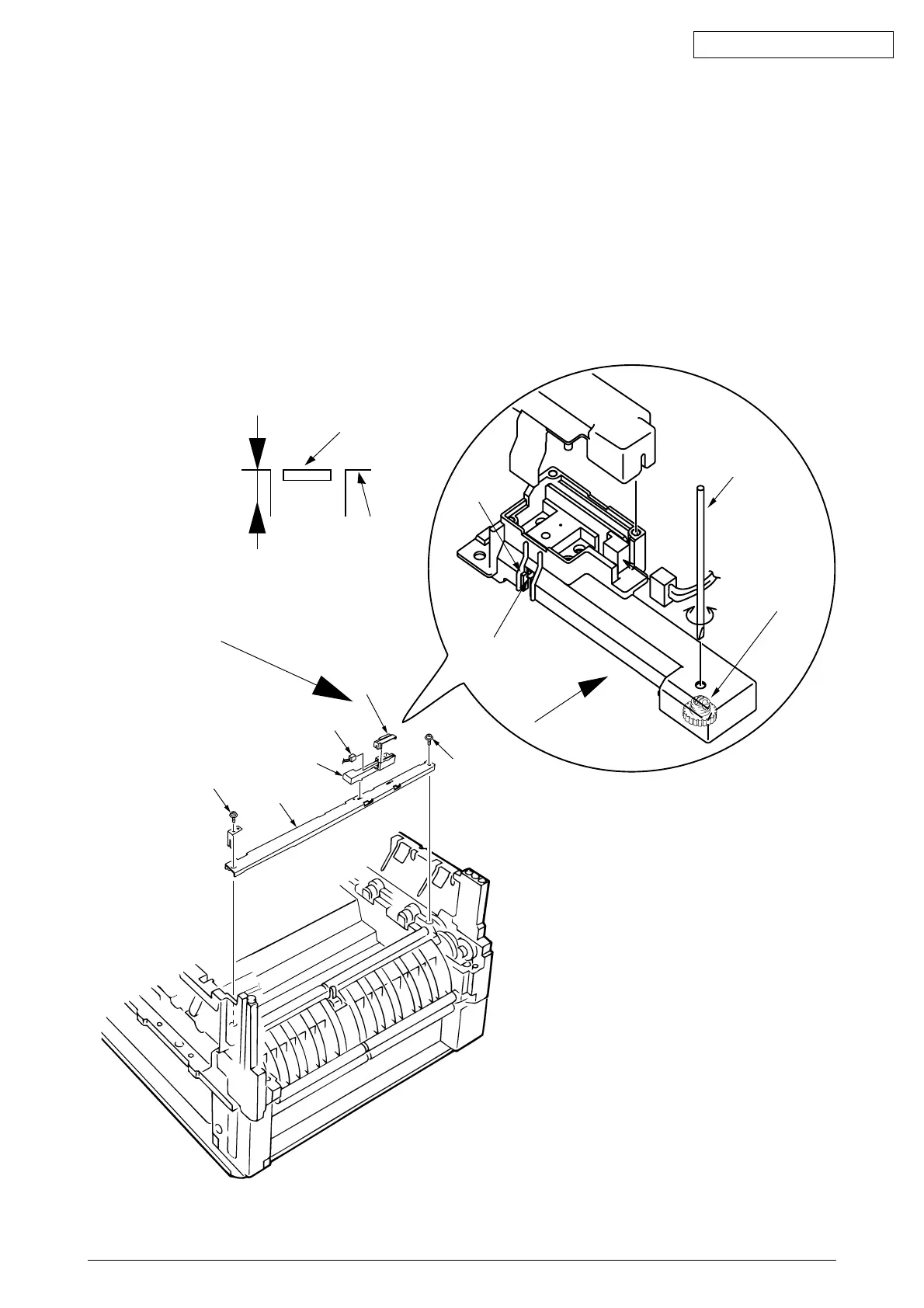41956001TH Rev.6 38 /
Oki Data CONFIDENTIAL
2.3.15 Media Thickness Sensor Assy
(1) Detach the Cover Seal Sensor 1 and the Thickness Sensor Connector 2.
(2) Remove the two screws 3 to demount the Media Thickness Assy.
(3) Insert a microdriver(-) between the Thickness Plate Assy 4 and Thickness Sensor Assy 5 to
demount the Thickness Sensor Assy 5.
Note!
When attaching the Media Thickness Assy, adjust [Spin lever adjust by microdriver(-)] the
position of lever (White).
The upper surface of the lever be in agreement with a datum level. (Adjustment range 0/-
0.5mm)
4
5
1
2
3
3
View A
View A
Lever
adjust
Microdriver
Lever(White)
Datum
level
Lever(White)
Datum
level
0/-0.5mm
Adjustment
range
Figure 2-3-15 Media Thickness Sensor Assy