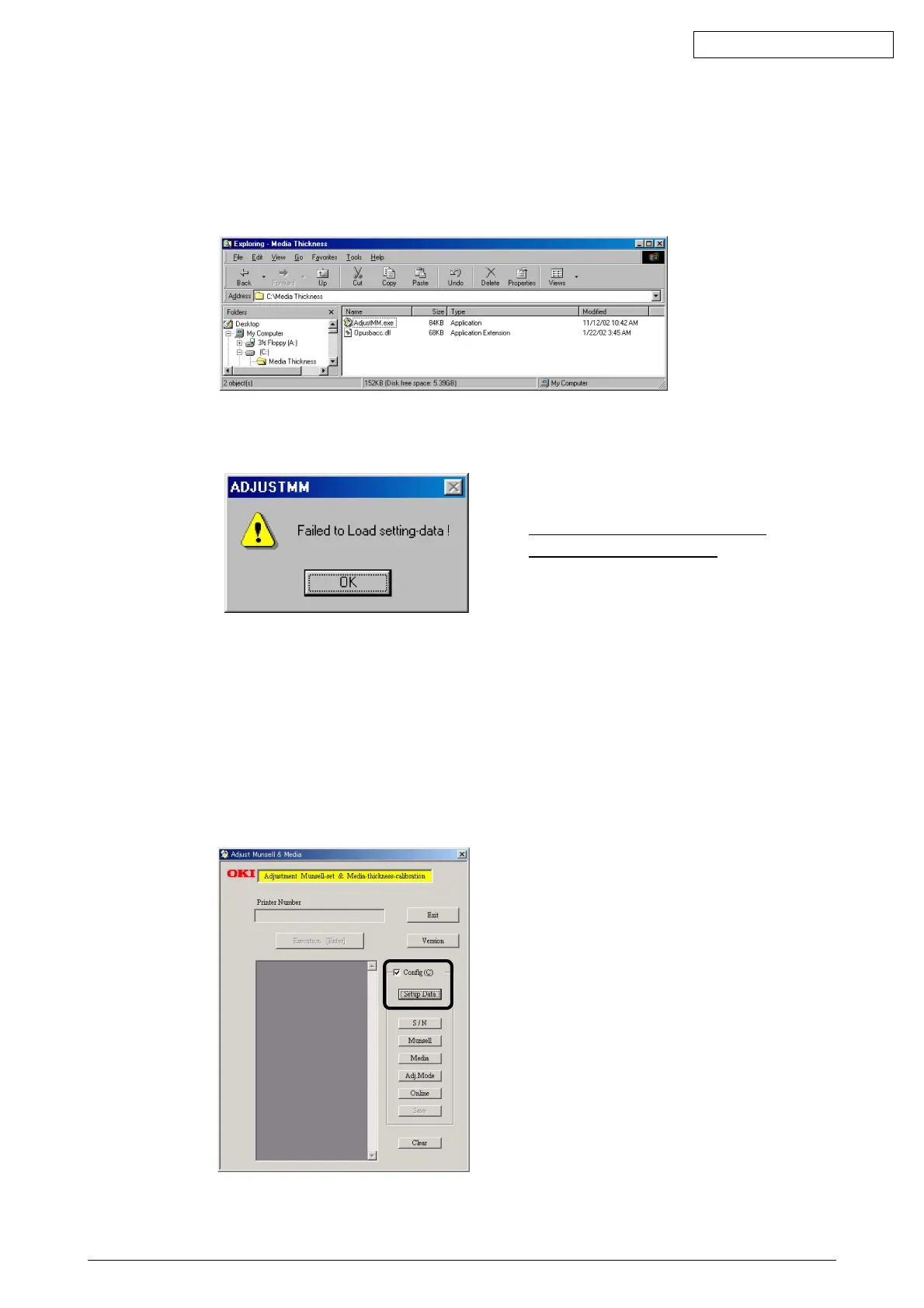41956001TH Rev.6 94 /
Oki Data CONFIDENTIAL
3.4.2 Setting
3.4.2.1 Menu Setting
(1) Power on the PC.
(2) Create an arbitrary folder, and copy the two files AdjustMM.exe and Opusbacc.dll into it
(refer to the screen that is an example when the folder C:\MediaThickness has been created).
Perform steps (2) to (4) only in
first-time menu setting.
(3) On the PC, activate the adjustment software AdjustMM (press OK on the screen that is
provided only when the software is activated first time).
(4) Connect the printer AC cable and Centronics interface cable.
Note:
• When a Centronics is used, operation is not performed unless the Centronics is set to
bidirectional. Refer to 3.4.1 Applicable Operating Systems and Interfaces, and File
Required.
• When a USB is used with a Win9x series (Win95/98/Me), the USB driver “Oki USB Driver
for Win98.exe” must be installed.
(5) Power on the printer. Wait until the printer is placed on-line.
(6) Mark the Config(C) checkbox and then press Setup Data.