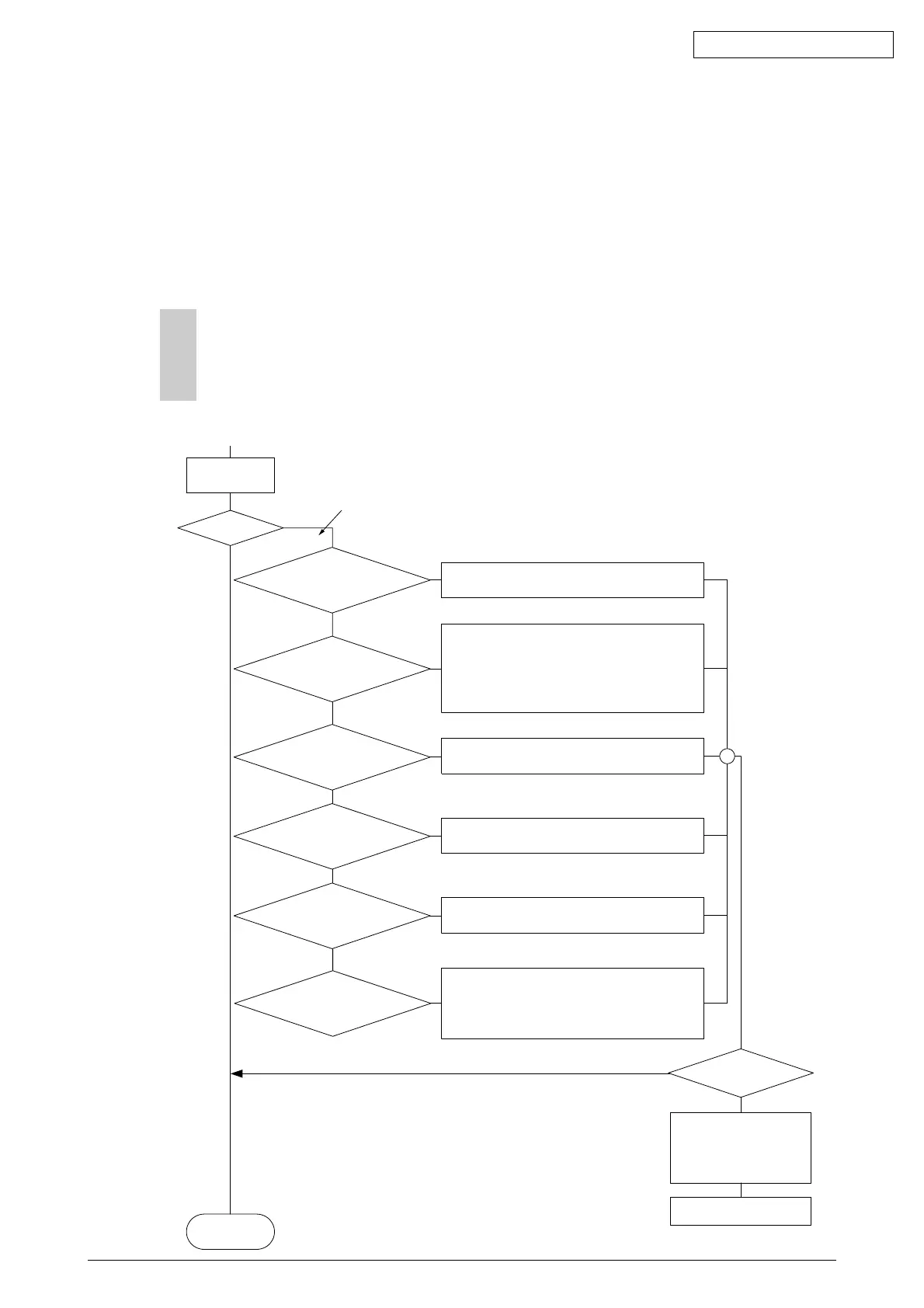41956001TH Rev.6 98 /
Oki Data CONFIDENTIAL
3.4.2.4 Actions for NG Sensitivity Adjustment
When a CSV format file stored automatically in sensitivity adjustment is opened, the opened file
contains the following. The yellow-shaded area shows errors. For error code-to-description
correspondence, see the flow chart shown below.
Data stored in CSV format (Example)
Calibration of Media-thickness adjustment & Munsell correction writing #####
IR Number
17
18
37
1
13
5
Err.Code
0
0
0
0
0
0
Check Input
101
99
96
101
101
102
Check Meas
107
103
100
105
105
98
Calb
141
146
145
139
136
140
Data-D1
101
100
103
98
98
101
Data-D2
103
102
101
99
103
104
Data-D3
102
103
101
103
104
101
Data-R1
99
97
101
98
91
97
Data-R2
105
108
109
98
100
106
Data-R3
104
112
107
102
104
102
AD-1
754
627
640
772
687
752
AD-2
760
634
653
779
697
760
AD-3
762
634
654
781
698
759
AD-Che
763
633
654
781
697
758
Judg
GOOD
GOOD
GOOD
GOOD
GOOD
GOOD
Date
######
######
######
######
######
######
Time
8:55:06
10:14:21
10:18:42
10:38:15
10:45:58
10:58:27
Munsell
FE
FE
0
3
2
2
Lot: 0121 MO59970 Machin ODC-000
Error323/324
Error codes and Error descriptions
END
See Attachment
Adjustment Process
Sensitivity
adjustment performed
No
Yes
Check the height of the lever-magnification.
Yes
Yes
10
The paper
absence AD value not within
its spec.
20
The media thickness not within its spec.
No
No
Yes
Non-Paper AD Error
No
40
The difference between
the values in the presence and absence
of paper not within its spec.
50
A sensor faulty occurred
No
Replace the cover
Assy - thickness or
the plate Assy - stay.
Yes
Yes
Replace the sensor.
FE adjustment failed
No
Thickness Error
Slant Error
SNS AD Error
SNS Error
1
Check the height of the lever-magnification.
2
When a thicker value is detected, check the height of the
stage-pickup.
1
Check the height of the lever-magnification.
2
Check the sliding performance of the lever-pickup.
3
When a thinner value is detected, check the sliding
performance of the lever-magnification and the lever-pickup.
OK
NG
Go to the top of the flow.
30
The skew not within its spec.
Sensitivity
adjustment performed
OK or NG
1
This error may be caused by other factors, such as paper
jamming, hopping and paper absence.
2
For paper jamming at media thickness detection part, adjust
the height of the stage-pickup.
Action procedure for NG sensitivity adjustment on media thickness detection part