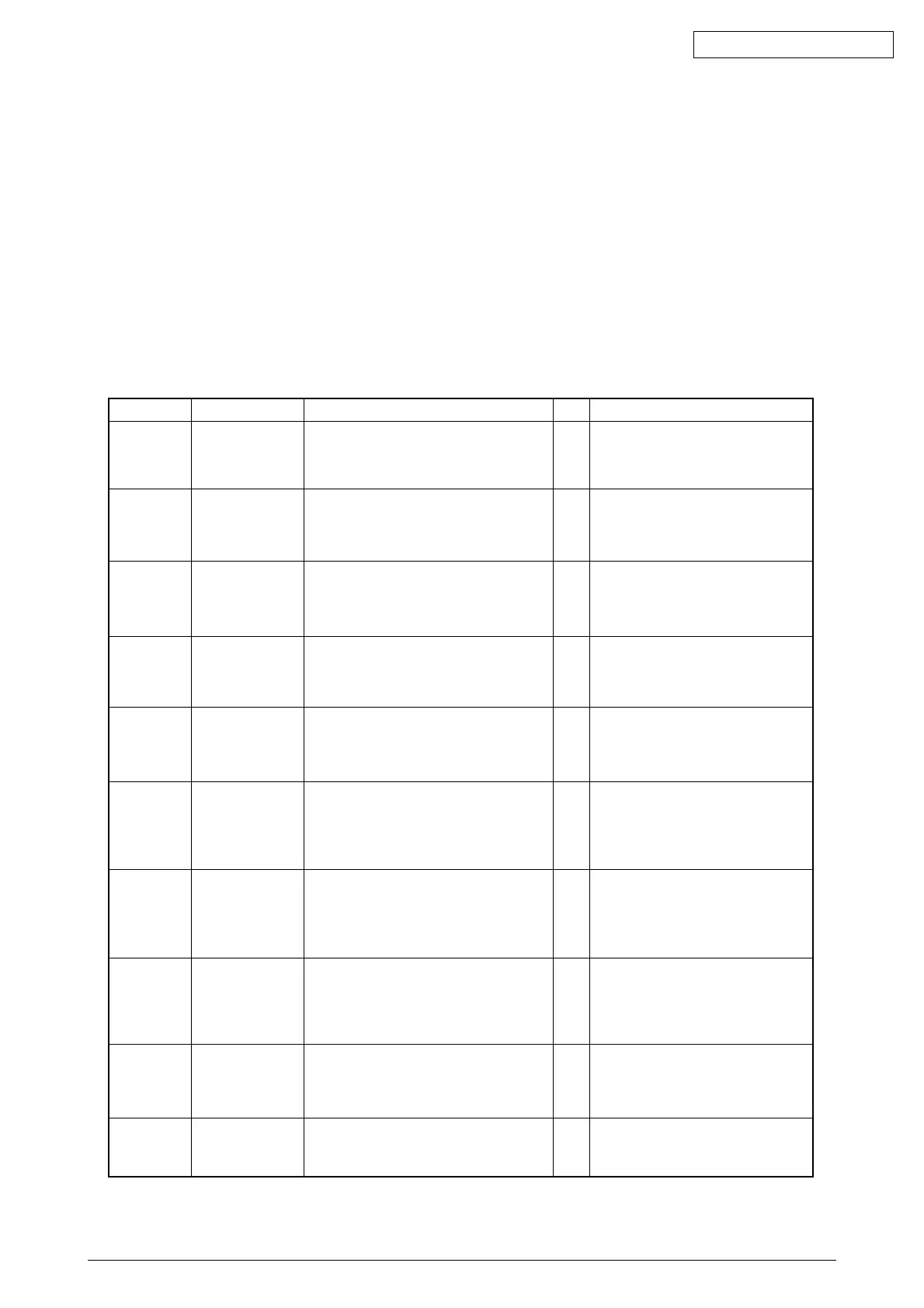41956001TH Rev.6 105 /
Oki Data CONFIDENTIAL
5.5.1 LCD message list
When the printer detects a non-recoverable error, the following service call error is displayed in
the LCD.
Service call
nnn: error
Note:
nnn is an error code.
When [Service call] is displayed, error information that corresponds to the error code appears in
the bottom line in the LCD. Error codes, their definitions and remedies are described in Table 5-
1-1.
Table 5-1-1 Operator Alarms (1/6)
Message Cause Error Description Solutions
Service Call
001: Error
~
011: Error
Service Call
020: Error
Service Call
030: Error
Service Call
031: Error
Service Call
032: Error
Service Call
035: Error
Service Call
036: Error
Service Call
037: Error
Service Call
040: Error
Service Call
041: Error
CPU Exception
CU ROM Hash
Check Error 1
CU Slot1 DIMM
RAM Check Error
CU Slot2 DIMM
RAM Check Error
CU Slot3 DIMM
RAM Check Error
Slot1 RAM Spec Error.
The CU RAM Slot1
DIMM specification
is not supported.
Slot2 RAM Spec Error.
The CU RAM Slot2
DIMM specification
is not supported.
Slot3 RAM Spec Error.
The CU RAM Slot3
DIMM specification
is notsupported.
CU EEPROM Error
CU Flash Error
Flash ROM error on
CU board.
Does error display reappear?
Does error display reappear?
Is program ROM DIMM set properly?
Is error recovered by replacing program
ROM DIMM?
Is subject RAM DIMM set properly?
Is error recovered by replacing subject
ROM DIMM?
Is subject RAM DIMM set properly?
Is error recovered by replacing subject
ROM DIMM?
Is subject RAM DIMM set properly?
Is error recovered by replacing subject
ROM DIMM?
Is RAM DIMM genuine?
Is subject RAM DIMM gap setting proper?
Is error recovered by replacing subject
ROM DIMM?
Is RAM DIMM genuine?
Is subject RAM DIMM gap setting proper?
Is error recovered by replacing subject
ROM DIMM?
Is RAM DIMM genuine?
Is subject RAM DIMM gap setting proper?
Is error recovered by replacing subject
ROM DIMM?
Is error recovered by replacing EEPROM
on CU board?
Does error display reappear?
Yes
Yes
No
Yes
No
No
Yes
No
No
Yes
No
No
Yes
No
No
No
Yes
No
No
No
Yes
No
No
No
Yes
No
Yes
No
Yes
Turn power OFF and ON.
Replace CU board.
(Replace EEPROM)
Reset program ROM DIMM.
Replace program ROM DIMM.
Replace CU board.
(Replace EEPROM)
Reset subject RAM DIMM.
Replace RAM DIMM.
Replace CU board.
(Replace EEPROM)
Reset subject RAM DIMM.
Replace RAM DIMM.
Replace CU board.
(Replace EEPROM)
Reset subject RAM DIMM.
Replace RAM DIMM.
Replace CU board.
(Replace EEPROM)
Use genuine RAM DIMM.
Reset subject RAM DIMM.
Replace RAM DIMM.
Replace CU board.
(Replace EEPROM)
Use genuine RAM DIMM.
Reset subject RAM DIMM.
Replace RAM DIMM.
Replace CU board.
(Replace EEPROM)
Use genuine RAM DIMM.
Reset subject RAM DIMM.
Replace RAM DIMM.
Replace CU board.
(Replace EEPROM)
Replace EEPROM.
(Recover user environment.)
Replace CU board.
(Replace EEPROM)
Replace CU board.
(Replace EEPROM.)