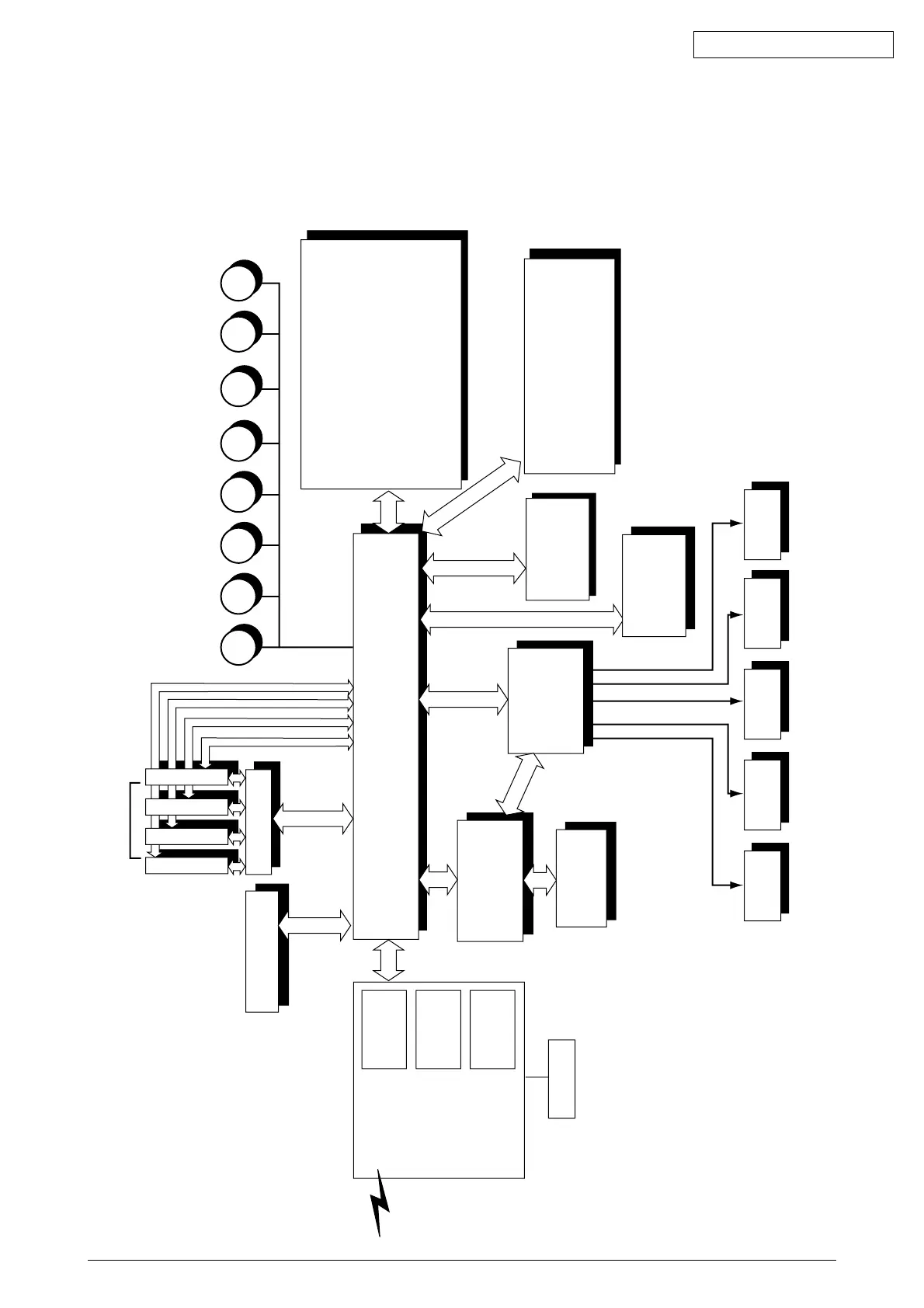M
M M
M
M
M
M
M
LED Head
Centronics I/F
USB I/F
2 × Option Slots
Junction Board
Pulse Motor
Engine Control
Low Voltage
Power Unit
Fuser
Unit
High Voltage
Power Unit
2nd/3rd Tray
High Capacity
Tray
Duplex
Unit
Belt
Unit
<Sensors, Switches and Thermistors>
Paper size sensor (4 bits)
Paper empty sensor
Paper near empty sensor
MT paper empty sensor
FF home switch
Loading sensor 1
Loading sensor 2
C-ID
Unit
M-ID
Unit
Y-ID
Unit
K-ID
Unit
C ID M ID Y ID K IDBelt Heat
MT/
Registration
Hopping
Operator Panel
2 × ROM
DIMMs
3 × RAM
DIMM
IDE
I/F(HDD)
DC Fan
Note
Note Option Slot: LAN Card
< advanced Sensors>
Media Thickness Detection
Density Detection
Color Misalignment Detectin
1. SPECIFICATIONS
The basic system configuration of C9500/C9300 is illustrated in Figure 1.1.