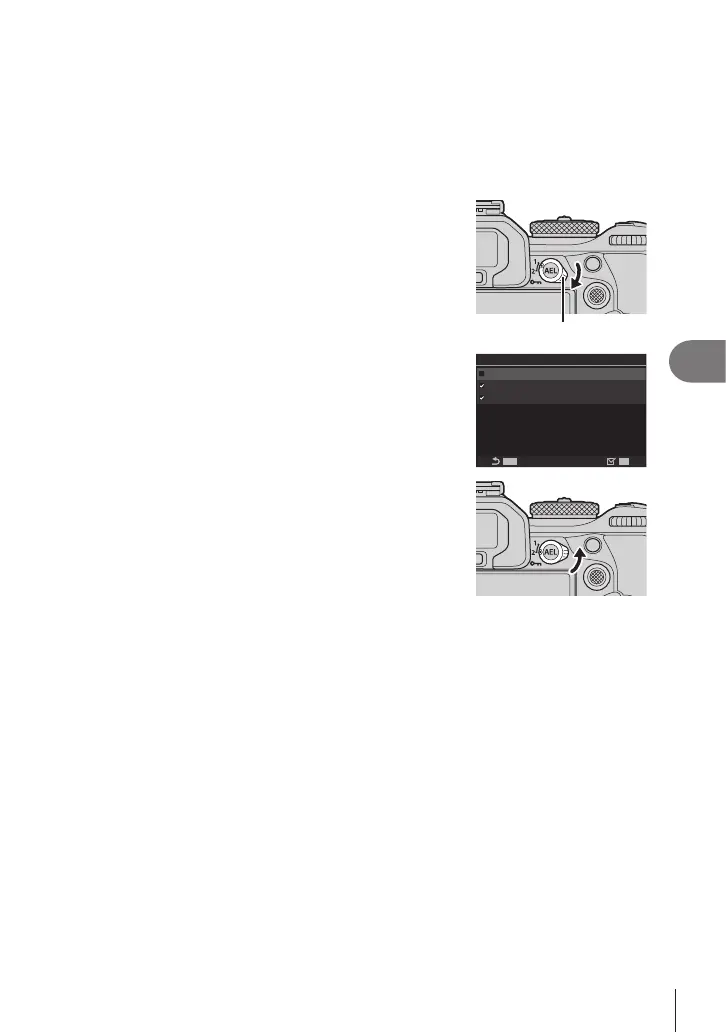221
EN
Customizing the Camera
6
# This function cannot be used in the following cases.
- [mode3] is selected for [KFn Lever Function] (P. 220).
- [Fn Lever/Power Lever] (P. 222) is set to [ON/OFF] or [OFF/ON].
Using [mode2] of [KFn Lever Function] / [ nFn Lever Function]
When [mode2] is selected for [KFn Lever Function] / [nFn Lever Function], the
camera will store separate focus settings for Positions 1 and 2.
1
Rotate the Fn lever to Position 1 and set the AF
settings.
• The camera can store the settings that have been
checked (v) in:
[AF Mode]: S-AF, C-AF, etc.
[AF Target Mode]:
M
Small,
o
All, etc.
[AF Target Point]: AF-target position
mode2
AF Mode
AF Target Mode
AF Target Point
2
Repeat the process for Position 2.
3
Rotate the lever to the desired position to recall the
saved settings.
