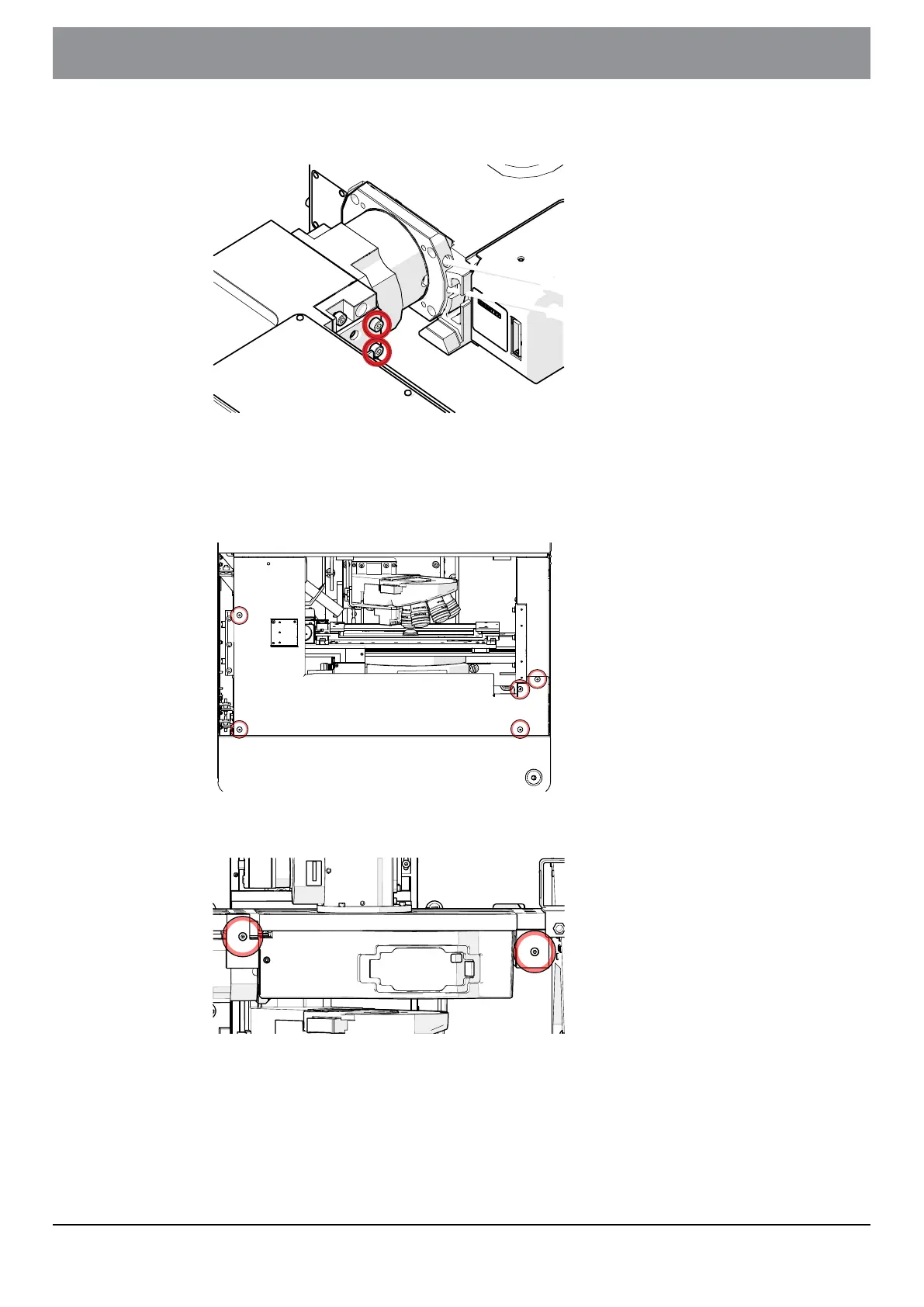11 Mounting fluorescence components
2. Use a 3mm hex key to remove the two hex socket screws which hold the
slider of the field stop.
3. Make sure that the field stop is pushed in completely.
4. Goto the scanner and open the front door.
5. Remove the six 2.5mm hex socket screws which hold the black tamper pro-
tection plate like shown in the image below.
6. Remove the two 3mm hex socket screws from the left and the right secur-
ing brackets from the VS200 system as shown in the image below.
- 41 -
Instructions for useOLYMPUS VS200 System