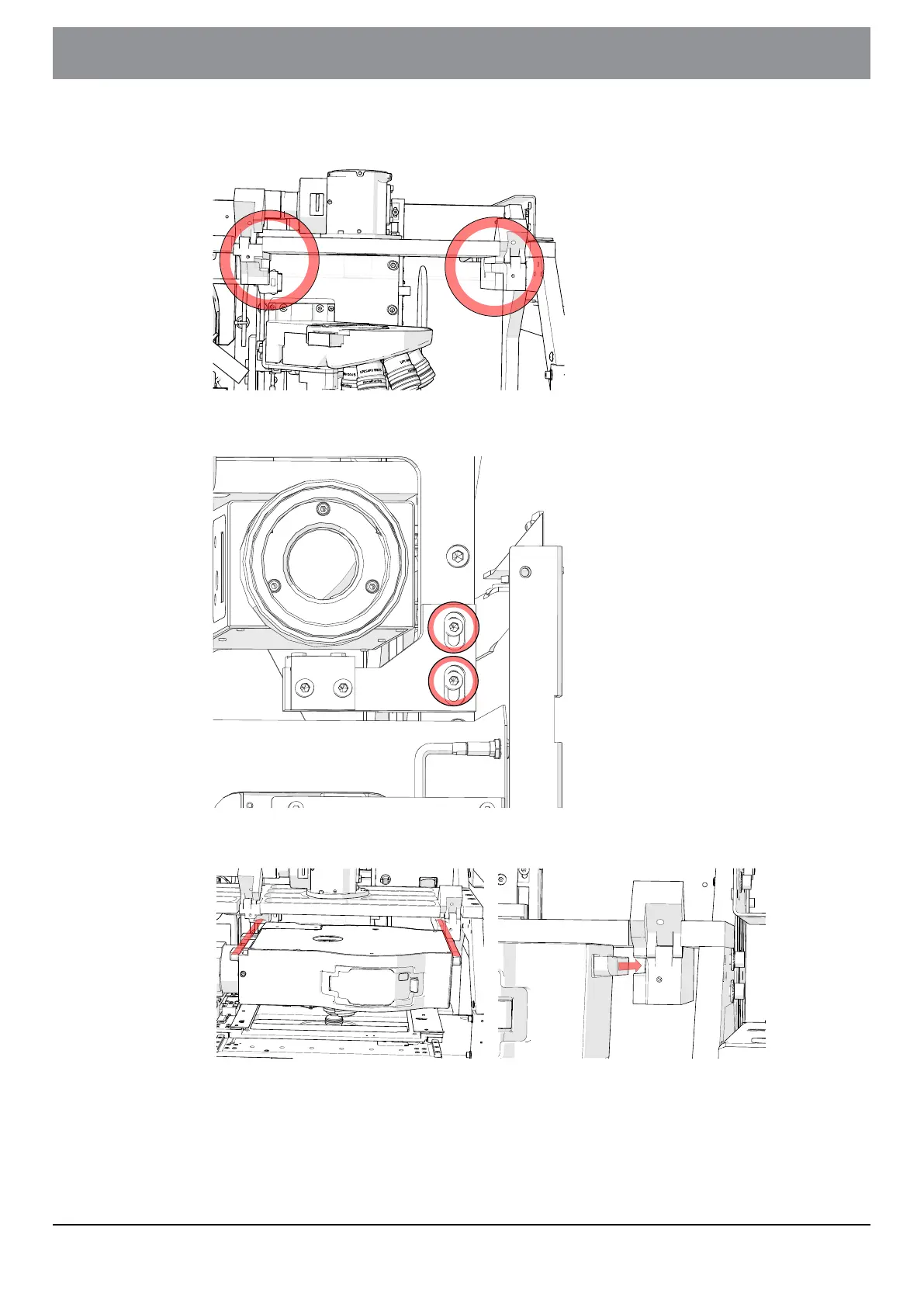7. Fold up the two securing brackets.
8. Remove the two 4mm hex socket screws from the RFAA supporting
bracket, which is attached to the frame at the back of the system.
9. Insert the IX3-RFACA/ IX3-RFALFE unit into the system. Make sure that it
fits into the rails on the left and the right side and flip down the brackets.
- 42 -
Instructions for use
11 Mounting fluorescence components
OLYMPUS VS200 System