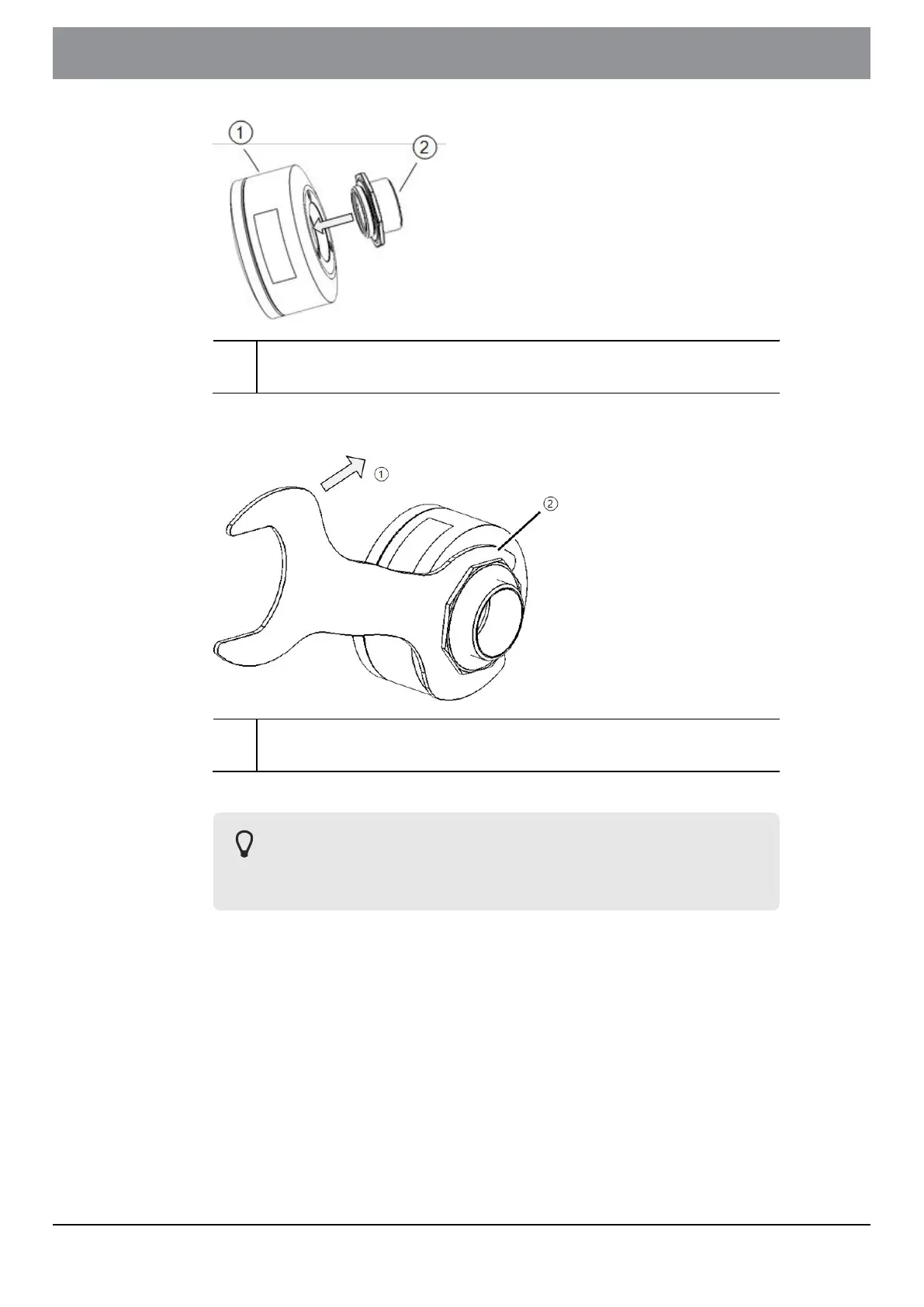11 Mounting fluorescence components
(1) camera
(2) C-mount adapter and counternut
3. Fasten the C-mount adapter (not the counternut) clockwise to the camera
by using the large wrench tool as indicated below.
(1) fasten clockwise
(2) large wrench, small side
4. Hand-tighten the camera and C-mount adapter to the U-FFWO.
Be aware to tighten the camera orientation lock first to prevent
slippage of the locking mechansism. To do so, tighten the rota-
tion locking screw using a 2mm hex key.
- 55 -
Instructions for useOLYMPUS VS200 System