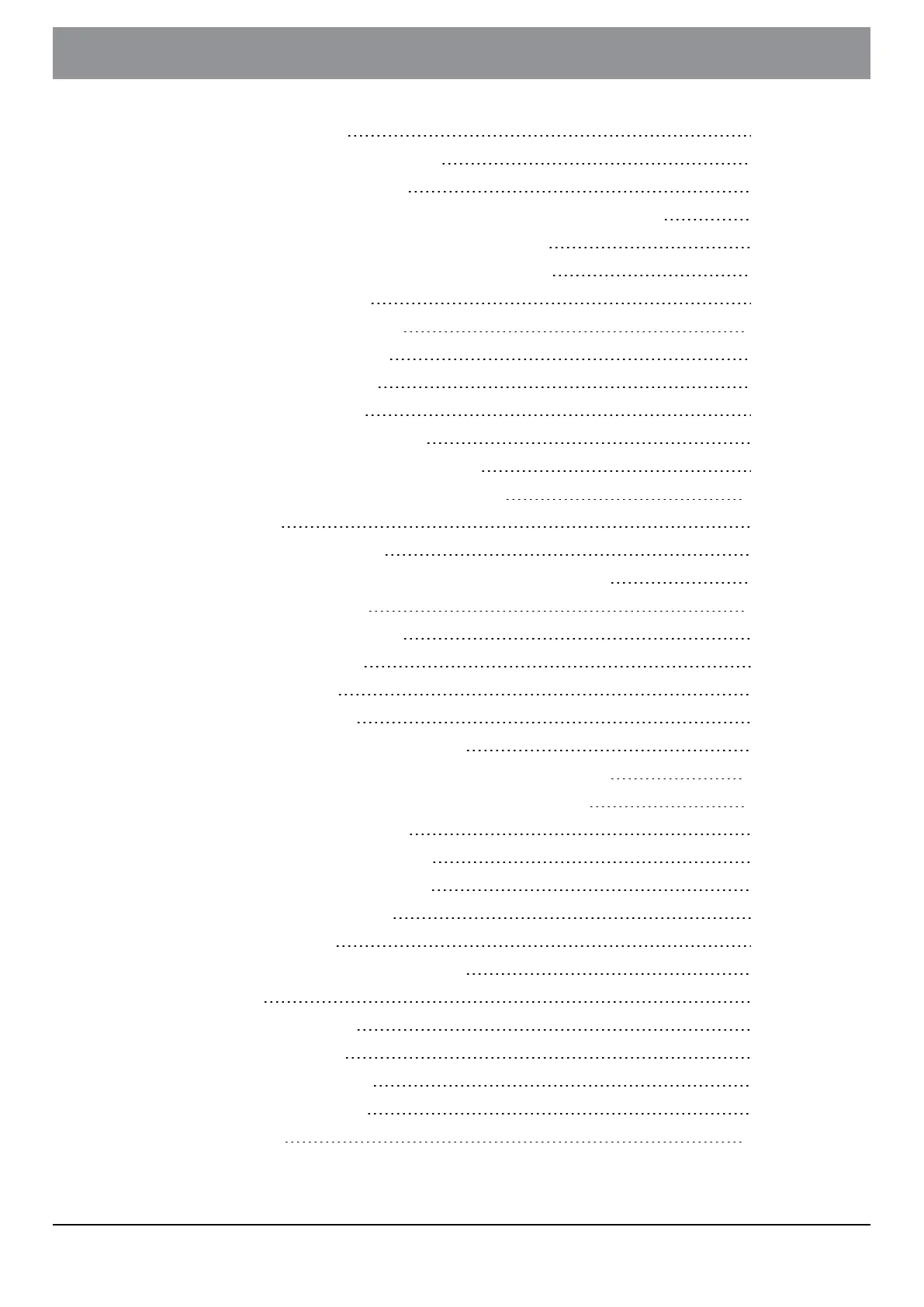21.4 Lens Correction 150
21.5 Shading correction BFMono 153
21.6 Magnification Test Scan 158
21.7 Shading correction for fluorescence observation methods 160
21.8 Shading correction for darkfield (DFMono) 164
21.9 Shading correction for PhaseContrast (PH) 167
21.10 Channel-XY-Shift 171
22 Cleaning the system 174
22.1 Cleaning the scanner 174
22.2 Cleaning the loader 174
22.3 Cleaning the trays 175
22.4 Cleaning the X-Cite Turbo 175
22.5 Cleaning the immersion objective 175
23 Additional software installation 178
23.1 OlyVIA 178
23.2 VS200 ASW Desktop 178
23.3 NetImage Server SQL (NIS-SQL) and Webinterface 178
24 Troubleshooting 179
24.1 Hardware not available 179
24.2 "No camera" error 179
24.3 Tray not active 179
24.4 Image too bright 180
24.5 Setting the Koehler illumination 180
25 Proper selection of the power supply cord 186
26 Declarations of conformity and disposal 189
26.1 CE Conformity (Europe) 189
26.2 WEEE declaration (Europe) 189
26.3 RoHS Conformity (Europe) 189
26.4 FCC conformity (USA) 189
26.5 For Korea only 190
26.6 China RoHS conformity (China) 190
26.7 RFID 190
26.7.1 RFID (Korea) 190
26.7.2 RFID (USA) 190
26.7.3 RFID (Canada) 191
26.7.4 RFID (Taiwan) 191
27 Support 192
- 6 -
Instructions for useOLYMPUS VS200 System