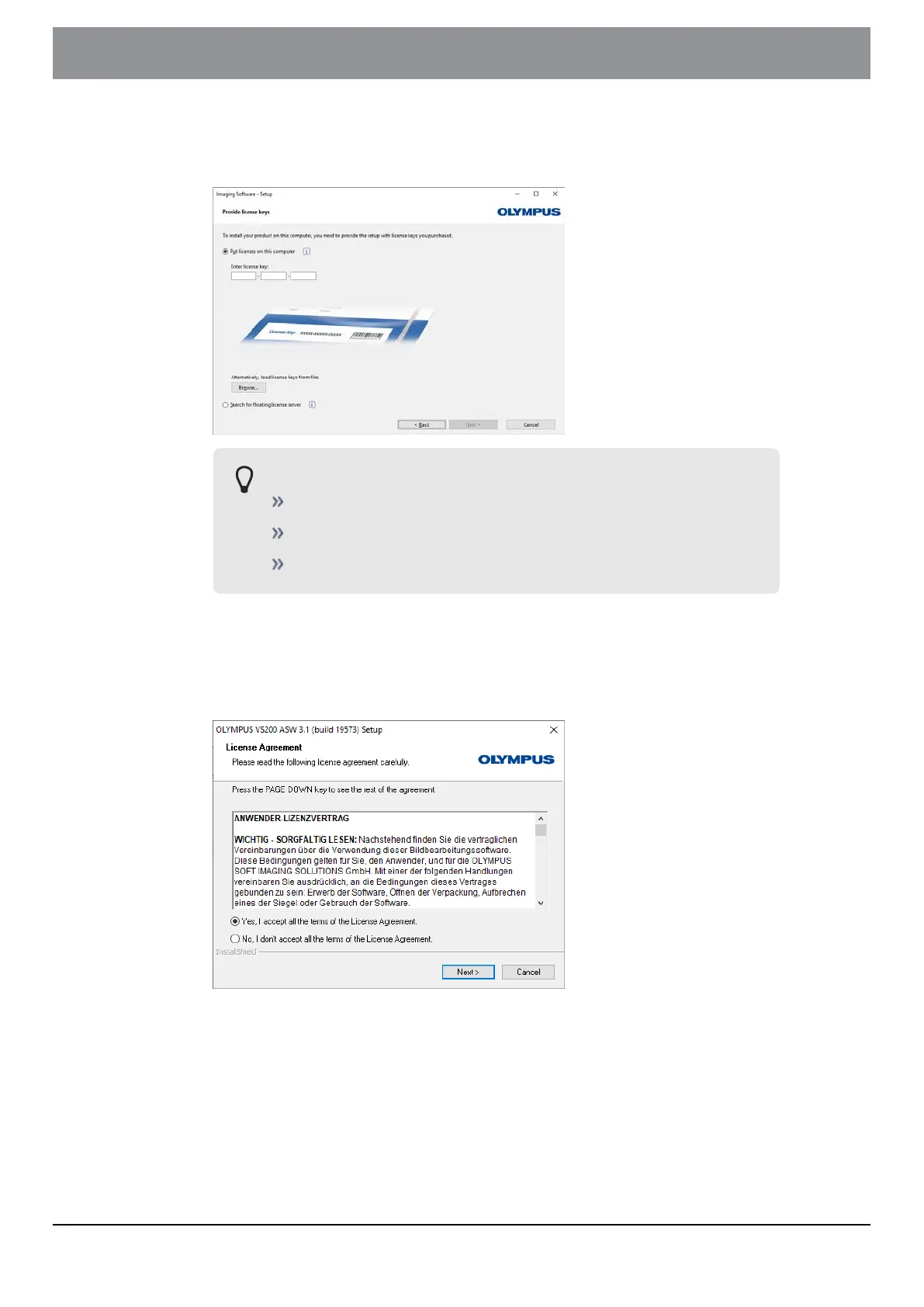17 VS200 ASW software setup
5. To provide the licenses open the envelope of the license cards and enter
the license keys. You might have more than one license key depending on
the configuration of your kit.
Available license keys are:
VS200 ASW 3.1
VS-FLUO
VS-CNV
6. Accept the license agreement.
To activate the licences at customer site the PC needs internet access. If no
internet access is available the licences can also be activated offline. In this
case follow the instruction during the activation process.
- 79 -
Instructions for useOLYMPUS VS200 System