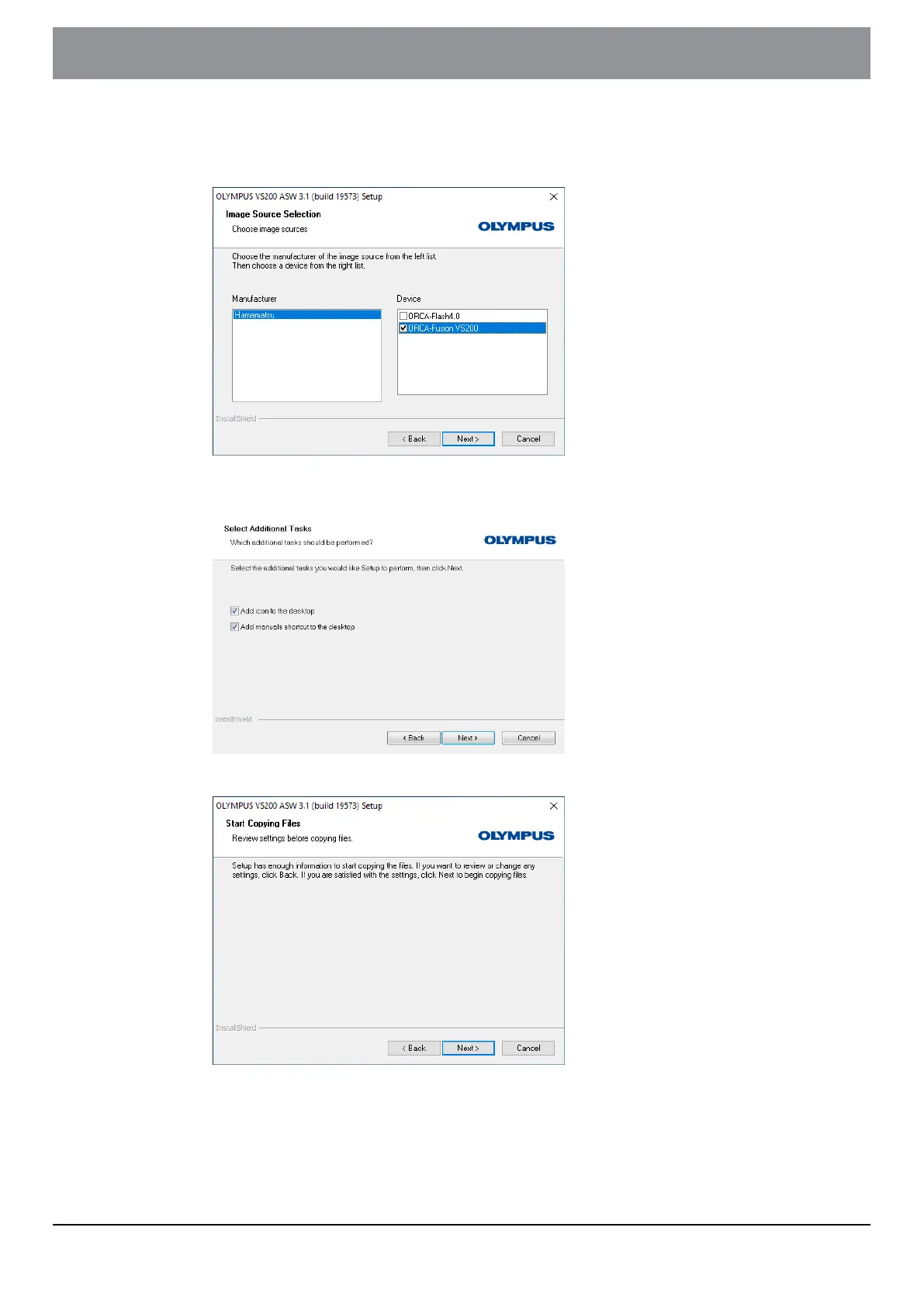17 VS200 ASW software setup
10. If your kit includes a different monochrome camera than the IDS-VS-304M
select either ORCA-Flash4.0 or ORCA-Fusion VS200 and proceed with
[Next].
11. Select [Add icon to the desktop] and [Add manuals shortcut to the
desktop] and proceed with [Next].
12. Start setup by clicking [Next].
- 81 -
Instructions for useOLYMPUS VS200 System