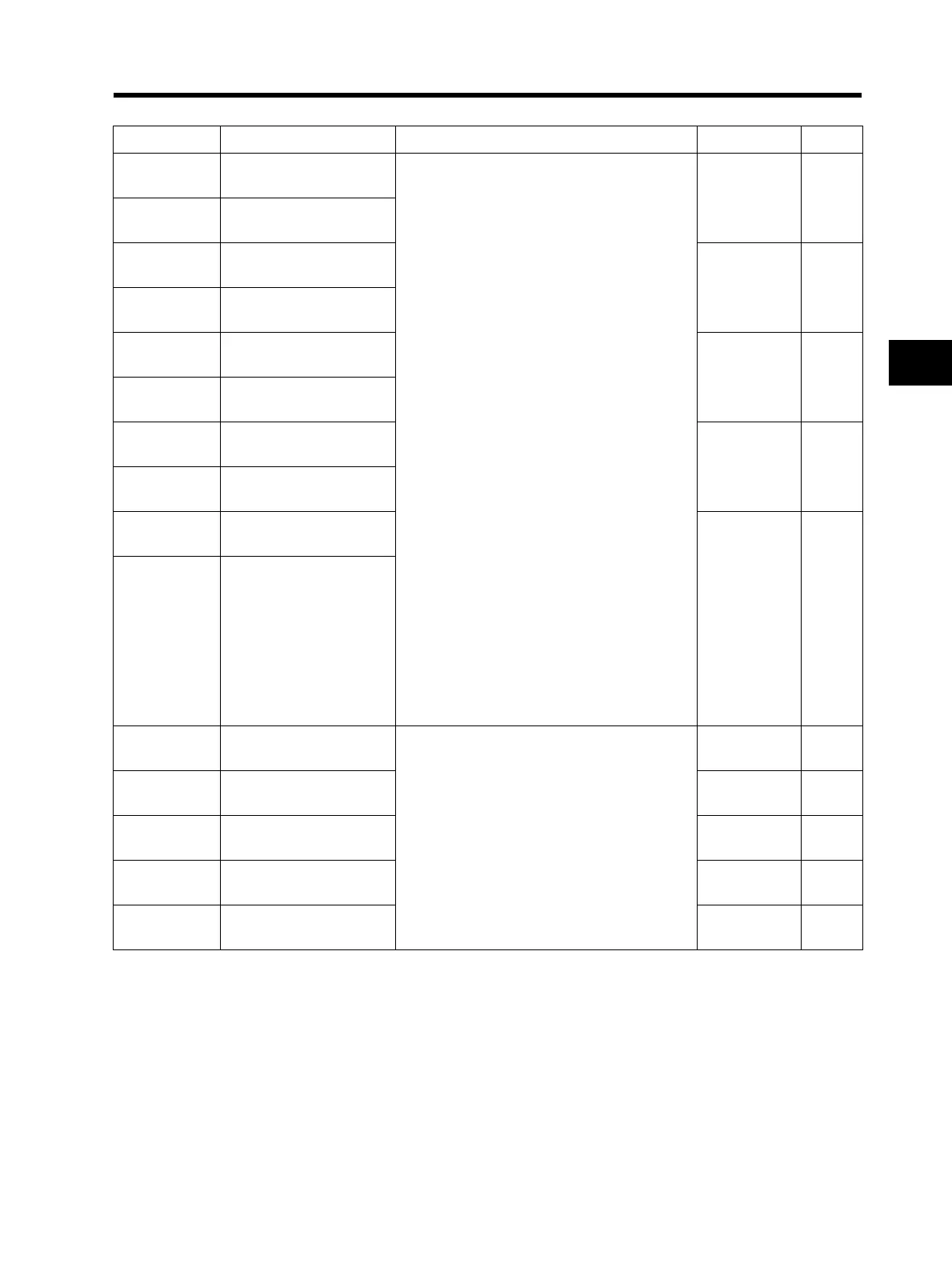4-44
4-2 Function Mode
4
Functions
* To switch to the 2nd control, allocate 08 (SET) to the multi-function input terminal and then turn it on.
Note 1: The terminal with "18" (RS) allocated will automatically have an NO contact specifications.
Note 2: "19" (PTC) can only be allocated to multi-function input 5 (C005).
Note 3: "64" (EMR) is set forcibly with switch S8, not with parameters.
Parameter No. Function name Data Default setting Unit
C001
Multi-function input 1
selection
00: FW (forward)
01: RV (reverse)
02: CF1 (multi-step speed setting binary 1)
03: CF2 (multi-step speed setting binary 2)
04: CF3 (multi-step speed setting binary 3)
05: CF4 (multi-step speed setting binary 4)
06: JG (jogging)
07: DB (external DC injection braking)
08: SET (2nd control)
09: 2CH (2-step acceleration/deceleration)
11: FRS (free-run stop)
12: EXT (external trip)
13: USP (USP function)
15: SFT (soft lock)
16: AT (analog input switching)
18: RS (reset)
19: PTC (thermistor input)
20: STA (3-wire start)
21: STP (3-wire stop)
22: F/R (3-wire forward/reverse)
23: PID (PID enabled/disabled)
24: PIDC (PID integral reset)
27: UP (UP/DWN function accelerated)
28: DWN (UP/DWN function decelerated)
29: UDC (UP/DWN function data clear)
31: OPE (forced operator)
50: ADD (frequency addition)
51: F-TM (forced terminal block)
52: RDY (ready function)
53: SP-SET (special 2nd function)
64: EMR (emergency shutoff)
255: No function
00 ⎯
C201
*2nd multi-function input
1 selection
C002
Multi-function input 2
selection
01 ⎯
C202
*2nd multi-function input
2 selection
C003
Multi-function input 3
selection
18 ⎯
C203
*2nd multi-function input
3 selection
C004
Multi-function input 4
selection
12 ⎯
C204
*2nd multi-function input
4 selection
C005
Multi-function input 5
selection
02 ⎯
C205
*2nd multi-function input
5 selection
C011
Multi-function input 1
operation selection
00: NO
01: NC
• NO contact: "ON" with the contact closed,
"OFF" with the contact open.
• NC contact: "ON" with the contact open.
"OFF" with the contact closed.
• For the RS terminal, only NO contact is
available.
00 ⎯
C012
Multi-function input 2
operation selection
00 ⎯
C013
Multi-function input 3
operation selection
00 ⎯
C014
Multi-function input 4
operation selection
00 ⎯
C015
Multi-function input 5
operation selection
00 ⎯