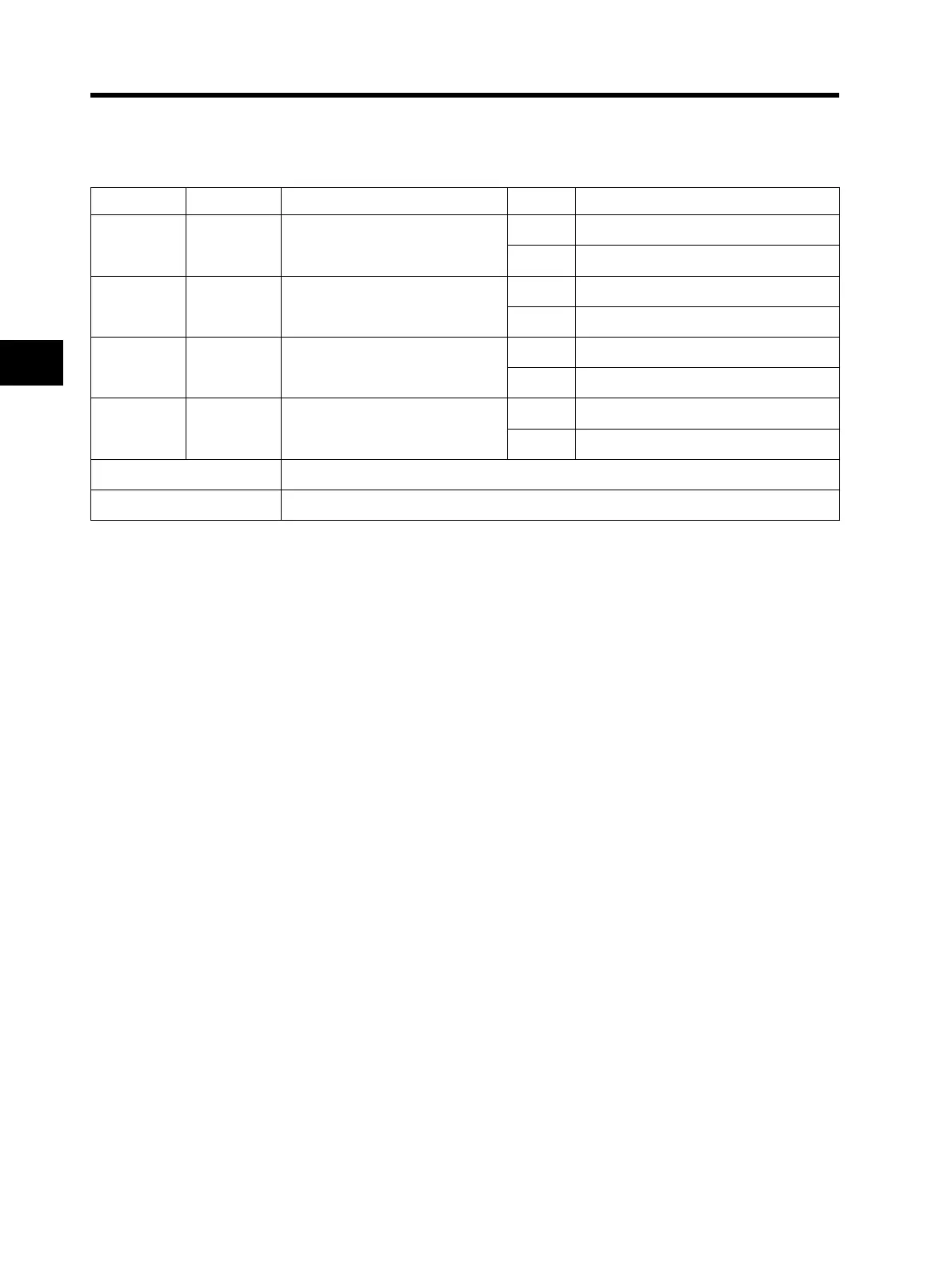4-47
4-2 Function Mode
4
Functions
Multi-step Speed Operation Function
You can set RUN speeds using codes and switch the set speeds via the terminal.
•By allocating 02 to 05 (CF1 to CF4) to any of the multi-function inputs, you can select the multi-
step speed from 0 to 15. Note that multi-step speed terminals not allocated to any multi-function
input are regarded as "OFF". (e.g., if 02 (CF1) and 03 (CF2) are allocated to multi-function input,
the available multi-step speeds should be 0 to 3.)
•For speed 0, you can change the frequency reference with the frequency reference selection
(A001). (e.g., if the frequency reference is set to the control terminal block (terminal, A001: 01), you
can change it via input terminals FV and FI.)
•For speed 0, use A020/A220 if the frequency reference is set to the Digital Operator (A001: 02).
•Use A021 to A035 to set frequencies for speeds 1 to 15.
Data Symbol Function name Status Description
02 CF1 Multi-step speed setting binary 1
ON Binary operation 1: ON
OFF Binary operation 1: OFF
03 CF2 Multi-step speed setting binary 2
ON Binary operation 2: ON
OFF Binary operation 2: OFF
04 CF3 Multi-step speed setting binary 3
ON Binary operation 3: ON
OFF Binary operation 3: OFF
05 CF4 Multi-step speed setting binary 4
ON Binary operation 4: ON
OFF Binary operation 4: OFF
Related functions C001 to C005
Required settings F001, A001 = 02, A020 to A035