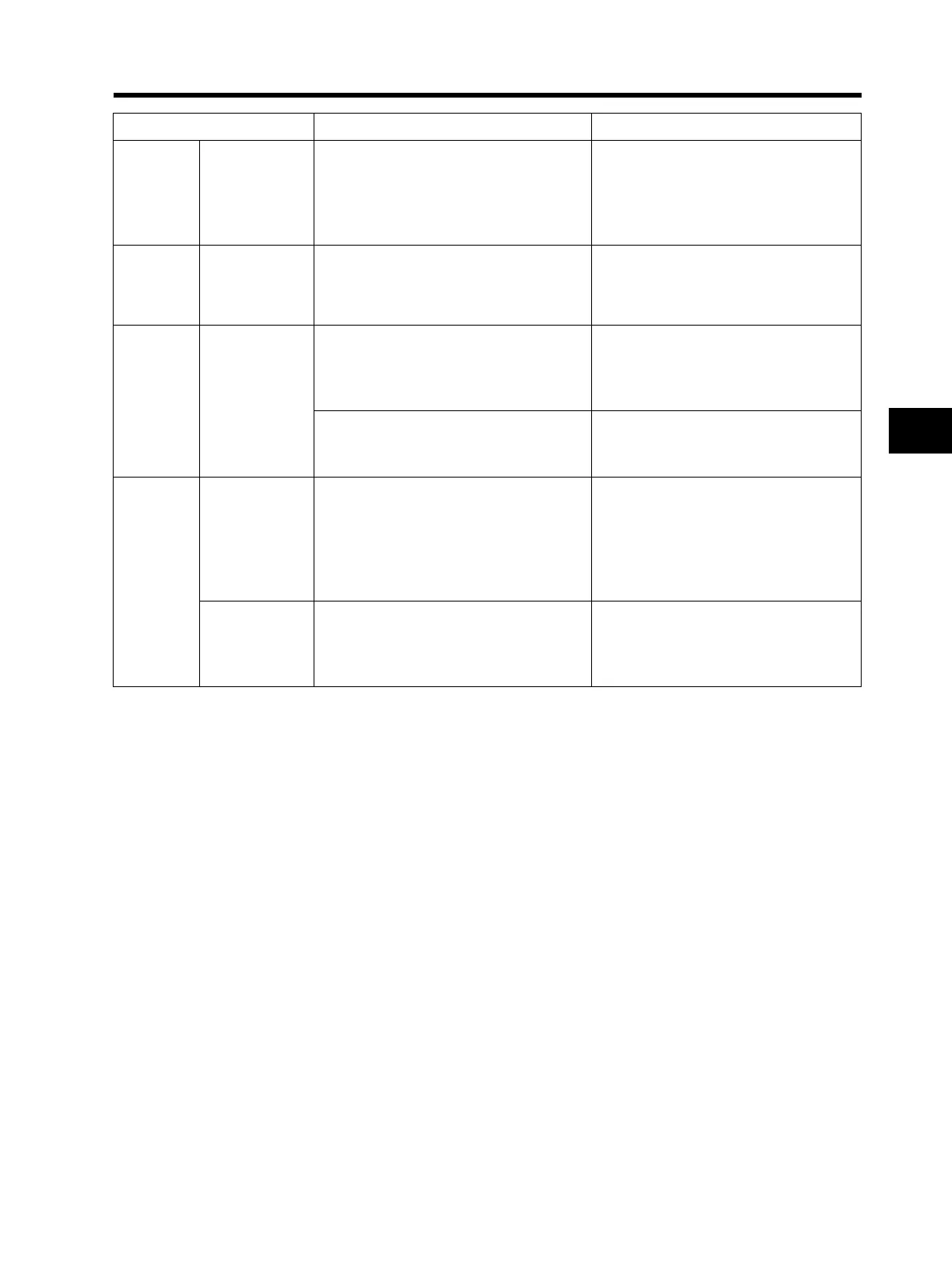5-6
5-2 Troubleshooting
5
Maintenance Operations
Notes on Data Setting:
Wait 6 seconds or more after changing data and pressing the Enter key to store it.
The data may not be set correctly if you operate any key, perform the reset, or disconnect the power
supply within 6 seconds.
Rotation is
unstable.
• Is the load too varied?
• Is the power voltage varied?
• Is this situation observed at a specific
frequency?
• Increase the capacity of both the
motor and Inverter.
• Reduce the variation.
• Finely adjust the output frequency.
Motor
rotation
doesn't
match.
• Is the maximum frequency setting
correct?
• Check the V/F pattern according to
the motor specifications.
• Check the transmission gear ratio.
Data value
is
abnormal.
Does not
change with
data set.
• After changing the data using the
Increment/Decrement key, the Enter
key was not pressed before the power
was turned off.
• Input data again and press the Enter
key.
• Was the power turned off within 6
seconds of changing the data and
pressing the Enter key?
• Wait 6 seconds or more after
changing data and pressing the
Enter key.
Data would
not
change.
• Frequency
would not
change.
• Can neither
operate nor
stop.
• Is the selection between operator and
terminal modes correct?
• Check the selections of the setting
modes of A001 and A002.
Cannot change
data.
• Is the soft lock activated?
• Is the soft lock (data: 02 and 03) set in
soft lock selection b031?
• Is it tripped?
• Reset the SFT terminal.
• Set b031 to 00 or 01.
• Turn off the switch.
• Reset the trip.
Situation Possible cause Remedy