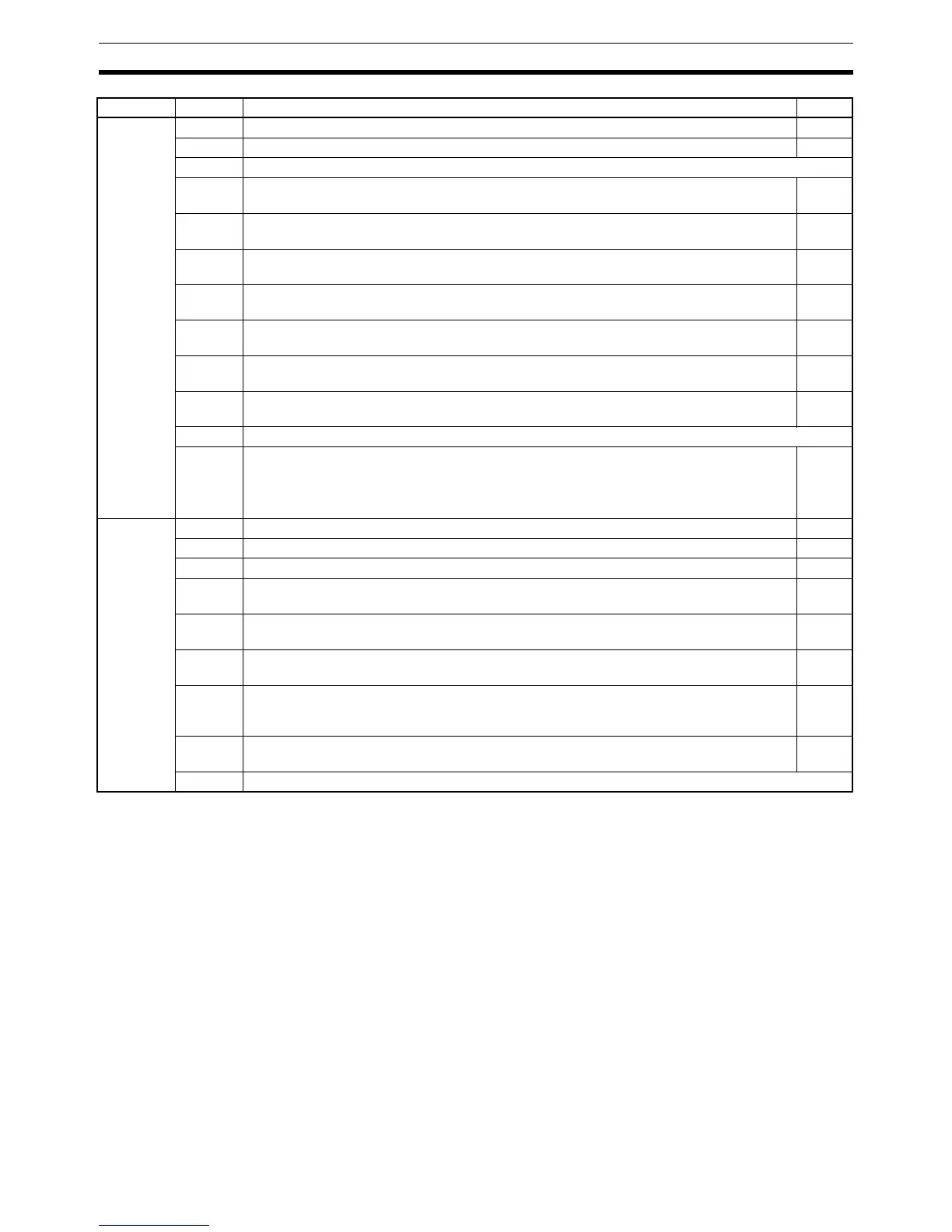464
Memory Areas Appendix C
Note Writing is not possible for the following words: SR 248 through SR 251, and SR 253 through SR255.
Explanation of SR Bits
SR 25211 (Forced Status Hold Bit)
When the forced set/reset status is cleared, the bits that were forced will be turned ON or OFF as follows:
Forced set cleared: Bit turned ON
Forced reset cleared: Bit turned OFF
All force-set or force-reset bits will be cleared when the PC is switched to RUN mode (see note).
This bit is turned ON and OFF from a peripheral device.
A setting can be made in the PC Setup (DM 6601) to cause the status of this Bit to be retained even when pow-
ering up.
Note DM 6601 in the PC Setup can be set to maintain the previous status of the Forced Status Hold Bit when
power is turned on. This setting can be used to prevent forced status from being cleared even when
power is turned on.
SR 254
00 1-minute clock pulse (30 seconds ON; 30 seconds OFF) ---
01 0.02-second clock pulse (0.01 second ON; 0.01 second OFF) ---
02 to 03 Not used.
04 CQM1-CPU4@-EV1: Overflow (OF) Flag
Turns ON when the result of a calculation is above the upper limit of signed binary data.
296
05 CQM1-CPU4@-EV1: Underflow (UF) Flag
Turns ON when the result of a calculation is below the lower limit of signed binary data.
296
06 Differential Monitor Complete Flag
Turns ON when differential monitoring is complete.
136
07 STEP(08) Execution Flag
Turns ON for 1 cycle only at the start of process based on STEP(08).
210
08 HKY(––) Execution Flag
Turns ON during execution of HKY(––).
355
09 7SEG(88) Execution Flag
Turns ON during execution of 7SEG(88).
354
10 DSW(87) Execution Flag
Turns ON during execution of DSW(87).
355
11 to 14 Not used.
15 CQM1-CPU43-EV1: Pulse I/O Error Flag (FALS: 9C)
Turns ON when there is an error in a pulse I/O function using port 1 or 2.
CQM1-CPU44-EV1: Absolute High-speed Counter Error Flag (FALS: 9C)
Turns ON when there is an error in an absolute high-speed counter using port 1 or 2.
437
SR 255
00 0.1-second clock pulse (0.05 second ON; 0.05 second OFF) ---
01 0.2-second clock pulse (0.1 second ON; 0.1 second OFF) ---
02 1.0-second clock pulse (0.5 second ON; 0.5 second OFF) ---
03 Instruction Execution Error (ER) Flag
Turns ON when an error occurs during execution of an instruction.
---
04 Carry (CY) Flag
Turns ON when there is a carry in the results of an instruction execution.
---
05 Greater Than (GR) Flag
Turns ON when the result of a comparison operation is “greater.”
---
06 Equals (EQ) Flag
Turns ON when the result of a comparison operation is “equal,” or when the result of an
instruction execution is 0.
---
07 Less Than (LE) Flag
Turns ON when the result of a comparison operation is “less.”
---
08 to 15 Not used.
Word Bit(s) Function Page
