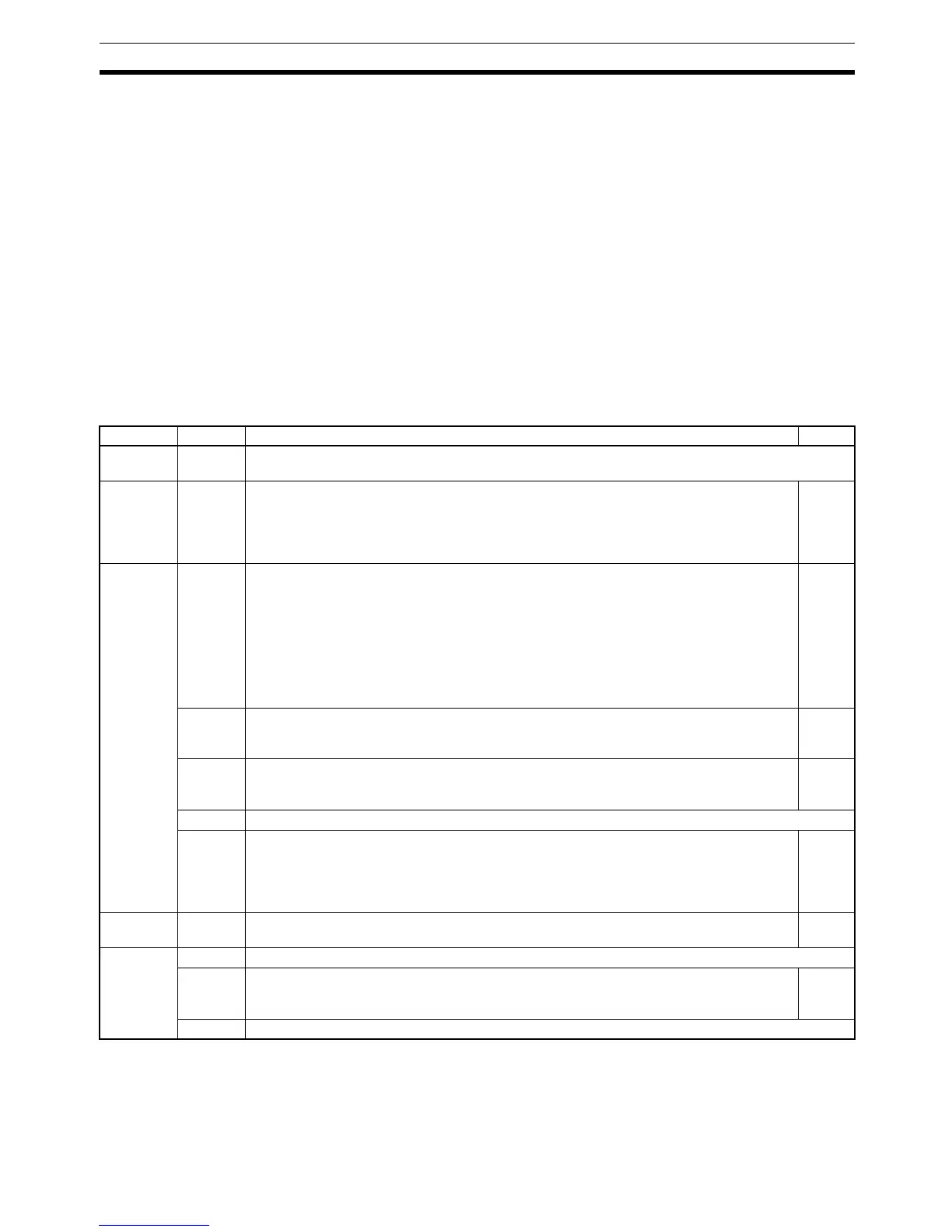465
Memory Areas Appendix C
SR 25212 (I/O Hold Bit)
This bit is turned ON and OFF from a peripheral device.
A setting can be made in the PC Setup (DM 6601) to cause the status of this Bit to be retained even when pow-
ering up.
SR 25215 (Output OFF Bit)
When this bit it turned ON, all outputs will be turned OFF and the CPU Unit’s OUT INH indicator will light. Out-
puts will remain OFF even if output bits are turned ON by the program until this Bit is turned OFF again.
SR 25308 (Battery Low Flag) and SR 25309 (Cycle Time Overrun Flag)
A setting can be made in the PC Setup (DM 6655) so that these errors will not be generated.
AR Area
These bits mainly serve as flags related to CQM1 operation. The following table provides details on the various
bit functions.
With the exception of AR 23 (Power-off Counter), the status of AR words and bits is refreshed each cycle.
(AR 23 is refreshed only for power interruptions.)
Word Bit(s) Function Page
AR 00 to
AR 03
--- Not used.
AR 04 08 to 15 CQM1-CPU43/44-EV1: Pulse I/O or Absolute High-speed Counter Status Code:
00: Normal
01, 02: Hardware error
03: PC Setup error
04: PC stopped during pulse output
59
AR 05 00 to 07 CQM1-CPU43/44-EV1: High-speed Counter 1 Range Comparison Flags
00 ON: Counter PV is within comparison range 1
01 ON: Counter PV is within comparison range 2
02 ON: Counter PV is within comparison range 3
03 ON: Counter PV is within comparison range 4
04 ON: Counter PV is within comparison range 5
05 ON: Counter PV is within comparison range 6
06 ON: Counter PV is within comparison range 7
07 ON: Counter PV is within comparison range 8
59
08 CQM1-CPU43/44-EV1: High-speed Counter 1 Comparison Flag
OFF: Stopped
ON: Comparing
59
09 CQM1-CPU43/44-EV1: High-speed Counter 1 Overflow/Underflow Flag
OFF: Normal
ON: Overflow or underflow occurred.
59
10 to 11 Not used.
12 to 15 CQM1-CPU43-EV1: Port 1 Pulse Output Flags
12 ON: Deceleration specified. (OFF: Not specified.)
13 ON: Number of pulses specified. (OFF: Not specified.)
14 ON: Pulse output completed. (OFF: Not completed.)
15 ON: Pulse output in progress. (OFF: No pulse output.)
341
AR 06 00 to 15 CQM1-CPU43/44-EV1: High-speed Counter 2/Port 2 Pulse Output Flags
Identical to the High-speed Counter 1/Port 1 Pulse Output Flags in AR 05.
59
AR 07 00 to 11 Not used.
12 DIP Switch Pin 6 Flag
OFF: CPU Unit’s DIP switch pin no. 6 is OFF.
ON: CPU Unit’s DIP switch pin no. 6 is ON.
---
13 to 15 Not used.
