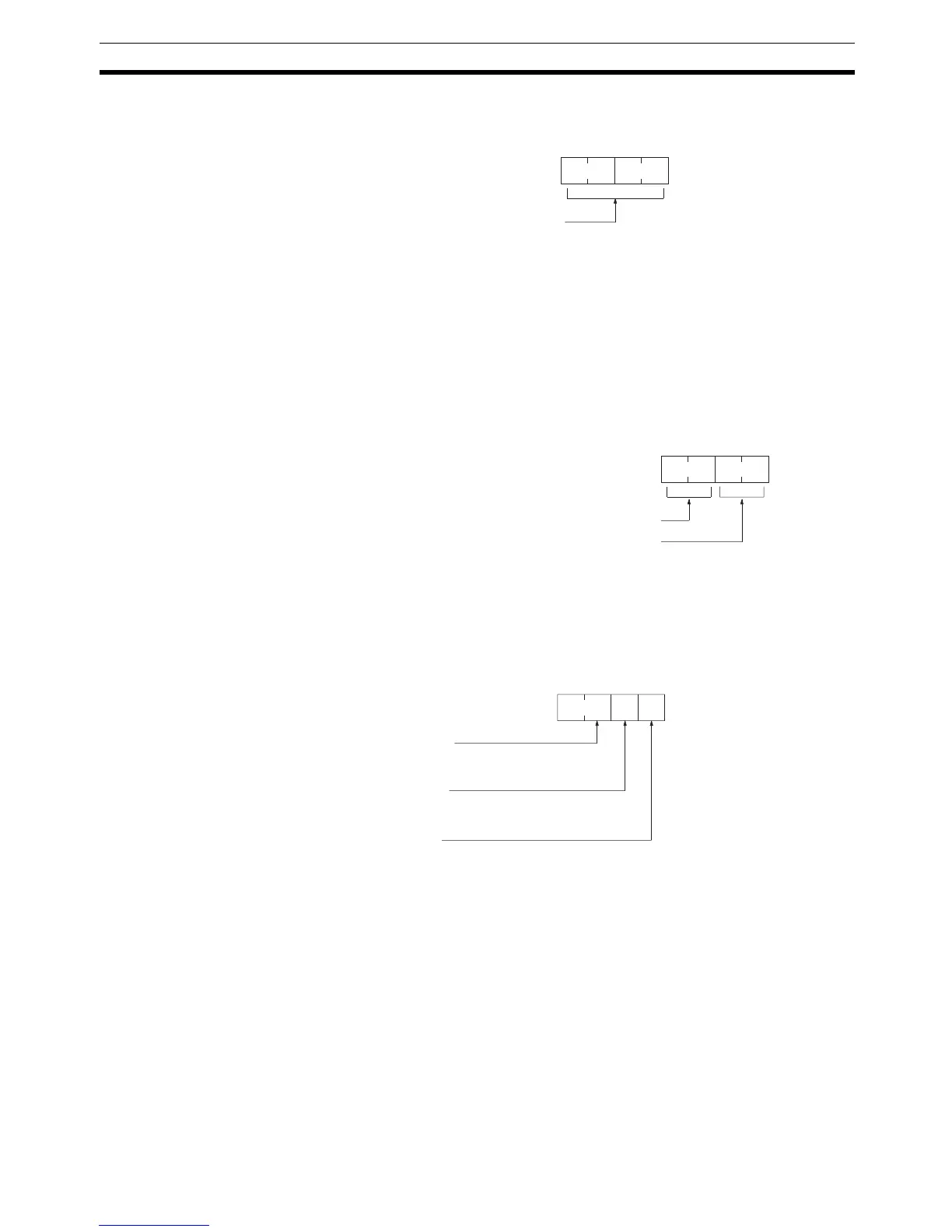57
CQM1 Interrupt Functions Section 1-5
This setting is read when the PC is turned ON. If it is changed, the PC must
be turned off and then on again before executing the program.
Note If DM 6611 is set to pulse output mode, another comparison instruction such
as BCMP(68) can be used to compare the PV of high-speed counters 1 and
2.
Input Refresh Word Settings (DM 6634 and DM 6635)
DM 6634 contains the input refresh word settings for high-speed counter 1,
and DM 6635 contains the settings for high-speed counter 2. Make these set-
tings when it is necessary to refresh inputs.
High-speed Counter 1 and 2 Settings (DM 6643 and DM 6644)
DM 6643 contains the settings for high-speed counter 1, and DM 6644 con-
tains the settings for high-speed counter 2. These settings determine the
operating parameters for these high-speed counters.
Programming Use the following steps to program high-speed counters 1 and 2.
High-speed counters 1 and 2 begin counting when the proper PC Setup set-
tings are made, but comparisons will not be made with the comparison table
and interrupts will not be generated unless the CTBL(63) instruction is exe-
cuted.
High-speed counters 1 and 2 are reset to “0” when power is turned ON, when
operation begins, and when operation stops.
The present value of high-speed counter 1 is maintained in SR 232 and
SR 233 and the present value of high-speed counter 2 is maintained in SR
234 and SR 235.
15 0
DM 6611
0000
Bit
Port 1 and 2 Mode Setting
0000: High-speed counter mode
Default: The default mode setting is high-speed counter mode.
15 0
DM 6634/DM 6635
Bit
Number of words (2 digits BCD) 00 to 12
Beginning word no. (2 digits BCD) 00 to 11
Default: No in