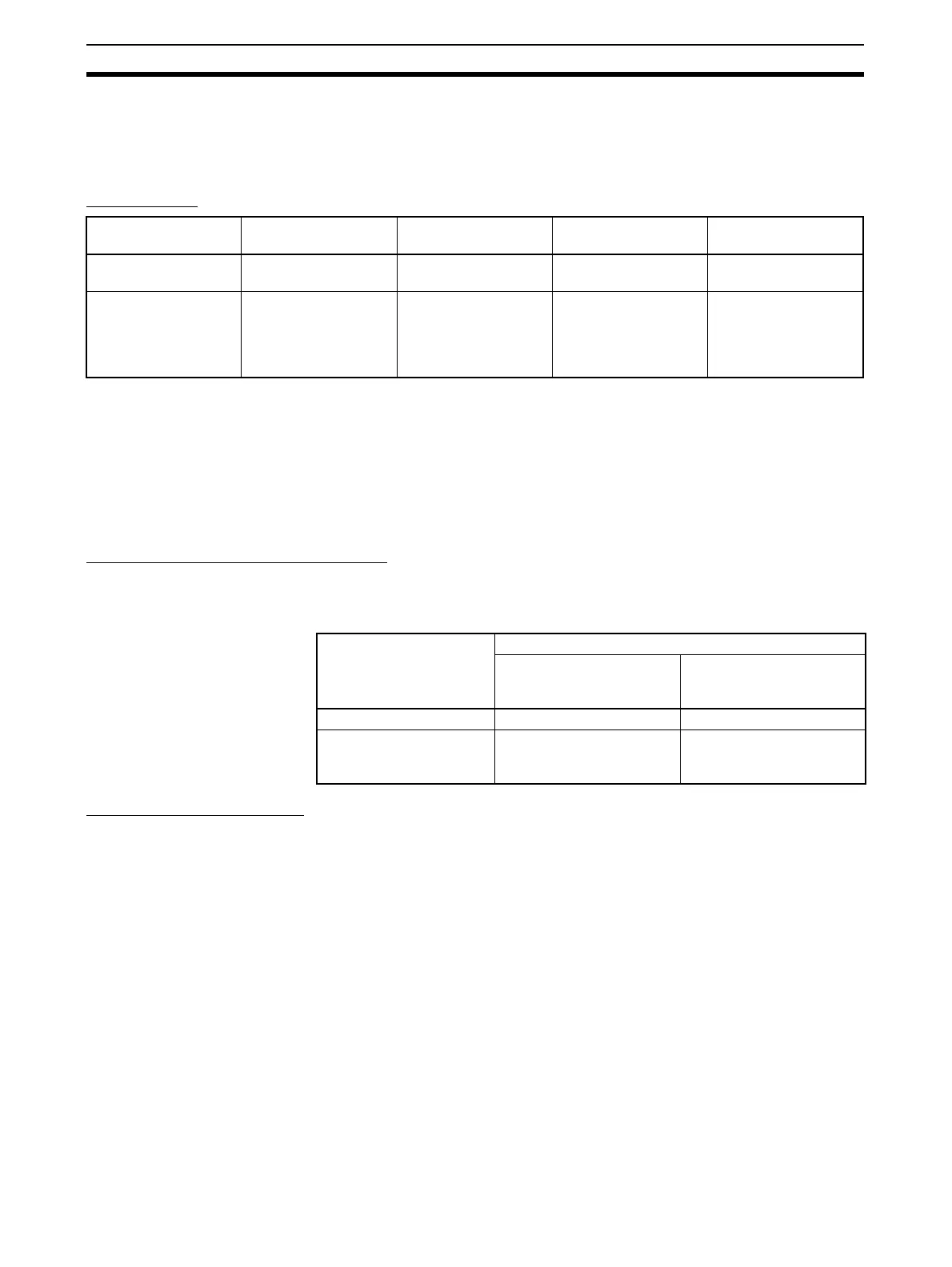136
Resetting the G9SP-series Controller Section 8-4
8-4 Resetting the G9SP-series Controller
The G9SP Configurator can reset the G9SP-series Controller in the following
two ways. A password is required to execute the reset.
Reset Types
The configuration data includes hardware settings, such as I/O terminal set-
tings as well as the program and system settings.
The G9SP-series Controller stores this data in nonvolatile memory. Some
information, however, cannot be changed once it is set without resetting the
G9SP-series Controller. Select Return to the out-of-box configuration, and
then emulate cycling power to return the information to the default parameter
settings.
Reset Type and Controller Status
Depending on the reset type and the G9SP-series Controller status, resetting
might not be possible. Refer to 9-3 Configuration Lock and Automatic Opera-
tion for information on locking the configuration.
Procedure for Resetting
1,2,3... 1. Go online and select Reset from the Communication Menu.
2. In the Device Reset Window, input the reset type and the Device Pass-
word.
3. If a display appears saying that the reset has been completed, the G9SP-
series Controller has been reset.
Reset type Configuration data MS indicator Error log/operation
log
Unit Conduction
Time
Emulate cycling power Settings before the
reset are retained.
Same as before reset. Log before the reset is
retained.
Values before reset
are retained.
Return to the out-of-
box configuration, and
then emulate cycling
power. (Initialize all
data.)
Initialization (Default) Flashing red and
green. (Waiting for
configuration.)
Log before the reset is
retained.
Values before reset
are retained.
Reset type G9SP-series Controller status
Configuration lock -
LOCK indicator lit yellow.
Configuration lock -
LOCK indicator flashing
yellow or not lit.
Emulate cycling power Able to reset Able to reset
Return to the out-of-box
configuration, and then
emulate cycling power
Unable to reset Able to reset
