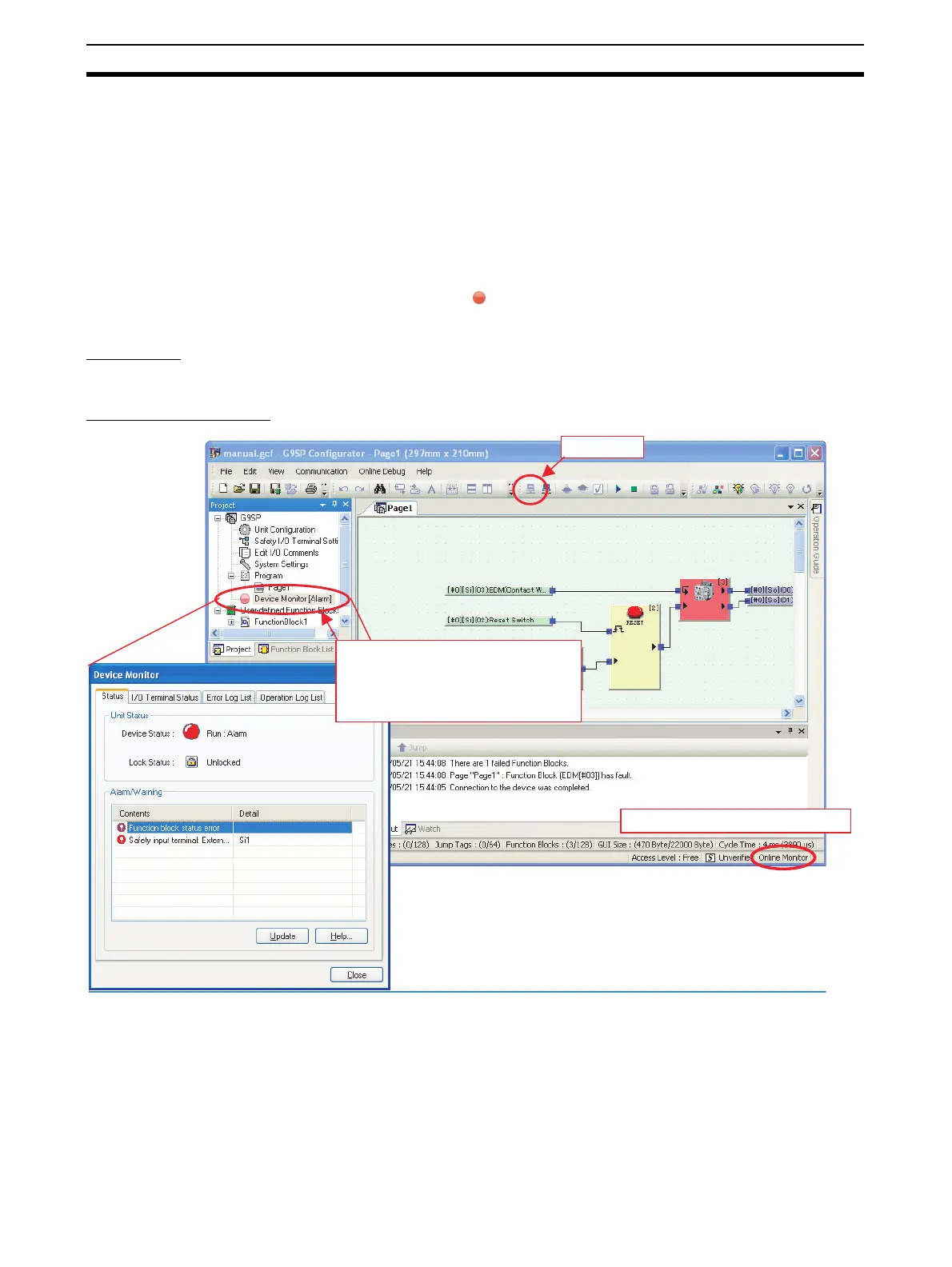148
Monitoring Devices Section 10-1
10-1 Monitoring Devices
The G9SP Configurator can be used for online monitoring of the G9SP-series
Controller's operating status, error log, and operation log.
10-1-1 Device Monitor
The G9SP Configurator can be used to monitor the G9SP-series Controller
simply by connecting the computer online to the G9SP-series Controller.
If an error occurs in the G9SP-series Controller when the G9SP Configurator
is online, a red icon ( ) will be displayed on the Device Monitor Window to
indicate the error. You can double-click the circle to troubleshoot the error.
Procedure
Go online and then double-click Device Monitor in the Project Window.
Window Description
Connect
"Error" will be displayed here if an
error occurs in the Controller. You
can check the error by double-
clicking here.
G9SP Configurator display mode
