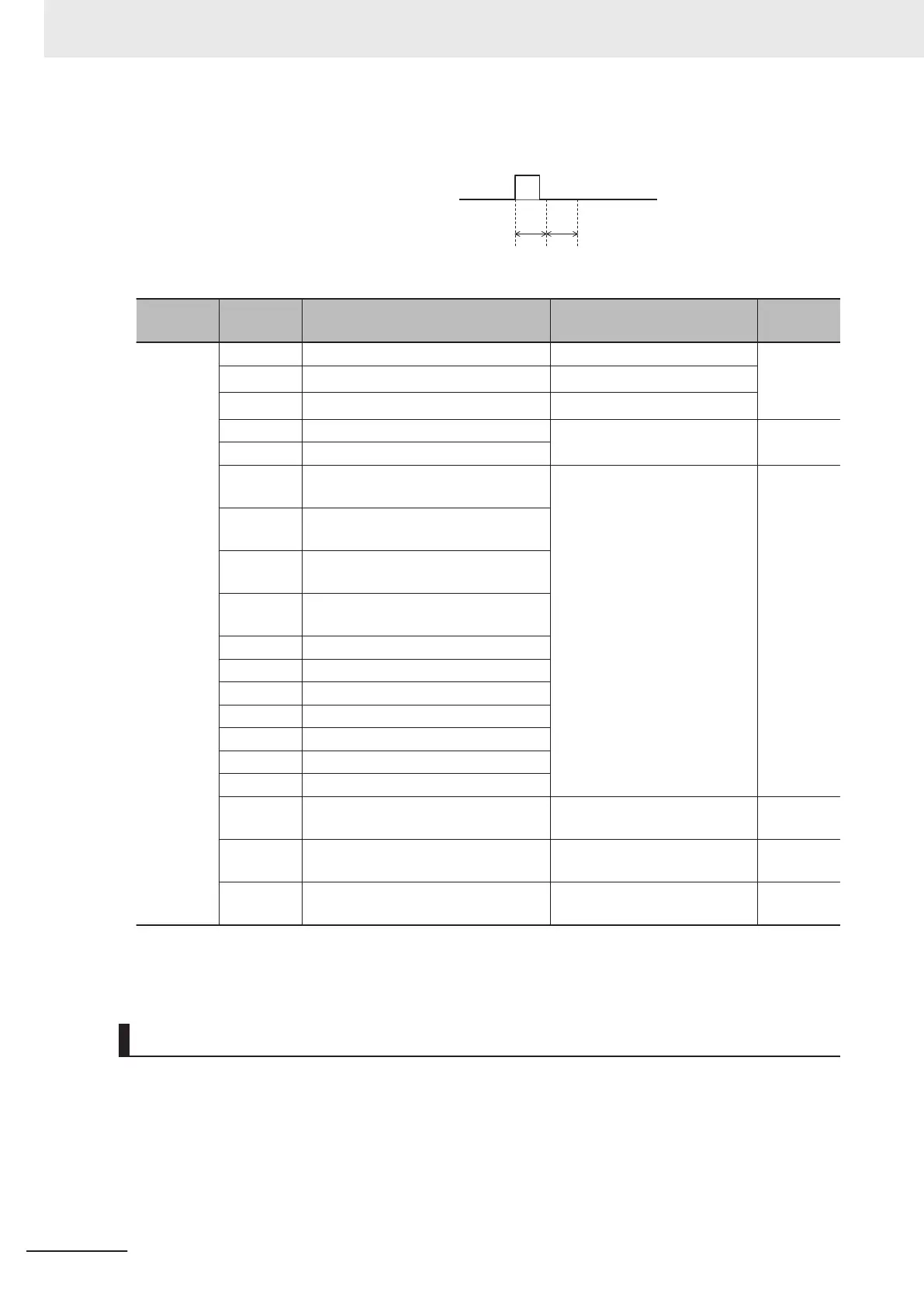Input Terminal [DI1]
Input Terminal [DI1] Response Time (H324)
Fig. 2: Example of response time matching less than
twice and no
n-recognition of inverter ON
Parameter
No.
Set data Function name Reference item
Reference
page
E01 to
E05, E98,
E99
6 SET (2nd control) 2nd control
page
5-55
98
FW (forward rotation)
*1
Forward run command
99
RV (reverse rotation)
*1
Reverse run command
6 STP (3-wire stopping: NC contact)
3-wire input function
page
5-
56
97 F/R (3-wire forward/reverse rotation)
0
CF1 (Multi-step speed setting binary
1)
Multi-step speed operation
function
page
5-57
1
CF2 (Multi-step speed setting binary
2)
2
CF3 (Multi-step speed setting binary
3)
3
CF4 (Multi-step speed setting binary
4)
173 SF1 (Multi-step speed setting bit 1)
174
SF2 (Multi-step speed setting bit 2)
175 SF3 (Multi-step speed setting bit 3)
176 SF4 (Multi-step speed setting bit 4)
177 SF5 (Multi-step speed setting bit 5)
178 SF6 (Multi-step speed setting bit 6)
179 SF1 (Multi-step speed setting bit 7)
10 JG (Jogging) Jogging
page
5-
60
159
2CH (2-step acceleration/decelera-
tion)
2-step acceleration/decelera-
tion
page
5-66
8 RS (Reset) Reset
page
5-66
*1. “98: FW (forward rotation)” and “99: RV (reverse rotation)” can be allocated to only Input Terminal [DI6]
Function Selection (E98) or Input Terminal [DI7] Function Selection (E99). When one function has been allo-
cated to two terminals, the state is considered to be ON by both terminals turning ON.
2nd Control Function (SET)
On the M1 series, two controls are held in two parameters. There are three types of parameters:
shared parameters, parameters for 1st control and parameters for 2nd control. Parameters for 1st con-
trol and parameters for 2nd control are switched for to use.
• To enable switching to the 1st and 2nd control, allocate “12: SET (2nd control)” to either of input ter-
minal [DI1] to [DI7]. (OFF: 1st control, ON: 2nd control)
•
The status of the selected control can be checked via external output terminals by allocating “49:
SETM (2nd control under selection)” to Output Terminal [DO1] Function Selection (E20), Output
5 Basic Settings
5-52
M1 Series Standard Type User's Manual (I669)
