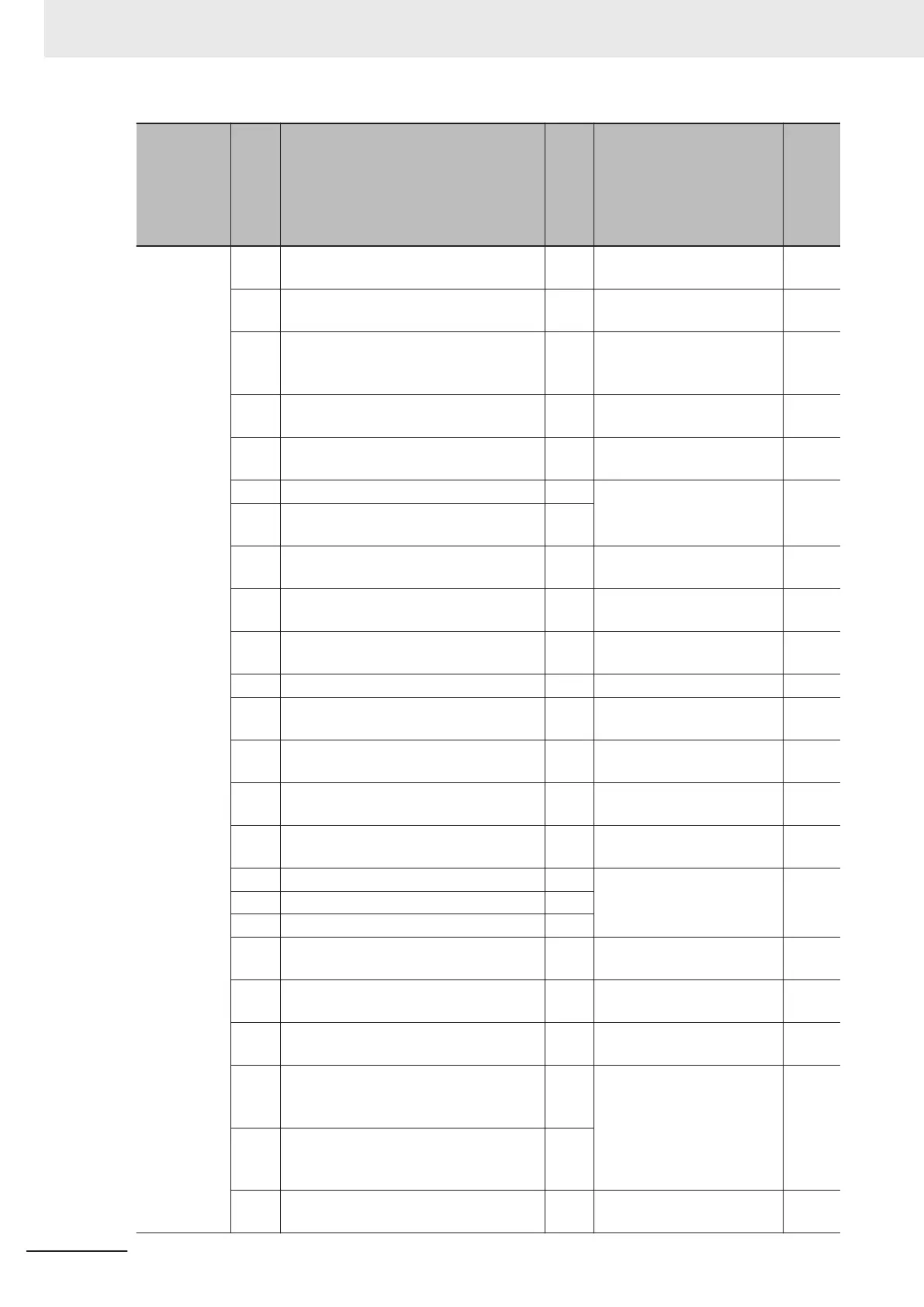Parameter
No.
Data Description
Com-
mu-
nica-
tions
func-
tion
Reference item Page
E01 to E05,
E98, E99
23 ATR:
Torque command input per-
mission: NC contact
E Torque control
page
6-31
25 U-DI: Universal DI - Universal Terminal
page
7-49
26 STM:
Enable auto search for
idling motor speed at start-
ing
O
Restart after Momentary
Power Failure
page
7-51
30 STOP: Force to stop: NC contact A Forced Stop
page
7-152
32 EXITE: Pre-excite E Pre-excitation
page
7-151
33 PIDC: PID integral reset E
PID function
page
7-123
34 PID-HLD:
Hold PID integral compo-
nent
E
35 OPE: Forced operator - Forced operation function
page
7-75
38 ROK:
Permission of Run com-
mand
E
Permission of RUN Com-
mand
page
7-1
17
42 ORL:
Zero return limit signal O Position control
page
6-36
44 Do not set. O - -
46 OLS: Enable overload stop E Overload Stop Function
page
7-153
47 LOCK: Servo lock E Servo lock
page
7-148
58 UDC: UP/DWN function data clear O Remote operation function
page
7-1
19
59 BA
TRY:
Enable battery-driven oper-
ation
E
Battery Operation Enable
Command (BATRY)
page
7-155
60
TB1: Select torque bias 1 E
Torque bias function
page
6-33
61 TB2: Select torque bias 2 E
62 H-TB: Hold torque bias E
65 BOK: Brake confirmation - Brake control function
page
6-72
70 Hz/LSC: Cancel line speed control E
Line speed control cancella-
tion
page
6-79
71
LSC-
HLD:
Hold line speed control fre-
quency in the memory
E
Line speed control frequen-
cy memory
page
6-79
72
CRUN-
M1:
Count the run time of com-
mercial power-driven motor
1
O
Commercial switching
page
7-141
73
CRUN-
M2:
Count the run time of com-
mercial power-driven motor
2
O
76 DROOP: Select droop control E Droop Control
page
7-149
7 Other Functions
7-28
M1 Series Standard Type User's Manual (I669)
