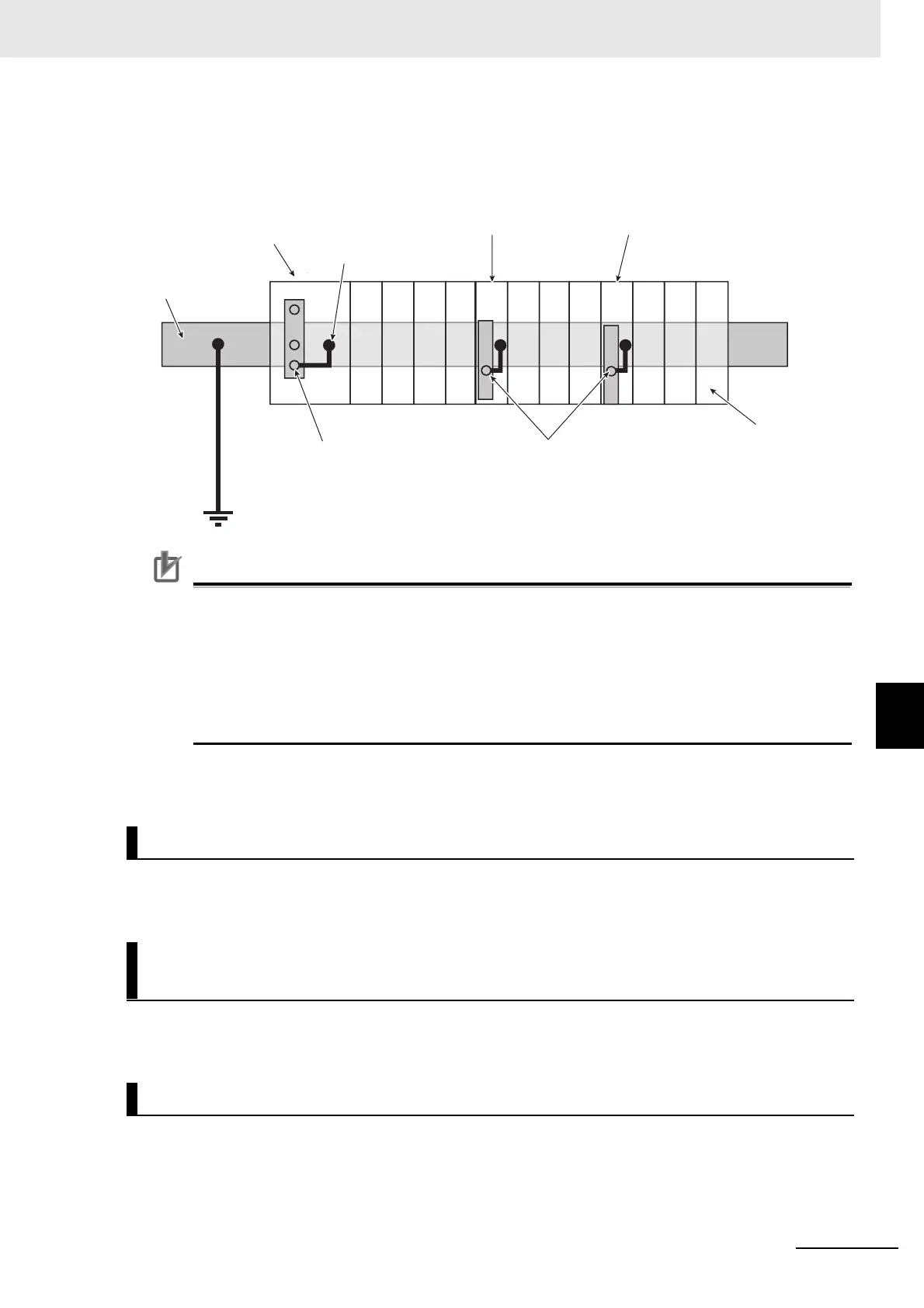7 - 9
7 Wiring
NX-series EtherNet/IP Coupler Unit User’s Manual (W536)
7-2 Connecting the Power Supply and Ground Wires
7
7-2-3 Grounding the EtherNet/IP Slave Terminal
If the DIN Track is made of steel and the surface is not treated to produce an insulating material, you
can omit grounding the functional ground terminal on any Unit that has one, as shown in the following
figures.
Precautions for Correct Use
• Ground the ground terminals and DIN Track through dedicated ground wires to a ground
resistance of 100 Ω or less. The ground wire should not be more than 20 m long. Use a
ground wire that is 2.0 mm
2
or larger. Refer to Applicable Wires on page 7-12 for the applica-
ble ground wires for screwless clamping terminal blocks.
• If the DIN Track is not made of steel or if the surface is treated to produce an insulating mate-
rial
*1
, always connect ground wires to the ground terminals. Otherwise, noise may cause
malfunctions.
*1. If the surface of the DIN Track is treated to produce an insulating material (e.g., anodized aluminum), the DIN
Track contact plate will not be electrically connected to the DIN Track even if they are in physical contact.
Attach a crimped terminal to the ground wire and then connect it to mounting hole on the DIN Track with
a screw to ground the DIN Track.
Refer to 6-2-6 Grounding on page 6-31 for the grounding procedures for the EtherNet/IP Slave Terminal
with peripheral devices and in control panels.
If the ground wire for the EtherNet/IP Coupler Unit or an NX Unit with a ground terminal is shared with
power equipment, noise will adversely affect the Units.
You can use OMRON NX-AUX01 DIN Track Insulation Spacers with PFP-50N or PFP-100N DIN Tracks
to isolate an EtherNet/IP Slave Terminal from the control panel.
Grounding the DIN Track
Grounding the EtherNet/IP Slave Terminal with Peripheral Devices
and in Control Panels
Isolating the EtherNet/IP Slave Terminal from the Control Panel
EtherNet/IP Coupler Unit
■ DIN Track Made of Steel and Surface Not Insulated
Additional NX Unit Power Supply Unit
Functional ground terminal
Ground
DIN Track
Shield Connection Unit
Electrically connected to the DIN Track
through the DIN Track contact plate.
Functional ground terminals
End Cover