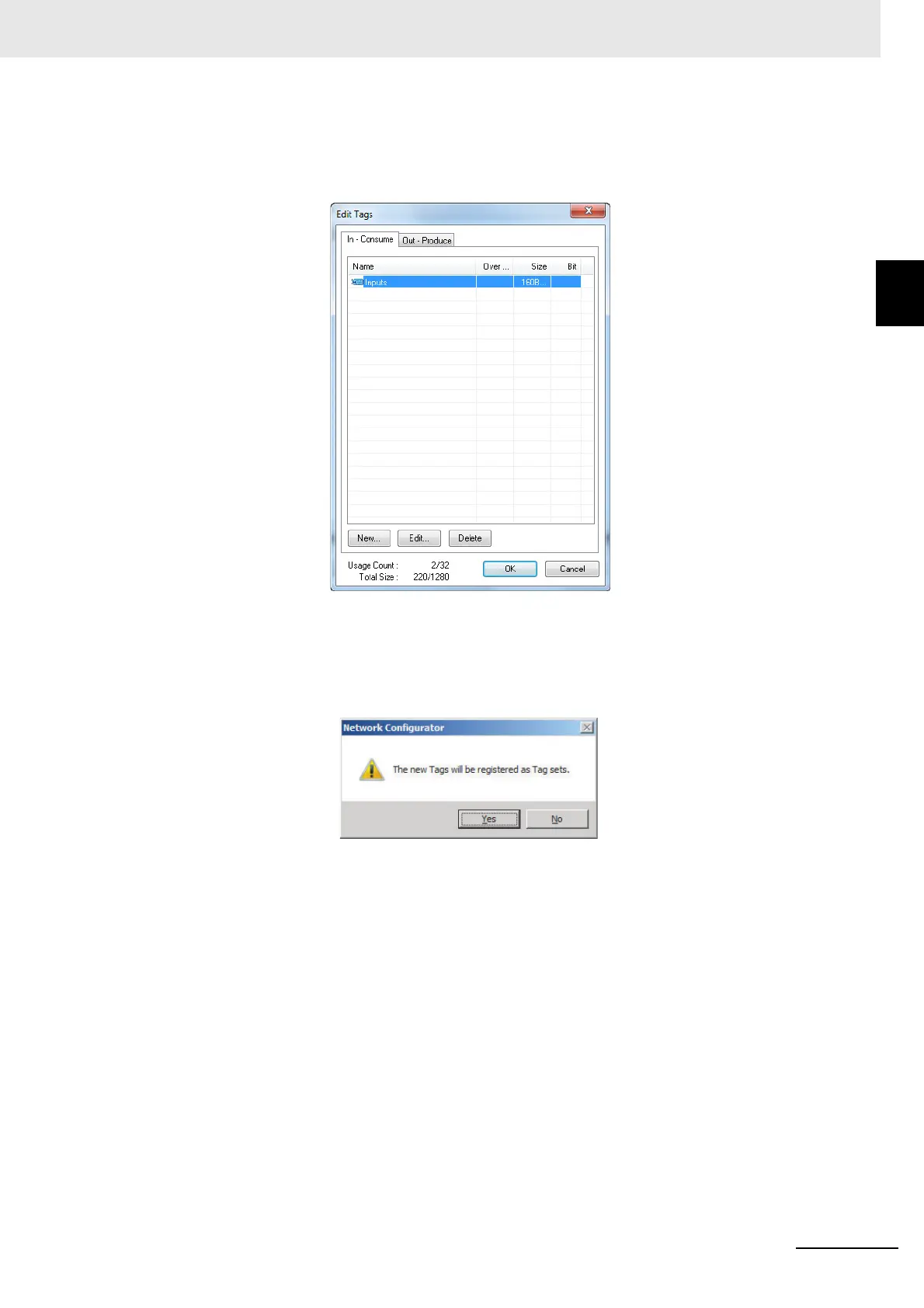9 - 47
9 Setting Up Slave Terminals
NX-series EtherNet/IP Coupler Unit User’s Manual (W536)
9-5 Setting Tag Data Links
9
9-5-5 Creating Tags and Tag Sets
9 When you are finished registering the required tags, click the OK button at the bottom of the Edit
Tags Dialog Box.
10 At this point, a confirmation dialog box is displayed to check whether the registered tag names
are used as the tag set names. A tag set can contain up to eight tags, but tag sets are registered
with one tag per tag set if the tag names are registered as tag set names. In this case, click the
Yes button.
If the No button is clicked, more tags can be registered at the end of the tag set. Refer to step 20
for details on adding tags to the end of the tag set.