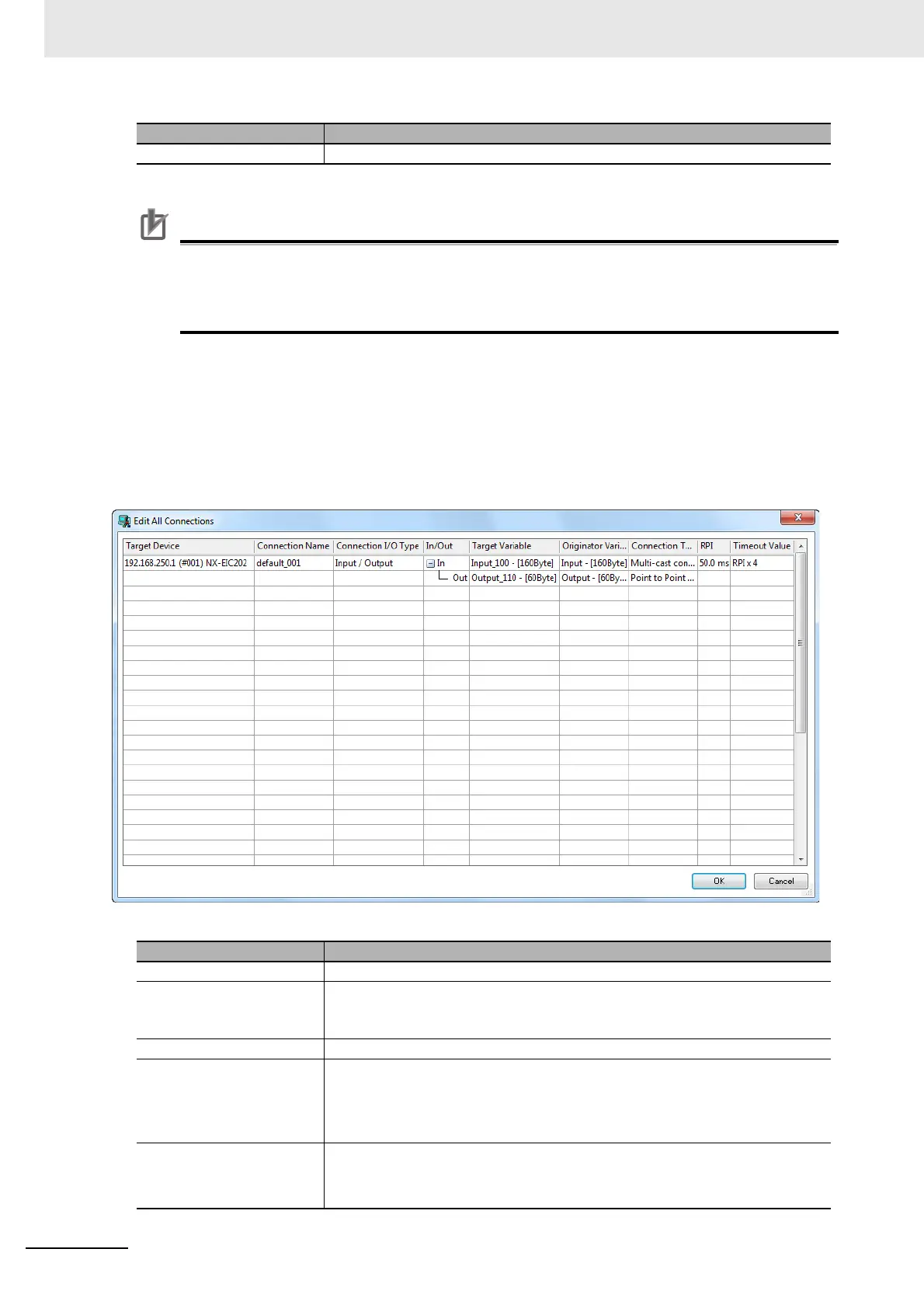9 Setting Up Slave Terminals
9 - 60
NX-series EtherNet/IP Coupler Unit User’s Manual (W536)
2 After you make all of the settings, click the OK button.
Precautions for Correct Use
If you set a tag data link with a short packet interval (RPI) when many NX Units are connected
to the EtherNet/IP Slave Terminal, a Tag Data Link Timeout may occur depending on the load
conditions on the EtherNet/IP Slave Terminal. If that occurs, increase the length of the packet
interval (RPI) or reduce the number of NX Units that are mounted.
Editing Settings for All Connections
You can edit the connection settings between the originator and all of the target devices selected in
the Register Device List together in a table.
1 Click the Connections Tab, and then click the Edit All button. The following Edit All Connec-
tions Dialog Box is displayed.
Connection Name Sets a name for the connection. (32 characters max.)
Setting Description
Target Device Select the target device.
Connection Name Any name can be given to the connection (32 single-byte characters max.). If
this field is left blank, a default name is assigned. The connection name is used
as a comment.
Connection I/O Type Select one of the following: Input/Output, Input Only, or Listen Only.
In/Out The connections I/O is automatically displayed based on the selected connec-
tion.
• Input/Output: In and Out levels are displayed.
• Input Only or Listen Only: Just In is displayed.
Target Variable Select and allocate the target node’s tag set.
• In: Select the target’s output (produce) tag set.
• Out: Select the target’s input (consume) tag set.
Setting Description