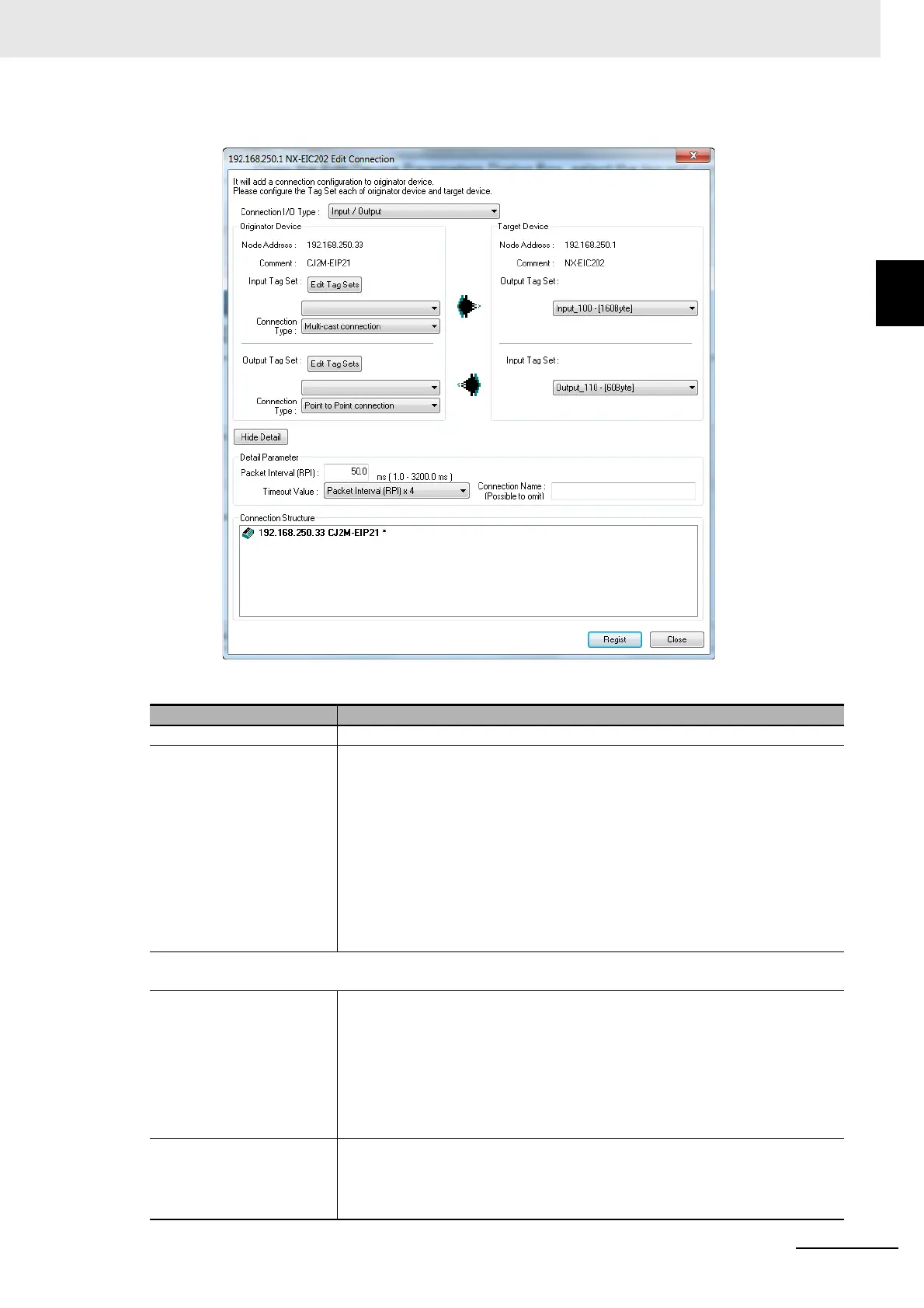9 - 59
9 Setting Up Slave Terminals
NX-series EtherNet/IP Coupler Unit User’s Manual (W536)
9-5 Setting Tag Data Links
9
9-5-6 Connection Settings
Setting Description
Connection I/O Type Select one of the following: Input/Output, Input Only, or Listen Only.
Connection Type Selects whether the data is sent in multicast or unicast (point-to- point). The
default setting is multicast.
• Multicast connection
Select this type when the same data is shared by multiple nodes. This setting
is usually used.
• Point-to-Point connection
Select this type when the same data is not shared by multiple nodes. In a uni-
cast connection, other nodes are not burdened with an unnecessary load.
Note: Refer to 8-2-2 Creating Tag Data Links on page 8-7 for details on using
multicast and unicast connections.
The Connection Structure Field and the following items will not be displayed if the Hide Detail button is
pressed.
Packet Interval (RPI) Sets the data update cycle (i.e., the packet interval) of each connection between
the originator and target.
• Minimum RPI for the EtherNet/IP Coupler Unit is 4 ms.
• Default setting is 50 ms (i.e., data updated once every 50 ms).
• The interval can be set to an even number of ms (4, 6, 8,...)
The interval can be set to between 4 and 1000 ms for the CJ2M-EIP21 and 0.5
and 10,000 ms for other CPU Units in 0.5-ms increments.
Timeout Value Sets the time until a connection times out. The timeout value is set as a multiple
of the packet interval (RPI) and can be set to 4, 8, 16, 32, 64, 128, 256, or 512
times the packet interval.
The default setting is 4 times the packet interval (RPI).