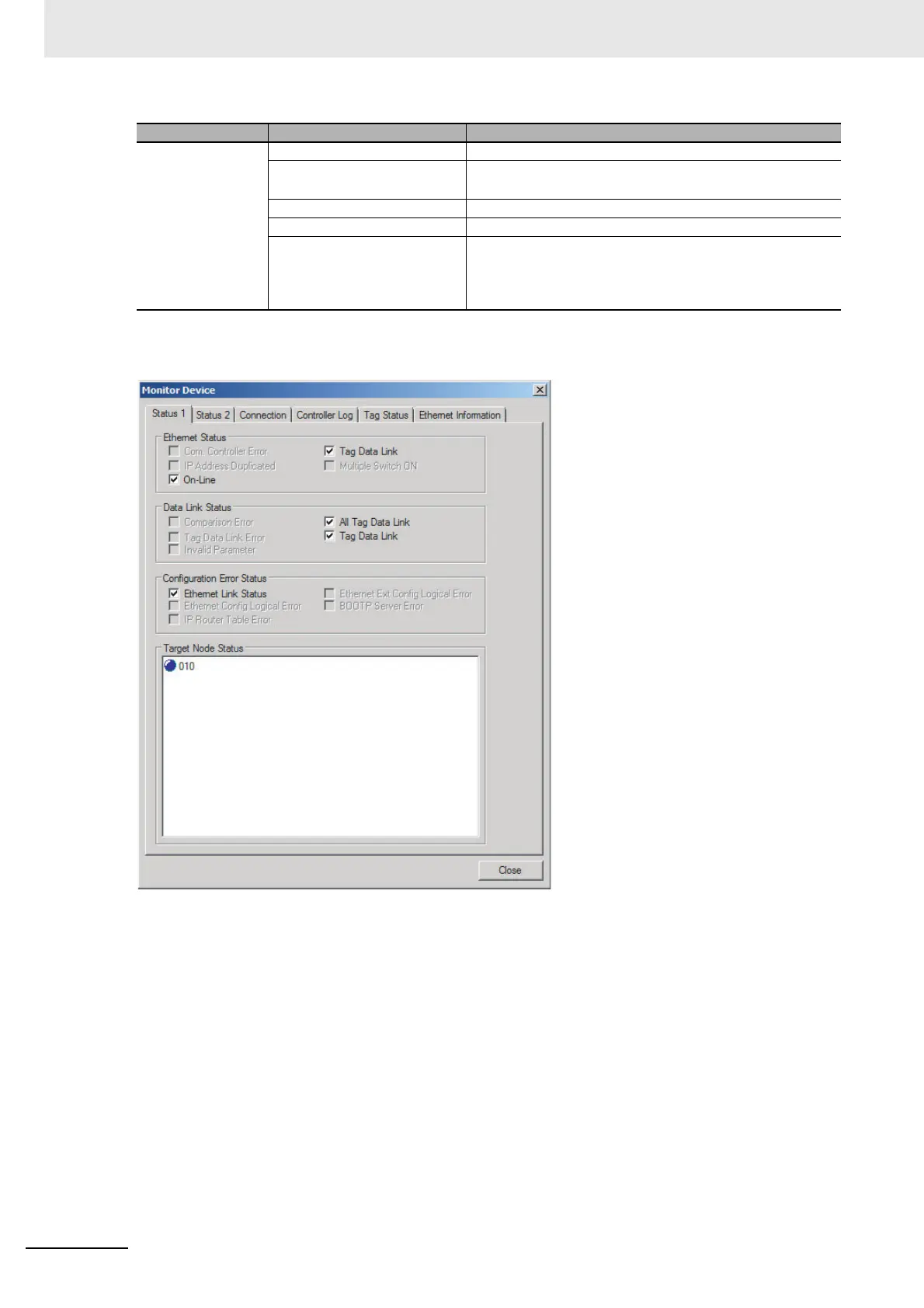12 Troubleshooting
12 - 12
NX-series EtherNet/IP Coupler Unit User’s Manual (W536)
Information about the target node that acts as the originator is displayed. If all tag data link connec-
tions to the node are established and normal, this information is displayed in blue. However, if any
connection is broken it is displayed in red.
Configuration Error
Status
Ethernet Link Status TRUE when a link is established with the Ethernet switch.
Ethernet Basic Settings Logic
Error
TRUE when the following settings are incorrect:
• TCP/IP settings (IP address, subnet mask, or link settings)
IP Router Table Error
TRUE when there is a mistake in the IP router table information.
Ethernet Ext Config Logical Error Always FALSE.
BOOTP Server Error TRUE when one of the following errors occurs when using the
BOOTP server.
• The IP address received from the BOOTP server is incorrect.
• A communications timeout occurred with the server.
Classification Item Description