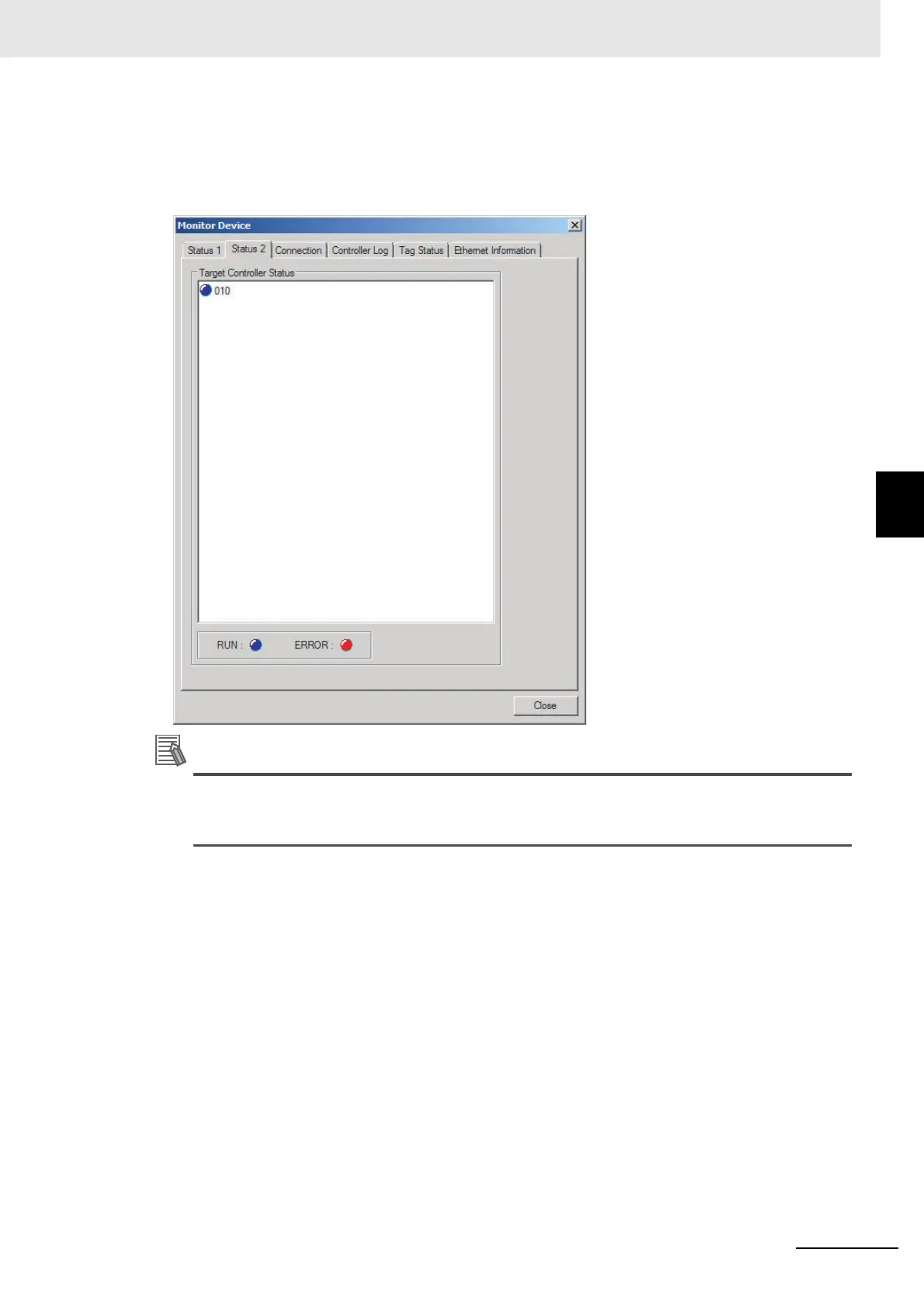12 - 13
12 Troubleshooting
NX-series EtherNet/IP Coupler Unit User’s Manual (W536)
12-3 Checking for Errors and Troubleshooting with Support Soft-
ware
12
12-3-1 Checking Status with the Network Configurator
Status 2 Tab Page
The Status 2 Tab Page’s Target PLC Status Field shows the status of the target node PLCs that are
connected with the EtherNet/IP Unit as the tag data link originator. The icon will be blue if the CPU
Unit is in RUN mode or MONITOR mode, gray if it is in PROGRAM mode, or red if an error occurred.
The target Controller status can be used when the Controller status is selected for all the target
sets for both originator and target connections. If it is not selected, it is grayed out on the dis-
play.