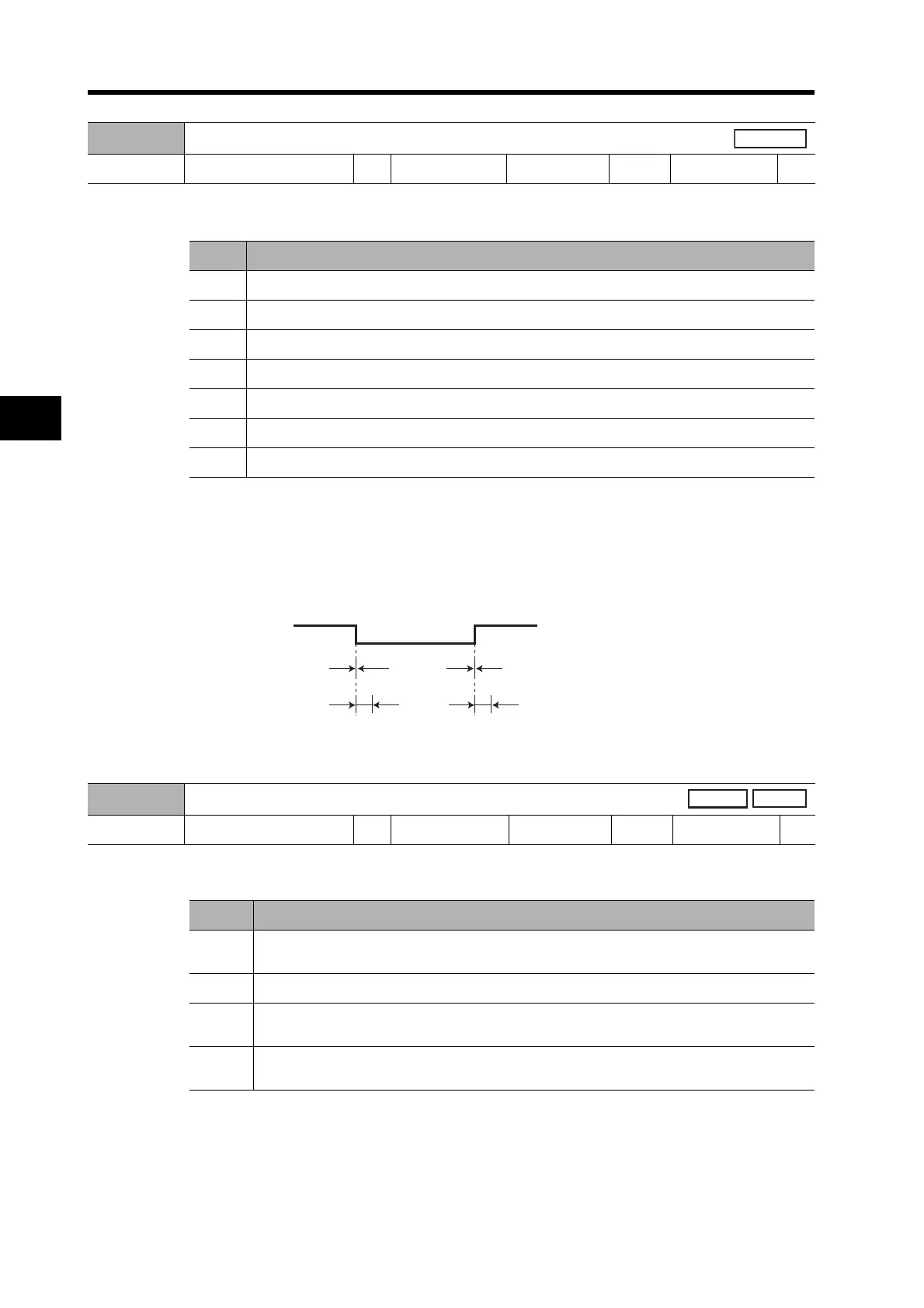5-53
5-16 User Parameters
5
Operating Functions
Explanation of Settings
• Use this parameter to set the control mode.
• If composite modes are set (settings 3 to 5), Mode 1 or Mode 2 can be selected using the Control
Mode Switch Input (TVSEL).
• Open the Control Mode Switch Input to select Mode 1.
• Close the Control Mode Switch Input to select Mode 2.
• Do not input a command within 10 ms before or after switching.
Explanation of Settings
• Use this parameter to set the torque limit method for forward and reverse operation.
• If this parameter is set to 0, the torque limit input for forward and reverse operation will be limited
by the No.1 Torque Limit (Pn5E).
• When using torque control, the No.1 Torque Limit (Pn5E) will be the limit value for forward and
reverse operation regardless of the setting of this parameter.
Pn02
Control Mode Selection
Setting range 0 to 6 Unit --- Default setting 0
Power OFF→ON
Yes
Setting Explanation
0 Position Control Mode (pulse-string command)
1 Speed Control Mode (analog command)
2 Torque Control Mode (analog command)
3 Mode 1: Position Control Mode, Mode 2: Speed Control Mode
4 Mode 1: Position Control Mode, Mode 2: Torque Control Mode
5 Mode 1: Speed Control Mode, Mode 2: Torque Control Mode
6 Reserved
Pn03
Torque Limit Selection
Setting range 0 to 3 Unit --- Default setting 1
Power OFF→ON
---
Setting Explanation
0
Use PCL (CN1 pin 16) as the limit value for forward operation and NCL (CN1 pin 18) as
the limit value for reverse operation.
1 Use Pn5E as the limit value for forward and reverse operation.
2
Use Pn5E as the limit value for forward operation and Pn5F as the limit value for reverse
operation.
3
Use Pn5E as the value when the GSEL/TLSEL input is open and use Pn5F as the value
when the GSEL/TLSEL input is closed.
Control Mode
Switch Input
Open
Mode 1
Mode 2
Mode 1
Open
Closed
10 ms min.
10 ms min.