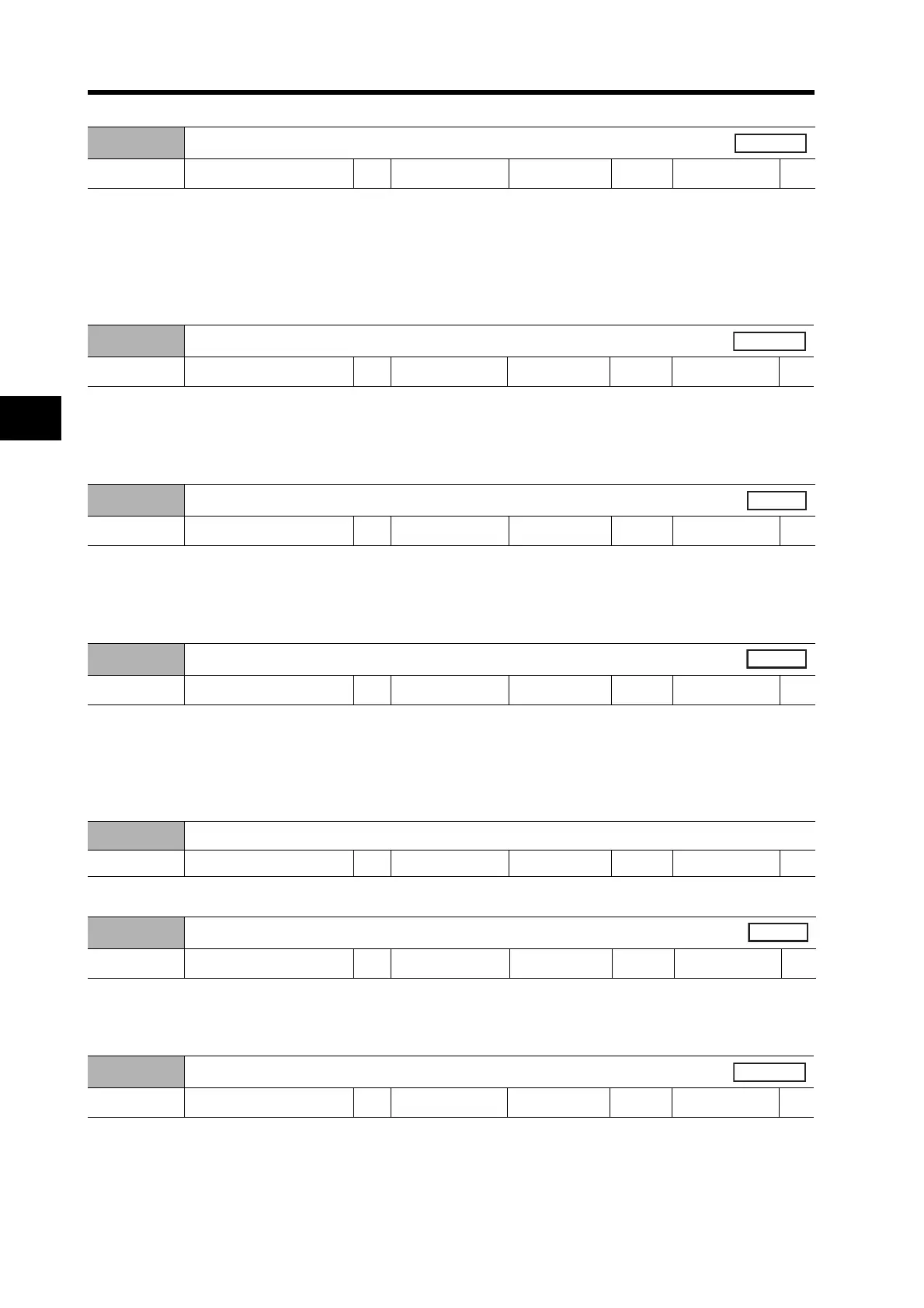5-61
5-16 User Parameters
5
Operating Functions
• Use this parameter to set the time constant for the low-pass filter (LPF) after speed detection to
one of six value (0 to 5).
• Increasing the setting increases the time constant and decreases the noise generated by the
Servomotor. Responsiveness, however, also decreases.
• Normally, use the default setting.
• Use this parameter to set the time constant for the first-order lag filter inserted into the torque
command.
• This parameter may be effective in suppressing oscillation due to torsion resonance.
• Use this parameter to set the feed-forward amount in Position Control Mode.
• Increasing the setting decreases the position deviation and increases the responsiveness.
Overshooting, however, will occur more easily.
• Use this parameter to set the time constant for the first-order lag filter inserted into the feed-
forward.
• Setting the Feed-forward Command Filter may improve operation if speed overshooting occurs or
the noise during operation is large when the feed forward is set high.
• Use this parameter to set the responsiveness of the position control system for the second position
loop.
• Use this parameter to set the responsiveness of the second speed loop.
Pn13
Speed Feedback Filter Time Constant
Setting range 0 to 5 Unit --- Default setting 0
Power OFF→ON
---
Pn14
Torque Command Filter Time Constant
Setting range 0 to 2500 Unit 0.01ms Default setting 80
Power OFF→ON
---
Pn15
Feed-forward Amount
Setting range −2000 to 2000 Unit 0.10% Default setting 300
Power OFF→ON
---
Pn16
Feed-forward Command Filter
Setting range 0 to 6400 Unit 0.01ms Default setting 100
Power OFF→ON
---
Pn17
Reserved
Setting range --- Unit --- Default setting ---
Power OFF→ON
---
Pn18
Position Loop Gain 2
Setting range 1 to 3000 Unit 1/s Default setting 20
Power OFF→ON
---
Pn19
Speed Loop Gain 2
Setting range 1 to 3500 Unit Hz Default setting 80
Power OFF→ON
---