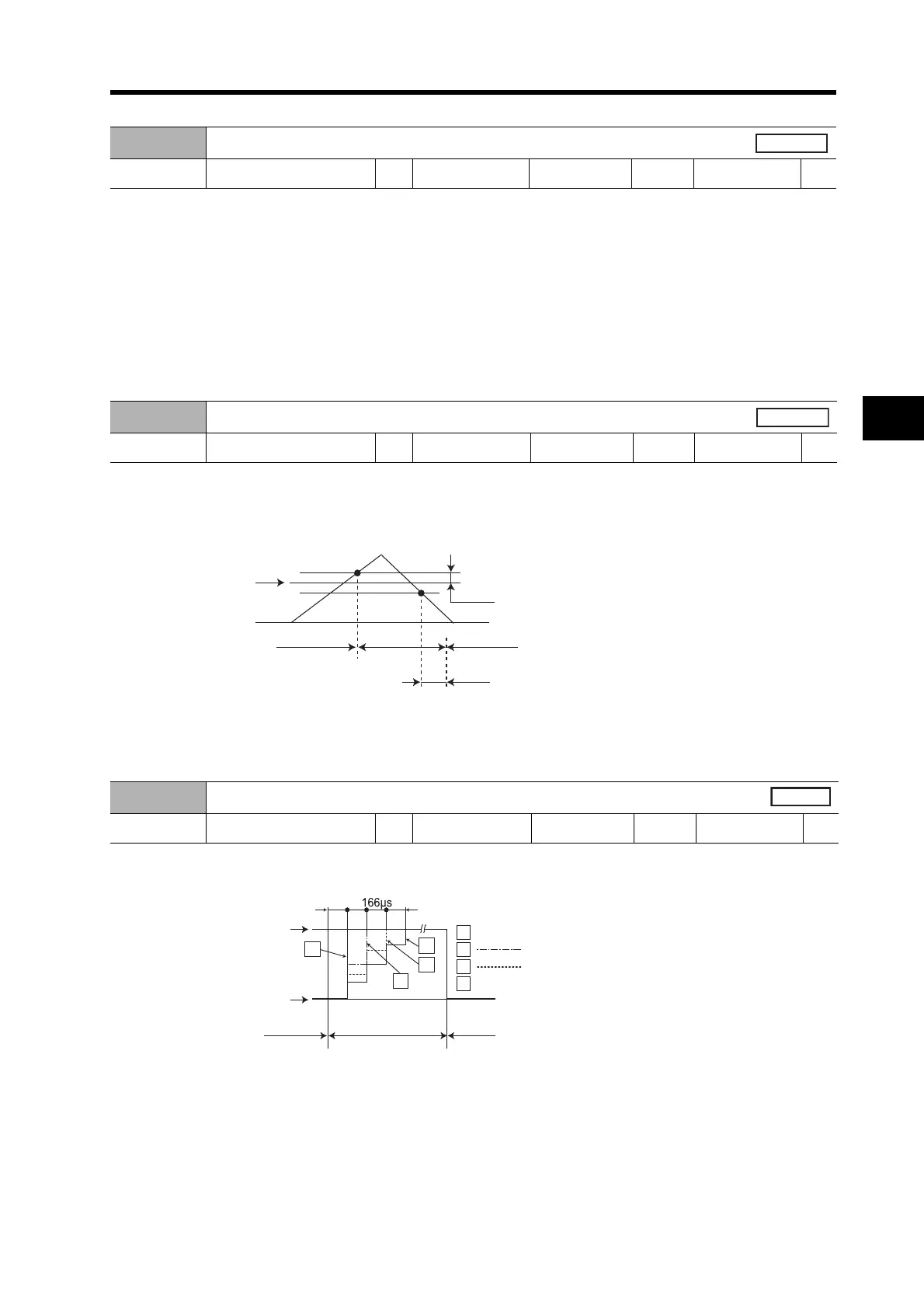5-72
5-16 User Parameters
5
Operating Functions
• For Position Control Mode, use this parameter to set the judgment level for switching between gain
1 and gain 2. If the Control Gain Switch 1 Setting (Pn31) is set to 3, 5, 6, 9, or 10, Pn33 is enabled.
The unit depends on the Control Gain Switch 1 Setting (Pn31).
• For Speed Control Mode, use this parameter to set the judgment level for switching between gain
1 and gain 2. If the Control Gain Switch 1 Setting (Pn31) is set to 3 to 5. Pn33 is enabled. The unit
depends on the Control Gain Switch 1 Setting (Pn31).
• For Torque Control Mode, use this parameter to set the judgment level for switching between gain
1 and gain 2. If the Control Gain Switch 1 Setting (Pn31) is set to 3, Pn33 is enabled. The unit
depends on the Control Gain Switch 1 Setting (Pn31).
• Use this parameter to set the hysteresis width for the judgment level set in the Gain Switch 1 Level
Setting (Pn33). The unit depends on the Control Gain Switch 1 Setting (Pn31). The following
shows the definitions for the Gain Switch 1 Time (Pn32), Gain Switch 1 Level Setting (Pn33), and
Gain Switch 1 Hysteresis Setting (Pn34).
• The settings for the Gain Switch 1 Level Setting (Pn33) and the Gain Switch 1 Hysteresis Setting
(Pn34) are effective as absolute values (positive/negative).
• When switching between gain 1 and gain 2 is enabled, set the phased switching time only for
position loop gain at gain switching.
Pn33
Gain Switch 1 Level Setting
Setting range 0 to 20000 Unit --- Default setting 600
Power OFF→ON
---
Pn34
Gain Switch 1 Hysteresis Setting
Setting range 0 to 20000 Unit --- Default setting 50
Power OFF→ON
---
Pn35
Position Loop Gain Switching Time
Setting range 0 to 10000 Unit × 166 μs Default setting 20
Power OFF→ON
---
Pn33
0
Pn34
Pn32
Gain 1
Gain 2
Gain 1
Pn35=
Kp1 (Pn10)
166
166 166
Kp2 (Pn18)
0
0
1
1
2
2
3
3
Kp1 (Pn10) > Kp2 (Pn18)
Example:
Bold solid line
Thin solid line
Gain 1
Gain 2
Gain 1