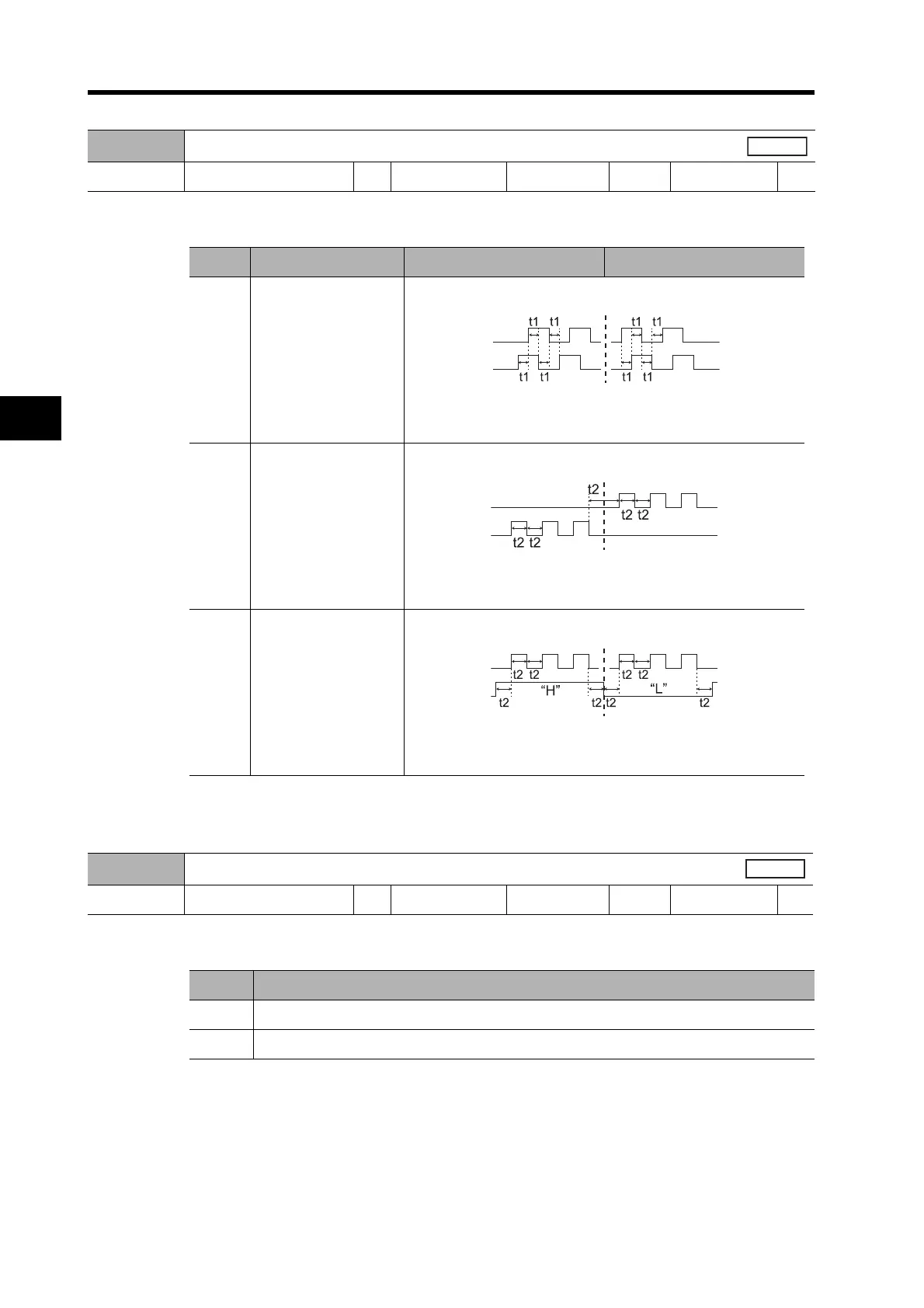5-75
5-16 User Parameters
5
Operating Functions
Explanation of Settings
• Use this parameter to set the form of the pulse inputs sent as commands to the Servo Drive from
the position controller.
Explanation of Settings
• Use this parameter to enable or disable the Pulse Prohibit Input (IPG: CN1 pin 33).
• Command pulse inputs will be prohibited when the connection between the IPG input and COM is
open.
• Set this parameter to 1 when the IPG input is not used. This will eliminate the necessity to
externally connect the IPG input (CN1 pin 33) and COM (CN1 pin 41).
Pn42
Command Pulse Mode
Setting range 0 to 3 Unit --- Default setting 1
Power OFF→ON
Yes
Setting Command pulse mode Servomotor forward command Servomotor reverse command
0 or 2
90° phase difference
(phases A and B) sig-
nal inputs
Line driver: t1 ≥ 2 μs
Open collector: t1 ≥ 5 μs
1
Reverse pulse and for-
ward pulse inputs
Line driver: t2 ≥ 1 μs
Open collector: t2 ≥ 2.5 μs
3
Feed pulse input and
forward/reverse signal
input
Line driver: t2 ≥ 1 μs
Open collector: t2 ≥ 2.5 μs
Pn43
Command Pulse Prohibited Input
Setting range 0 or 1 Unit --- Default setting 1
Power OFF→ON
---
Setting Explanation
0 Enabled
1 Disabled