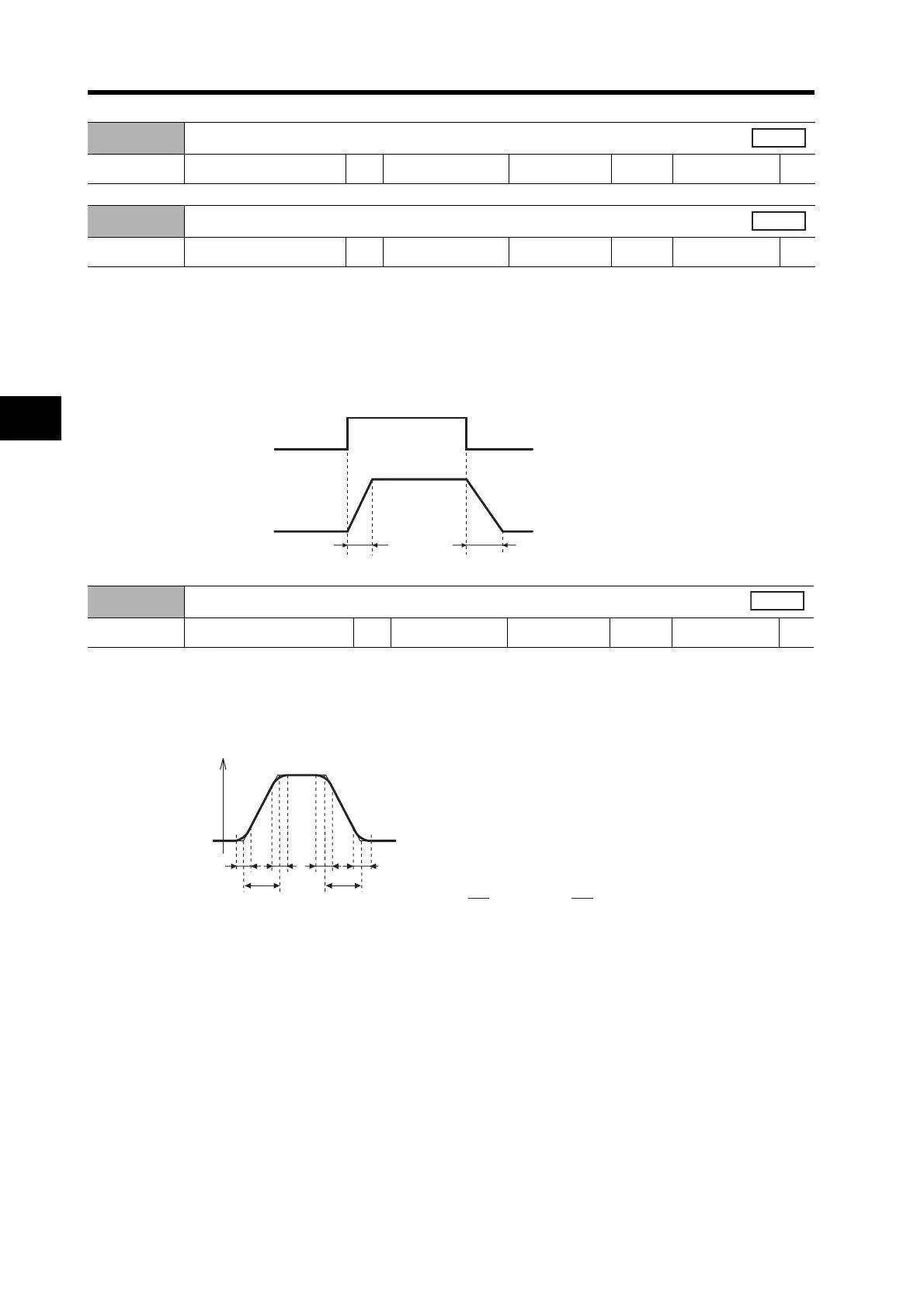5-83
5-16 User Parameters
5
Operating Functions
• Use these parameters to set acceleration and deceleration times for the speed command inside
the Servo Drive.
• A soft start can be set when inputting speed commands of stepping movement or when using
internally set speed.
• Do not set acceleration and deceleration times when using the Servo Drive in combination with an
external position loop. (Set both Pn58 and Pn59 to 0.)
• Refer to 5-13 Soft Start on page 5-28 for more information on the soft start function.
• Use this parameter to set the pseudo-S-curve acceleration/deceleration value to add to the speed
command to enable smooth operation. This parameter is useful for applications where impact may
occur due to a large change in acceleration or deceleration when starting or stopping with linear
acceleration or deceleration.
Pn5B Torque Comman d/Speed Limit Selec tion
Pn58
Soft Start Acceleration Time
Setting range 0 to 5000 Unit 2 ms/ (1000 r/min) Default setting 0
Power OFF→ON
---
Pn59
Soft Start Deceleration Time
Setting range 0 to 5000 Unit 2 ms/ (1000 r/min) Default setting 0
Power OFF→ON
---
Pn5A
S-curve Acceleration/Deceleration Time Setting
Setting range 0 to 500 Unit 2 ms Default setting 0
Power OFF→ON
---
ta td
Internally Set Speed
Speed
1000 r/min
ta td
ts ts ts ts
1.
2.
ta: Pn58
td: Pn59
ts: Pn5A
ta
2
td
2
> ts and > ts
Set as follows:
Speed
Set the linear acceleration and
deceleration times in Pn58 and
Pn59.
Set the time width for the S-curve
portion centered on the inflection
points for acceleration and
deceleration in Pn5A (unit: 2 ms).