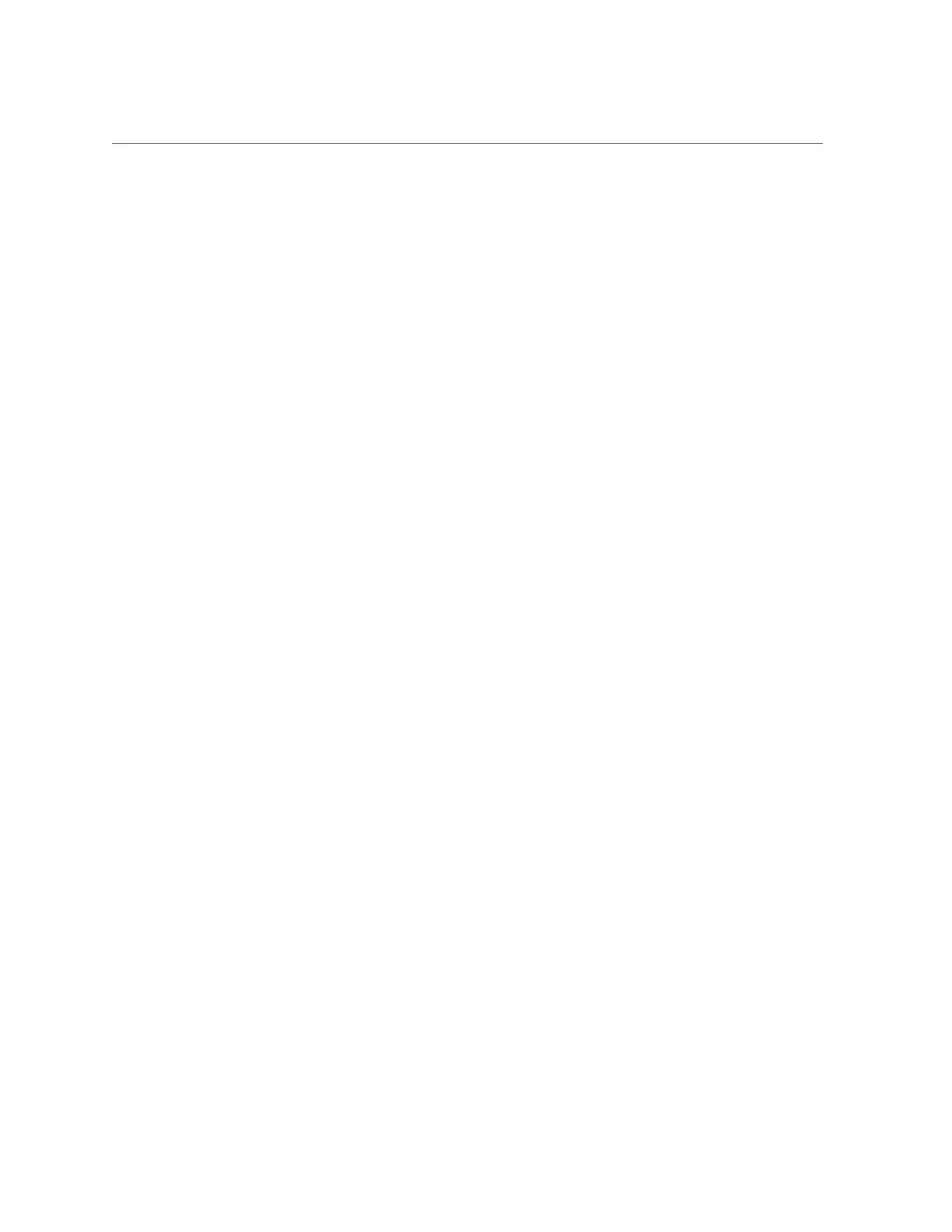Oracle Support
4.
Type the fwupdate command.
The fwupdate command enables you to update the firmware in automatic mode or manual
mode. For details, refer to the Related Information section.
Related Information
■
Using the fwupdate Tool, Oracle Hardware Management Pack User's Guide at: http://
www.oracle.com/goto/ohmp/docs
Oracle Support
If you need help getting firmware or software updates, call Oracle Support. Refer to Oracle
Support Contacts Global Directory at:
http://www.oracle.com/us/support/contact-068555.html
Getting Firmware and Software 113
