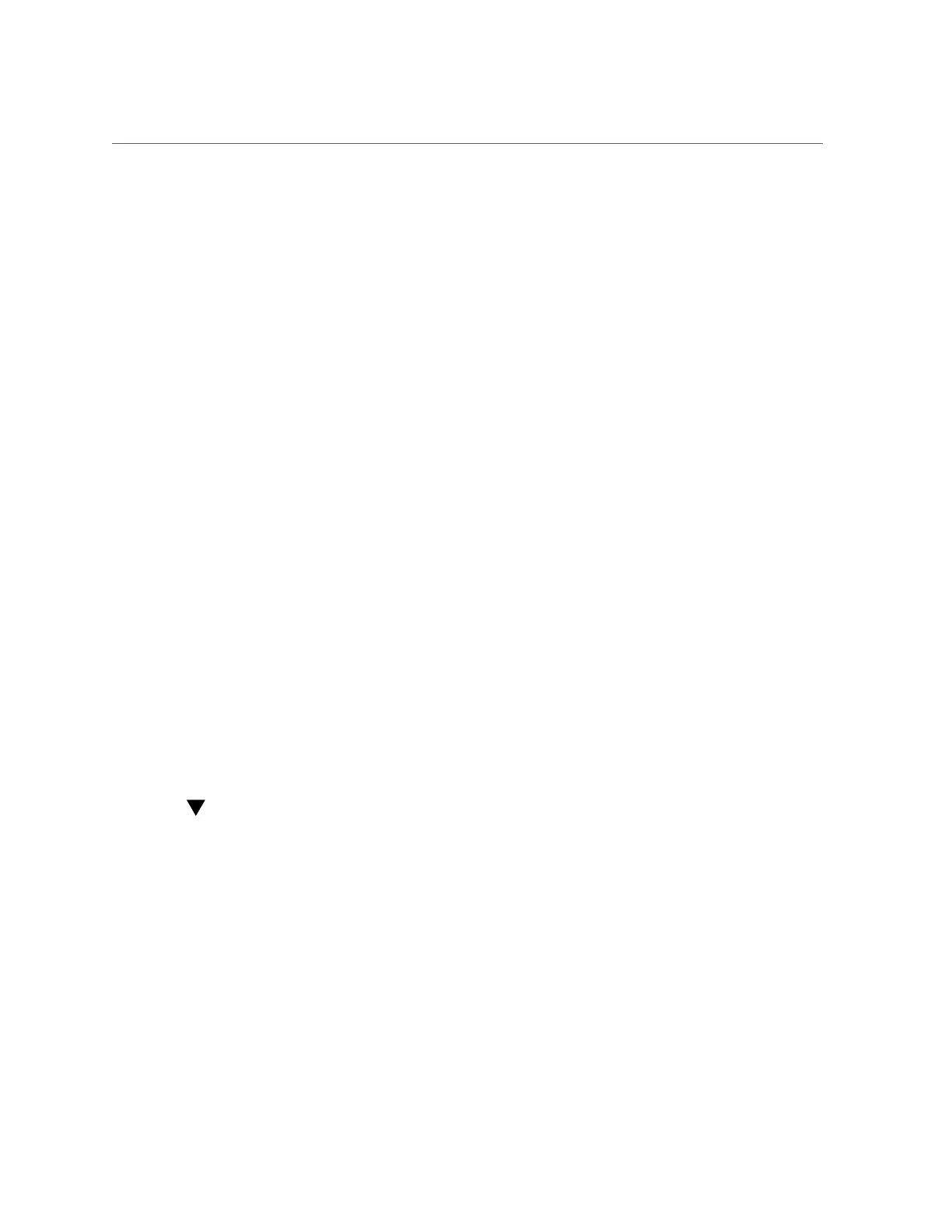Add an Oracle ILOM User Account (Oracle Hardware Management Pack)
For instructions, see “Accessing Oracle ILOM” on page 21.
b.
In the navigation pane, click ILOM Administration → User Management, and
then click the User Accounts tab.
c.
In the Users table, click Add.
The User Account dialog box appears.
d.
Specify a User Name, Password, and User Role.
e.
Click Save.
2.
To create an Oracle ILOM user account using the Oracle ILOM command-line
interface (CLI):
a.
Log in to the Oracle ILOM CLI.
For instructions, see “Accessing Oracle ILOM” on page 21.
b.
Use the set command:
set /SP/users/username password=password [role=a|u|c|r|o|s|Operator|Administrator]
Related Information
■
Managing User Credentials and Managing Password Policy Restrictions for Local Users
Oracle ILOM Administrator's Guide for Configuration and Maintenance, Firmware Release
4.0.x at http://www.oracle.com/goto/ilom/docs
■
Add New Users to Oracle ILOM, Oracle ILOM Quick Start Guide, Firmware Release 4.0.x
at http://www.oracle.com/goto/ilom/docs
Add an Oracle ILOM User Account (Oracle
Hardware Management Pack)
1.
Access the operating system command-line with root privileges.
For more information, see “Accessing the Host Console” on page 38 or “Accessing Oracle
Hardware Management Pack” on page 32.
2.
Use the ilomconfig create user command:
ilomconfig create user username [--role=role]
Configuring Oracle ILOM 71
