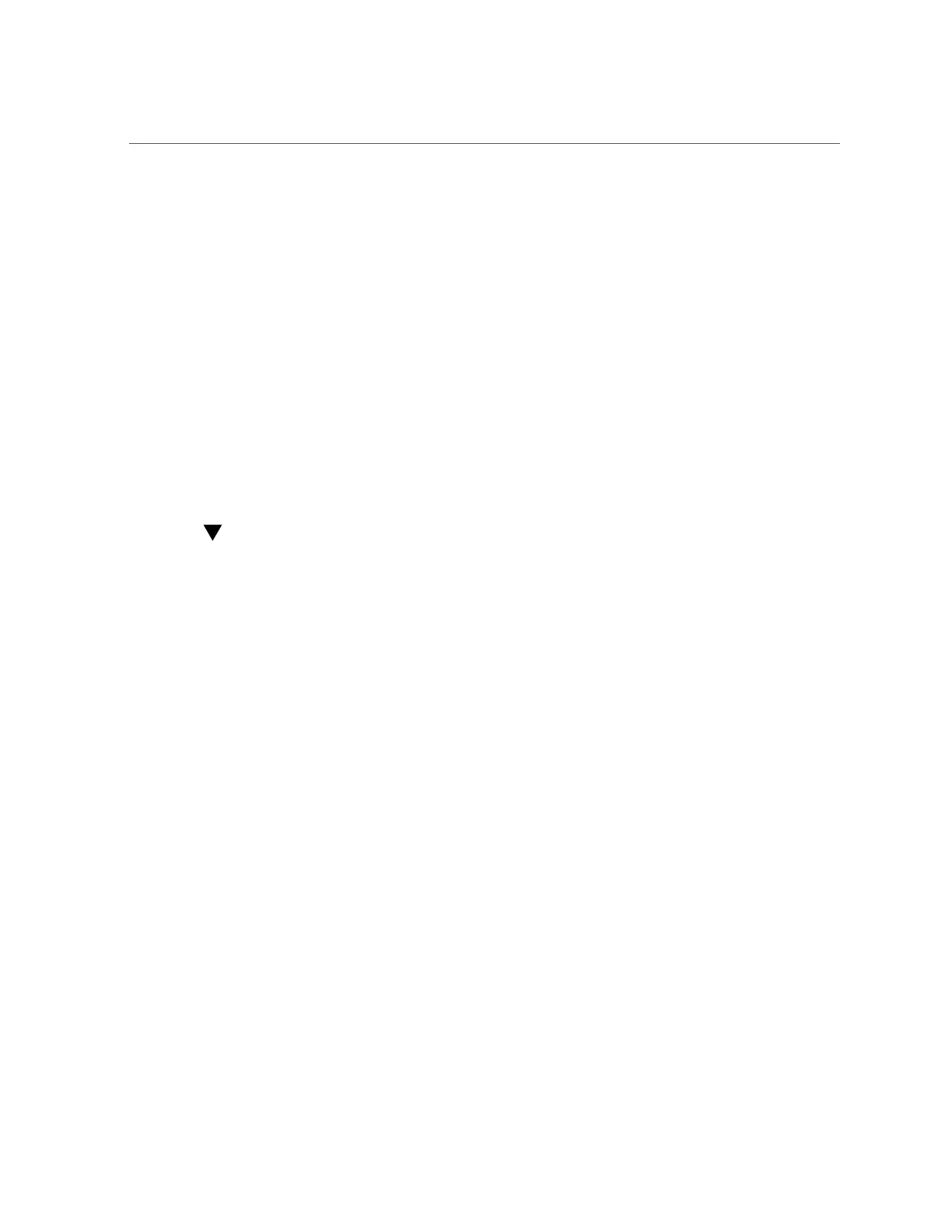Setting the Service Processor Clock
Setting the Service Processor Clock
You can configure the Oracle ILOM clock by either synchronizing the clock with an NTP
server or setting the date and time based on the local time zone.
■
“Set the SP Clock (Oracle ILOM)” on page 68
■
“Set the SP Clock (Oracle Hardware Management Pack)” on page 69
Refer to the Oracle server documentation to determine whether:
■
The current time in Oracle ILOM can persist across SP reboots.
■
The current time in Oracle ILOM can be synchronized with the host at host boot time.
■
The system supports a real-time clock element that stores the time.
Set the SP Clock (Oracle ILOM)
Before You Begin
Ensure that you have Admin (a) role privileges in Oracle ILOM.
1.
To set the service processor clock from the Oracle ILOM web interface, perform
the following steps:
a.
Log in to the Oracle ILOM web interface.
For instructions, see “Accessing Oracle ILOM” on page 21.
b.
In the navigation pane, click ILOM Administration → Date and Time.
c.
Configure the service processor clock manually, or enable the clock to
synchronize with an NTP server:
■ To set the service processor clock manually, do the following:
i
Specify a Date and Time, and then click Save.
ii
Click the Timezone tab.
iii
Select a Timezone from the drop-down list.
iv
Click Save.
68 Oracle X7 Series Servers Administration Guide • September 2017
