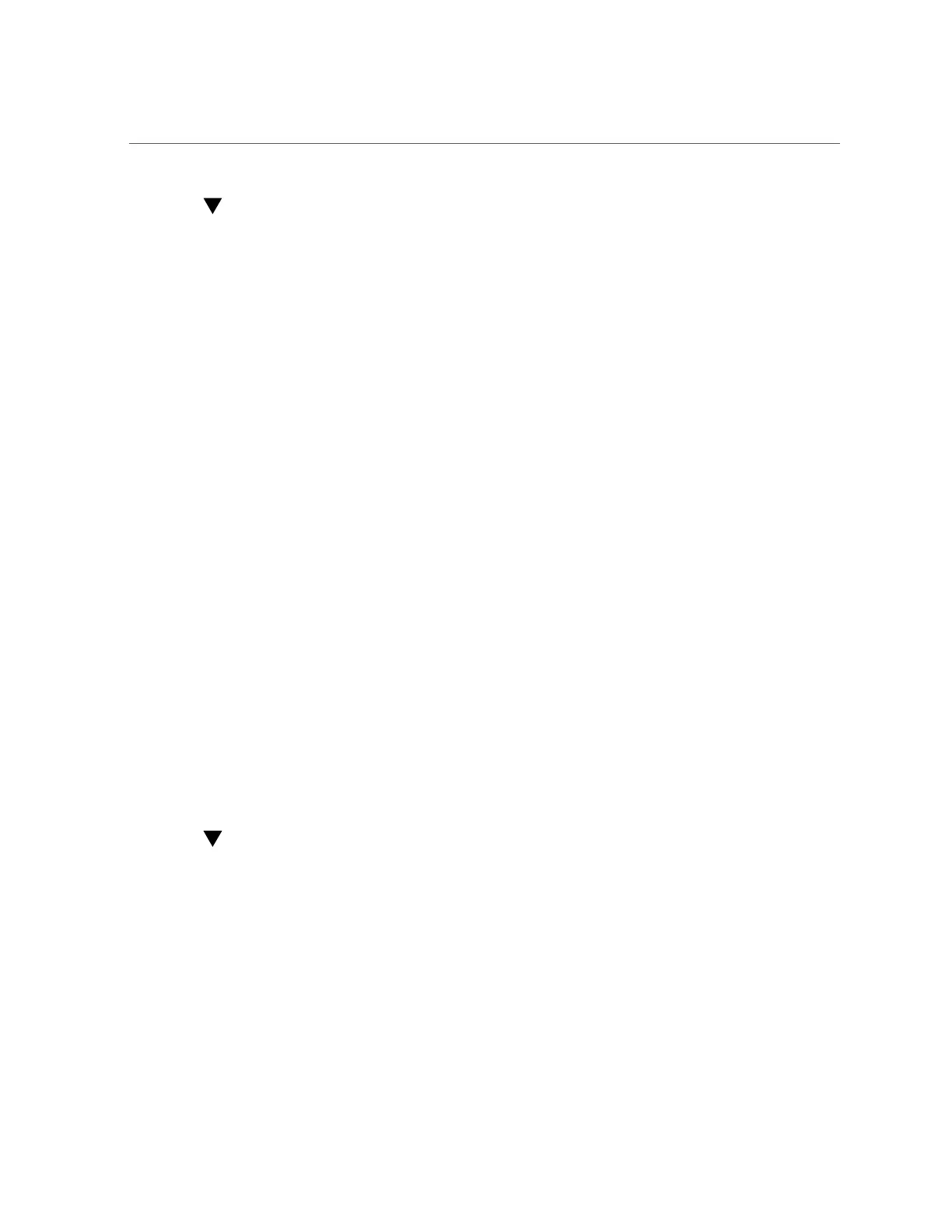View Current Server Power Consumption (Oracle ILOM)
View Current Server Power Consumption (Oracle
ILOM)
1.
To view current server power consumption in the Oracle ILOM web interface:
a.
Log in to the Oracle ILOM web interface.
For instructions, see “Accessing Oracle ILOM” on page 21.
b.
In the navigation pane, click Power Management → Consumption.
The Power Consumption page appears.
c.
Review the Actual Power property in the Power Consumption page.
2.
To view current server power consumption in the Oracle ILOM command-line
interface (CLI):
a.
Log in to the Oracle ILOM CLI.
For instructions, see “Accessing Oracle ILOM” on page 21.
b.
Type: show /System/Power
c.
Review the actual_power_consumption property.
Related Information
■
Monitoring Power Consumption, Oracle ILOM User's Guide for System Monitoring and
Diagnostics, Firmware Release 4.0.x at http://www.oracle.com/goto/ilom/docs
View Power Allocated to Server Components
(Oracle ILOM)
1.
To view the power allocated to server components in the Oracle ILOM web
interface:
a.
Log in to the Oracle ILOM web interface.
For instructions, see “Accessing Oracle ILOM” on page 21.
84 Oracle X7 Series Servers Administration Guide • September 2017
