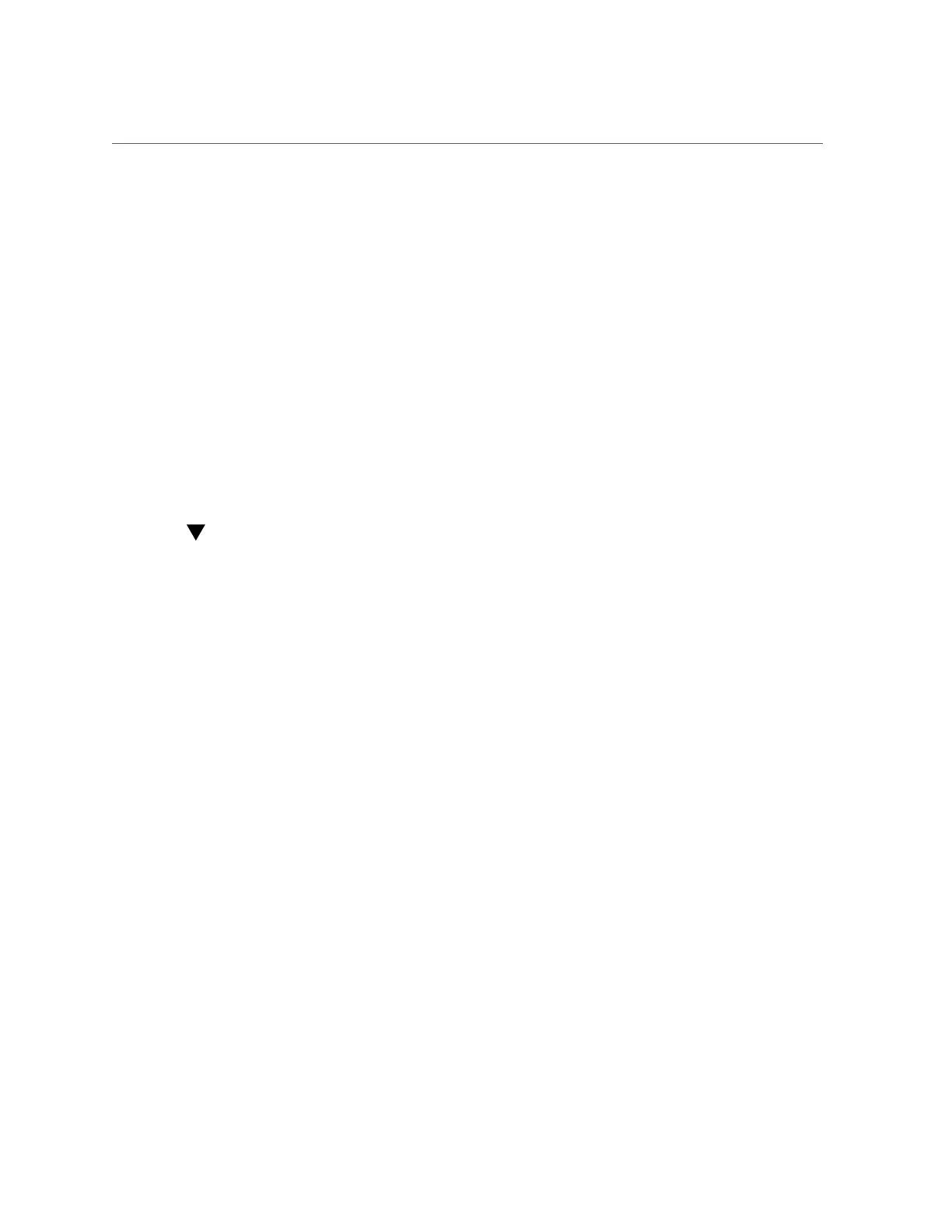Manually Clearing Hardware Faults
■
Configuring Alert Notifications, Oracle ILOM Administrator's Guide for Configuration and
Maintenance, Firmware Release 4.0.x at http://www.oracle.com/goto/ilom/docs
Manually Clearing Hardware Faults
Typically, when a faulted component is replaced or removed, Oracle ILOM and Hardware
Management Pack stop reporting the component as faulted. However, certain field-replaceable
units (FRUs) require an explicit repair. For these you must manually clear the fault in the Oracle
ILOM Fault Management shell to stop it from appearing in the open problems output.
For instructions to manually clear a fault, see: “Manually Clear a Hardware Fault (Oracle
ILOM)” on page 81
Manually Clear a Hardware Fault (Oracle ILOM)
Before You Begin
Ensure that you have Admin (a) role privileges in Oracle ILOM.
1.
Log in to the Oracle ILOM command-line interface.
For instructions, see “Accessing Oracle ILOM” on page 21.
2.
Type start /SP/faultmgmt/shell to launch the Oracle ILOM Fault Management shell.
A confirmation prompt appears.
3.
Type y to confirm that you want to start the Oracle ILOM Fault Management shell.
The faultmgmtsp> prompt appears.
4.
Use the fmadm utility to indicate that a component should not be considered
faulted.
For more information, refer to Using the Oracle ILOM Fault Management Shell, Oracle ILOM
Administrator's Guide for Configuration and Maintenance, Firmware Release 4.0.x at: http://
www.oracle.com/goto/ilom/docs.
Monitoring Server Inventory and Health 81
