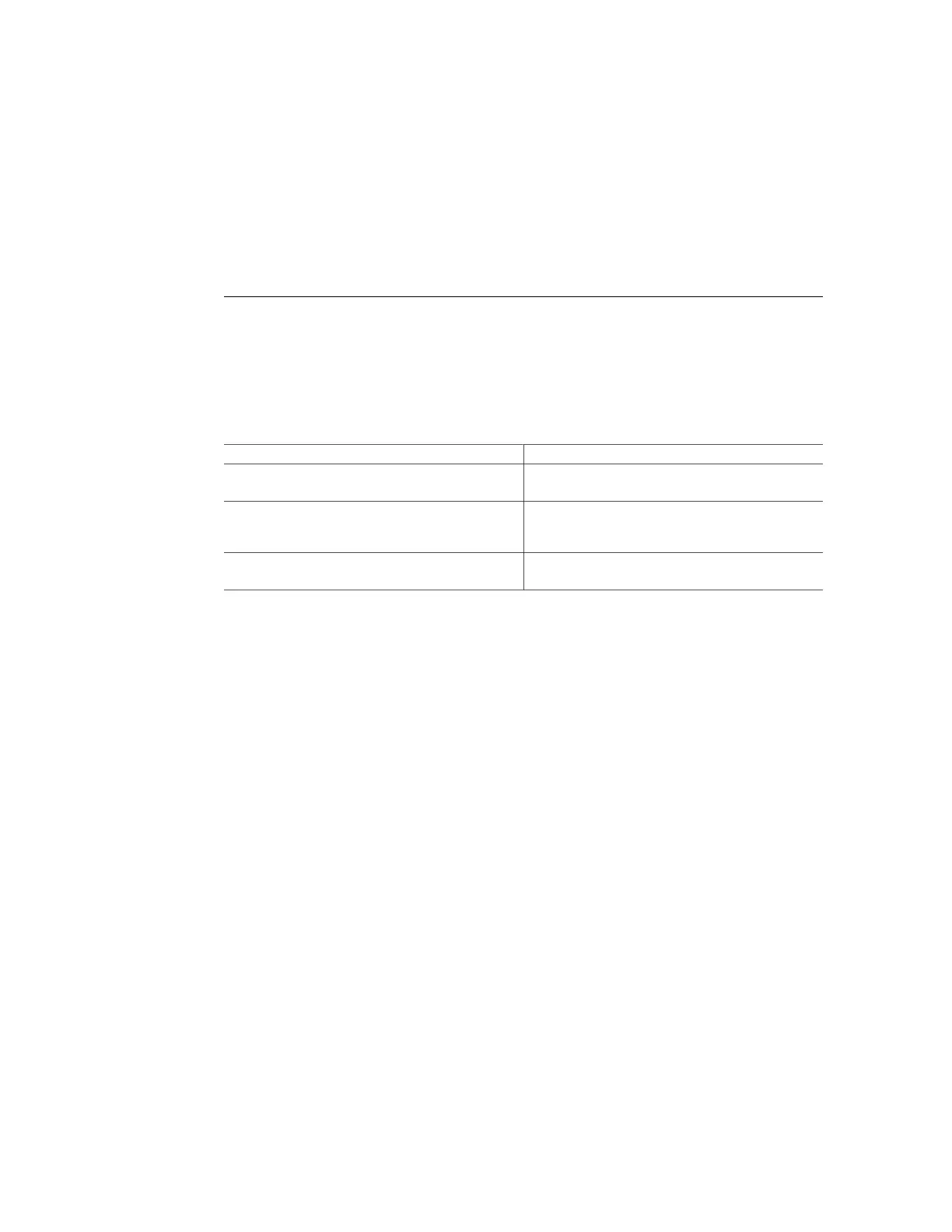Configuring Storage Resources
This section describes how to configure RAID and iSCSI virtual drives.
Task Link
Configure RAID arrays to improve performance and
increase tolerance for disk failures.
“Configuring RAID on the Server” on page 53
To run a supported operating system that resides on an
external server, you must configure iSCSI virtual drive
parameters in the BIOS Setup Utility.
“Modifying iSCSI Virtual Drive
Properties” on page 55
Use these steps to prepare your server for installing an
operating system.
“Preparing to Install an Operating
System” on page 59
Configuring RAID on the Server
Redundant array of independent disks (RAID) implementations provide increased performance
and data integrity across the available disk space in the server. By mirroring data across drives,
most RAID levels can tolerate disk failures. Additionally, RAID configurations enable you to
designate one or more hot spares. A hot spare is an unused drive on which the data on a failed
drive can be automatically duplicated.
RAID configuration can be done before installing the operating system, and after the operating
system is installed.
■
Before you install the operating system, you can use the BIOS utilities to configure
RAID. This step must be completed before installing the operating system. For details, refer
to your hardware installation guide.
■
Other tools allow you to configure and modify arrays from an operating system.
These tools should not be used to modify the disk or array where the operating system is
installed.
Configuring Storage Resources 53
