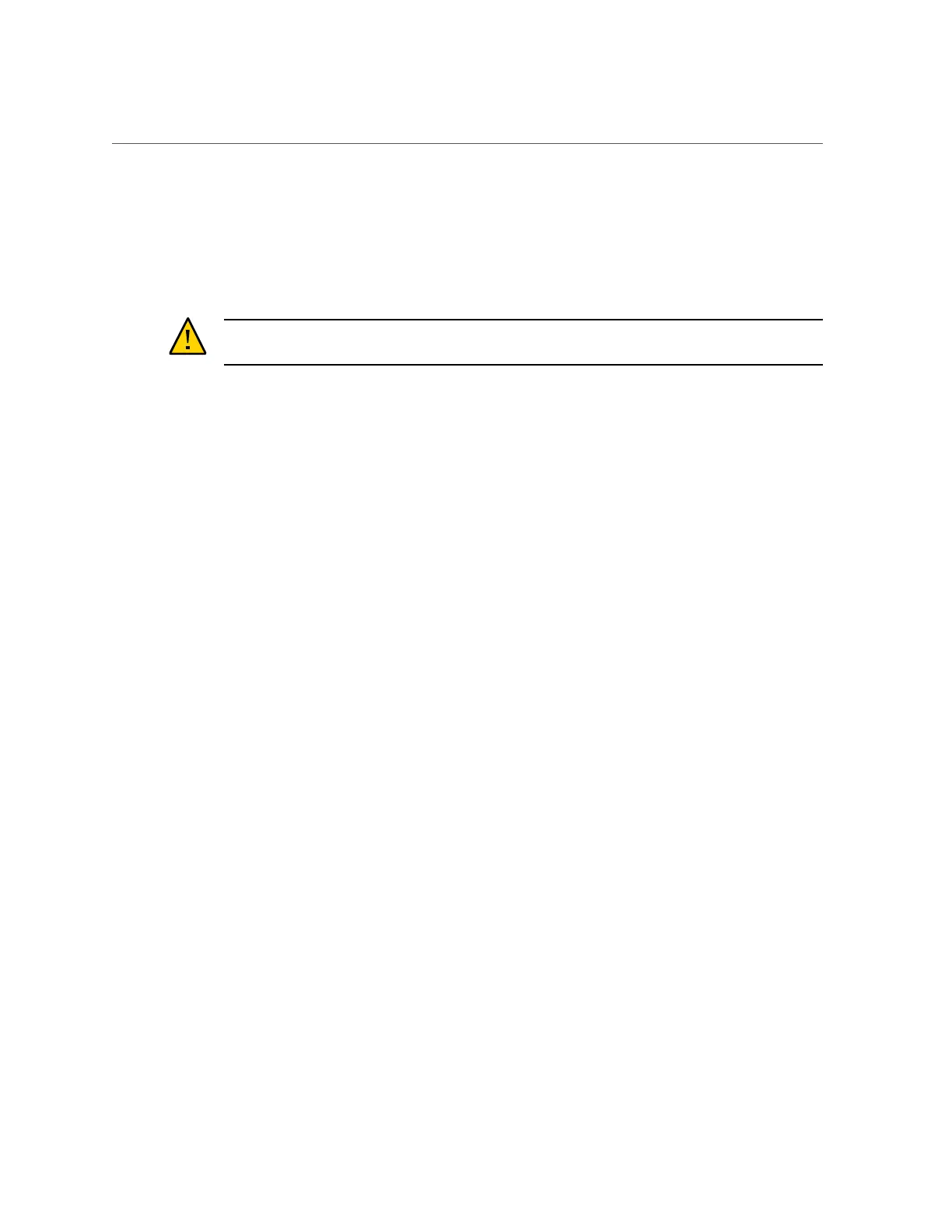Modifying iSCSI Virtual Drive Properties
■
On Oracle Solaris, raidconfig is not compatible with the raidctl CLI tool.
raidconfig supports SAS2, but the raidctl tool does not.
■
For servers running Oracle Solaris, after hot-plugging any device, run the devfsadm -C
command to reenumerate all of the system device nodes before running the raidconfig
command.
Caution - Changing the RAID configuration erases all the data on the affected drives, including
the OS. If you change the RAID configuration on a boot drive, you must reinstall the OS.
1.
Access the operating system command-line with root privileges.
For more information, see “Accessing the Host Console” on page 38 or “Accessing Oracle
Hardware Management Pack” on page 32.
2.
Use the raidconfig create raid command:
raidconfig create raid [--level level] [--stripe-size stripeSize] [--subarrays
sizeOfRAIDcomponents] [--name volumeName] [--subdisk-size size] -disks disks
Related Information
■
Configuring RAID (raidconfig), Oracle Server CLI Tools User's Guide
Oracle Hardware Management Pack Server CLI Tools User's Guide at http://www.
oracle.com/goto/ohmp/docs.
Modifying iSCSI Virtual Drive Properties
This section describes how to configure iSCSI virtual drives using the BIOS Setup Utility.
You can use iSCSI virtual drives to run supported operating systems that reside on an external
server.
■
“Modify iSCSI Virtual Drive Properties (BIOS)” on page 56
Required Information for iSCSI Configuration
Before you begin configuring iSCSI virtual drive properties in the BIOS Setup Utility, ensure
that you have gathered the following information from the iSCSI server:
Configuring Storage Resources 55
