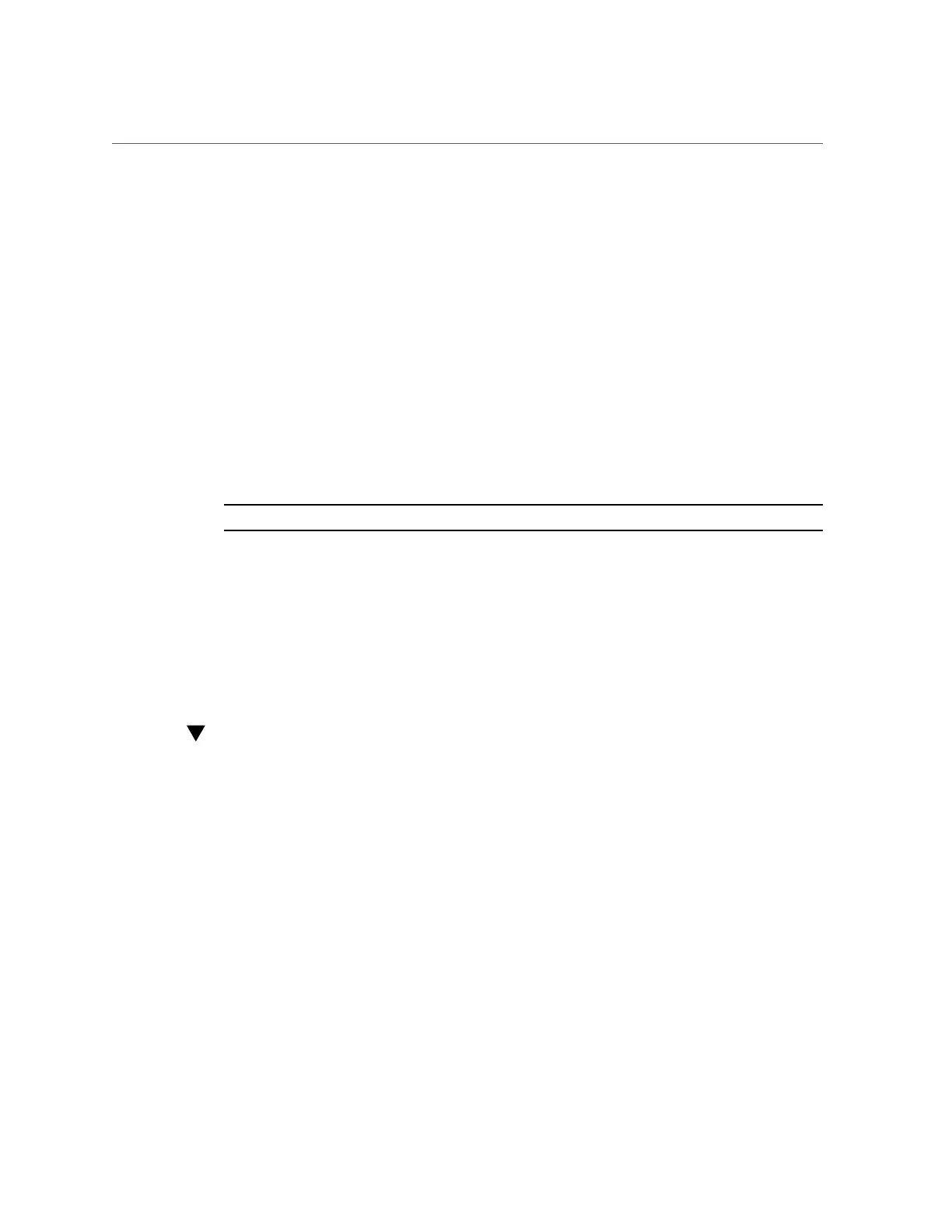Access the Host Console Remotely
For details, see “Cable the Server to Connect to Oracle ILOM” on page 23.
2.
Set the terminal device to 9600 baud, 8 bit, no parity, 1 stop bit (9600/8-N-1).
3.
Press Enter on the terminal device.
The Oracle ILOM Login prompt appears.
4.
Type your Oracle ILOM user name and password.
The default Oracle ILOM user name is root and the password is changeme.
The Oracle ILOM CLI prompt (->) appears.
5.
Connect to the host console. At the CLI prompt, type:
-> start /HOST/console
The serial management port output is automatically routed to the server's host serial local
console.
Note - To send a break to the host, press the Escape (Esc) key and type uppercase B.
6.
To end the console session and return to the Oracle ILOM command line, press
the Escape key and the left parenthesis key (Shift + 9).
Related Information
■
Oracle Integrated Lights Out Manager (ILOM) 4.0 Documentation Library at: http://www.
oracle.com/goto/ilom/docs
Access the Host Console Remotely
You can access the host console remotely through Oracle ILOM, using either the Oracle ILOM
web interface, or a command line or console window.
Before You Begin
You must have network access to Oracle ILOM, and you must know the server SP IP address or
hostname. For details, see “Accessing Oracle ILOM” on page 21
1.
To use a web-based client connection, perform these steps; otherwise go to Step
2.
a.
In the browser address bar, type the Oracle ILOM IP address, and then press
Enter.
Accessing and Using System Administration Tools 39
