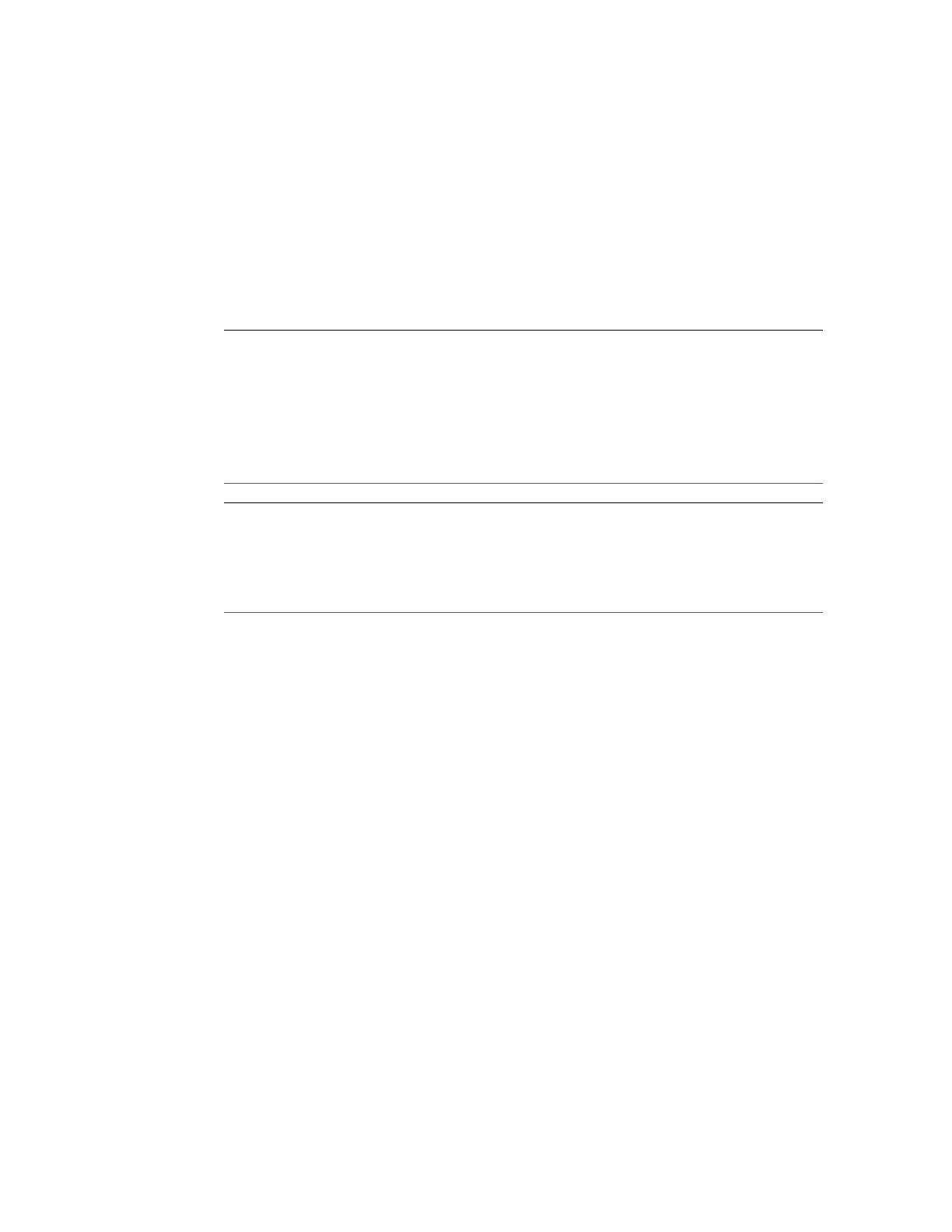Backing Up and Restoring Hardware and
Firmware Configurations
This section provides procedures for backing up, restoring, and replicating system firmware
configurations.
Task Link
Back up the current BIOS, Oracle ILOM, or RAID
configuration.
“Backing Up Current Firmware and Hardware
Configurations” on page 89
Restore a saved BIOS, Oracle ILOM, or RAID
configuration.
“Restoring Saved Firmware
Configurations” on page 94
Reset the BIOS firmware to factory defaults. “Resetting the Firmware to Default
Settings” on page 100
Backing Up Current Firmware and Hardware Configurations
To prevent the loss of functioning firmware settings, back up BIOS, Oracle ILOM, or RAID
configurations to an XML file. Backed up configurations can be restored on the server or on
another server in your data center.
To restore firmware settings from a backed-up XML file, see “Restoring Saved Firmware
Configurations” on page 94.
The following procedures describe how to back up firmware configurations to an XML file
using the system administration tools:
■
“Back Up the Current BIOS Firmware Configuration (Oracle ILOM)” on page 90
■
“Back Up the Current Oracle ILOM Firmware Configuration (Oracle
ILOM)” on page 91
■
“Back Up the Current BIOS Firmware Configuration (Oracle Hardware Management
Pack)” on page 93
■
“Back Up the Current Oracle ILOM Firmware Configuration (Oracle Hardware
Management Pack)” on page 93
Backing Up and Restoring Hardware and Firmware Configurations 89
