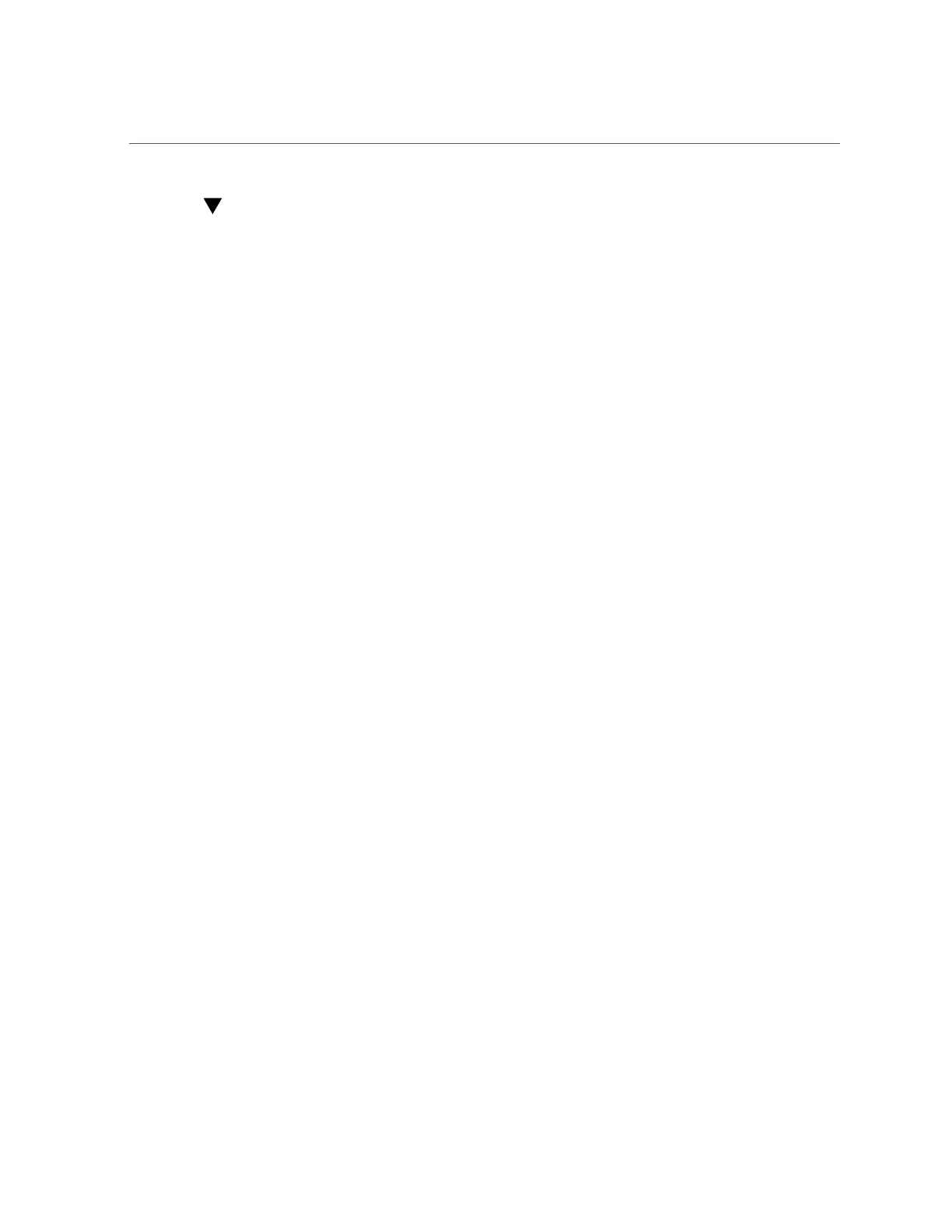View the Event Log (Oracle ILOM)
View the Event Log (Oracle ILOM)
The Oracle ILOM event log tracks informational, warning, or error messages generated on the
server. Events can include server reboots and power ons, sensor threshold events, and BIOS
updates. The event log is helpful for troubleshooting the system and monitoring the server
performance.
1.
To view the event log from the Oracle ILOM web interface:
a.
Log in to the Oracle ILOM web interface.
For instructions, see “Accessing Oracle ILOM” on page 21.
b.
In the navigation pane, click ILOM Administration → Logs, and then select
the Event tab.
2.
To view the event log from the Oracle ILOM command-line interface (CLI):
a.
Log in to the Oracle ILOM CLI.
For instructions, see “Accessing Oracle ILOM” on page 21.
b.
Type show /SP/Logs/event/list.
A list of hardware-related events appears, for example:
Event
ID Date/Time Class Type Severity
----- ------------------------ -------- -------- --------
937 Fri Apr 4 13:49:14 2017 IPMI Log minor
ID = da : 04/04/2014 : 13:49:14 : System Firmware Progress : BIOS :
System boot initiated : Asserted
936 Fri Apr 4 13:49:14 2017 IPMI Log minor
ID = d9 : 04/04/2017 : 13:49:14 : System Firmware Progress : BIOS :
System boot initiated : Asserted
935 Fri Apr 4 13:49:03 2017 IPMI Log minor
ID = d8 : 04/04/2017 : 13:49:03 : System Firmware Progress : BIOS :
Option ROM initialization : Asserted
934 Fri Apr 4 13:48:55 2017 IPMI Log minor
Paused: press any key to continue, or 'q' to quit
Related Information
■
Managing Oracle ILOM Log Entries, Oracle ILOM User's Guide for System Monitoring
and Diagnostics, Firmware Release 4.0.x at http://www.oracle.com/goto/ilom/docs
80 Oracle X7 Series Servers Administration Guide • September 2017
