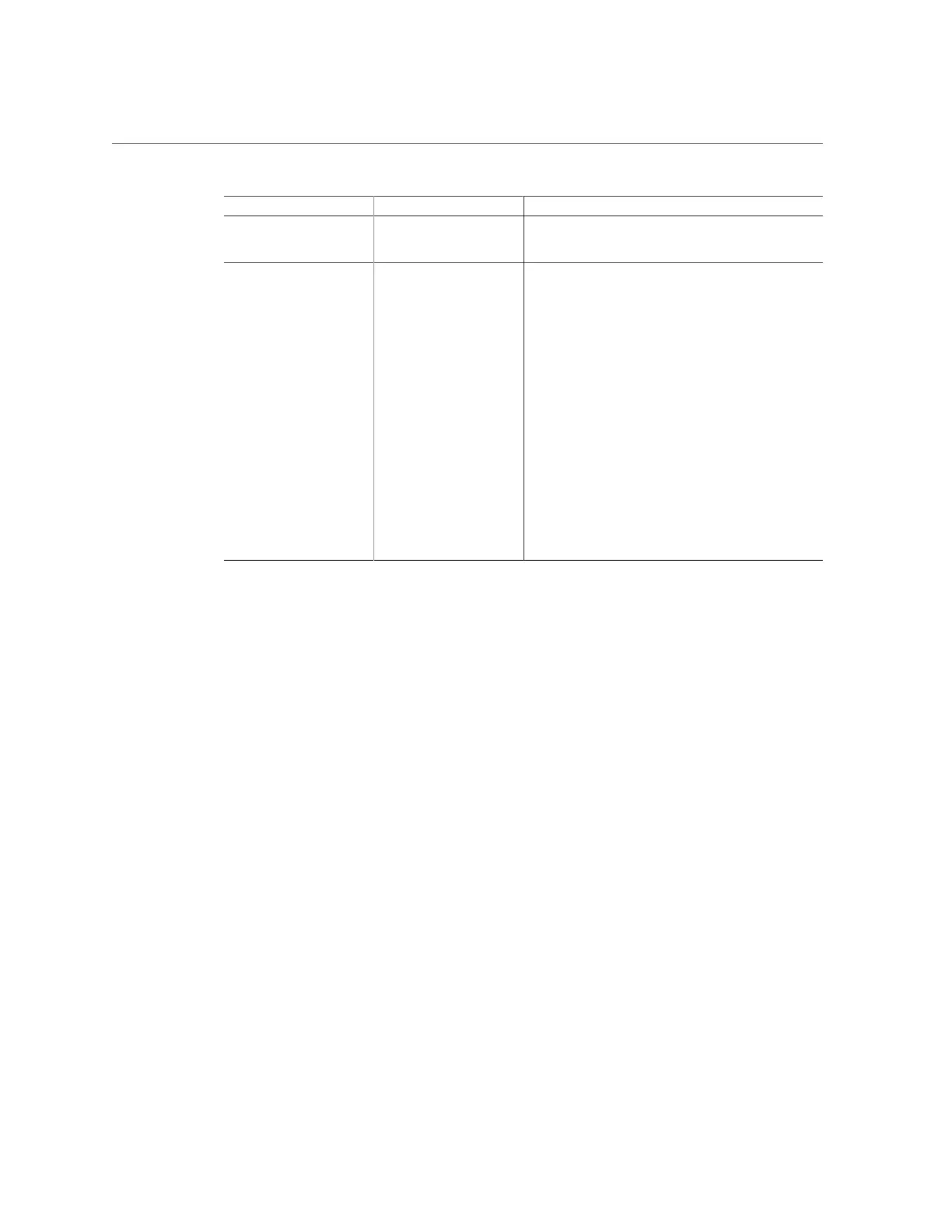Oracle Hardware Management Pack
Web Navigation CLI Hierarchy Description
View system power requirements for capacity planning.
View historical power usage data.
ILOM Administration
/SP system_identifier
/SP/logs
/SP/clients
/SP/users
/SP/network
/SP/network/ipv6
/SP/config
/SP/alertmgmt
/SP/clock
Configure system identification information.
View system event and audit logs.
Configure remote management access to the server;
configure Oracle ILOM user accounts.
Configure service processor connectivity settings.
Back up or restore a service processor configuration.
Reset the service processor to default settings.
Configure alert notifications for system events and faults.
Set the service processor clock.
Reset the service processor.
Take a snapshot of the service processor for
troubleshooting purposes.
Oracle ILOM Documentation
Both the Oracle ILOM web interface and command-line interface feature an embedded help
system.
■
To access help from the web interface, click the More Details link on any page in the web
interface.
■
To access help in the command-line interface, type help followed by the path to the
target or property for which you are requesting more details. For example, to view more
information about the /System hierarchy, type help /System.
Oracle ILOM features are also described in the Oracle ILOM 4.0 Documentation Library at
http://www.oracle.com/goto/ilom/docs.
Oracle Hardware Management Pack
Oracle Hardware Management Pack is a family of command-line interface tools and an SNMP
monitoring agent that you can use to monitor and manage your server at the operating system
level.
Overview of System Administration Tools 17
