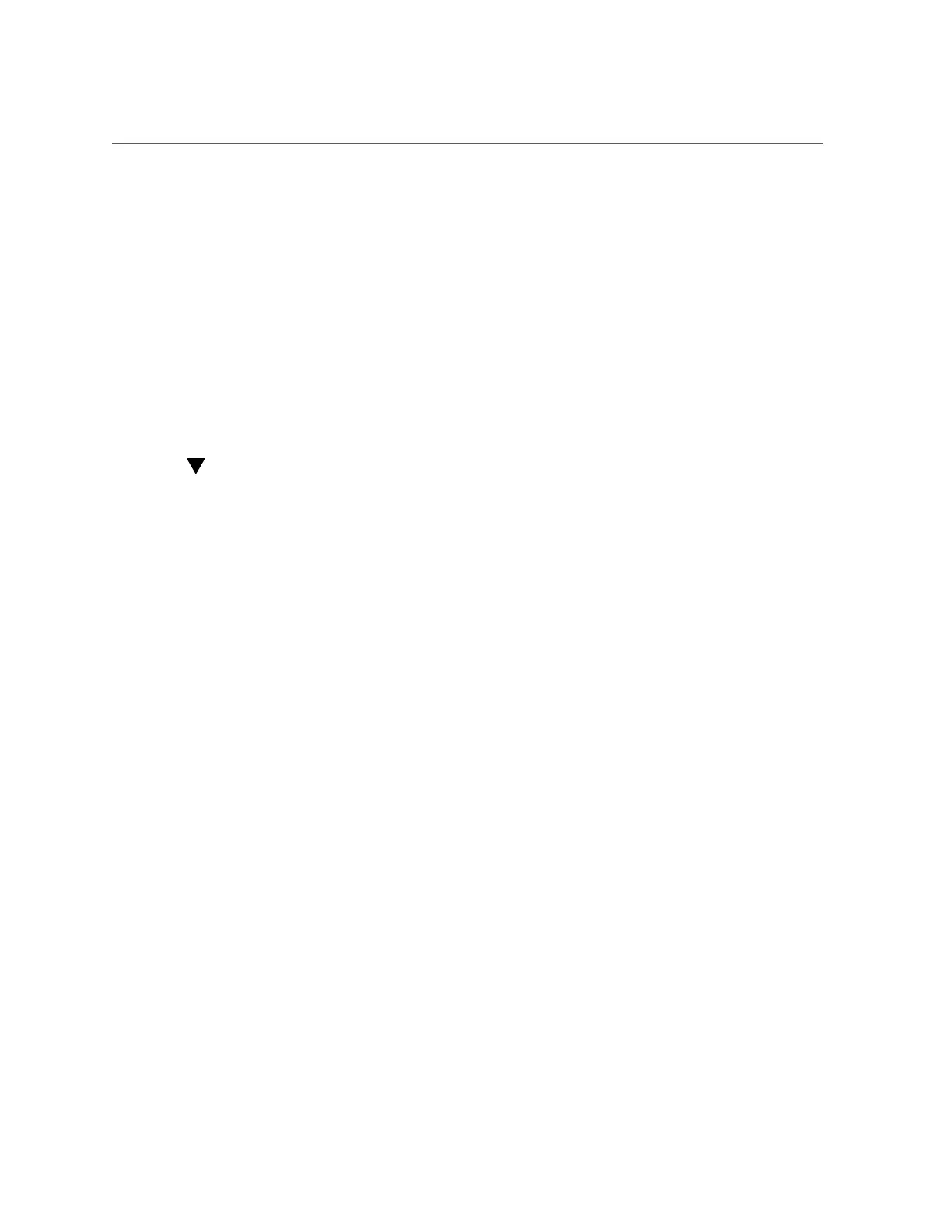Restore a Saved BIOS Firmware Configuration (Oracle ILOM)
To back up a configuration to an XML file, see “Backing Up Current Firmware and Hardware
Configurations” on page 89.
■
“Restore a Saved BIOS Firmware Configuration (Oracle ILOM)” on page 95
■
“Restore a Saved Oracle ILOM Firmware Configuration (Oracle ILOM)” on page 96
■
“Restore a Saved BIOS Firmware Configuration (Oracle Hardware Management
Pack)” on page 98
■
“Restore a Saved Oracle ILOM Firmware Configuration (Oracle Hardware Management
Pack)” on page 98
■
“Restore RAID Controller Configuration (Oracle Hardware Management
Pack)” on page 99
Restore a Saved BIOS Firmware Configuration
(Oracle ILOM)
Before You Begin
Ensure that you have Reset and Host Control (r) and Admin (a) role privileges in Oracle ILOM.
1.
To restore a saved BIOS configuration in the Oracle ILOM web interface, perform
the following steps:
a.
Log in to the Oracle ILOM web interface.
For instructions, see “Accessing Oracle ILOM” on page 21.
b.
In the navigation pane, click System Management → BIOS.
c.
In the Restore section of the page, select a restore option from the Restore
Options drop-down list.
d.
In the Transfer Method drop down list, select a transfer method.
e.
Specify the location of the XML file.
f.
Click Start Restore.
2.
To restore a saved BIOS configuration in the Oracle ILOM command-line
interface (CLI):
a.
Log in to the Oracle ILOM CLI.
For instruction, see “Accessing Oracle ILOM” on page 21.
Backing Up and Restoring Hardware and Firmware Configurations 95
