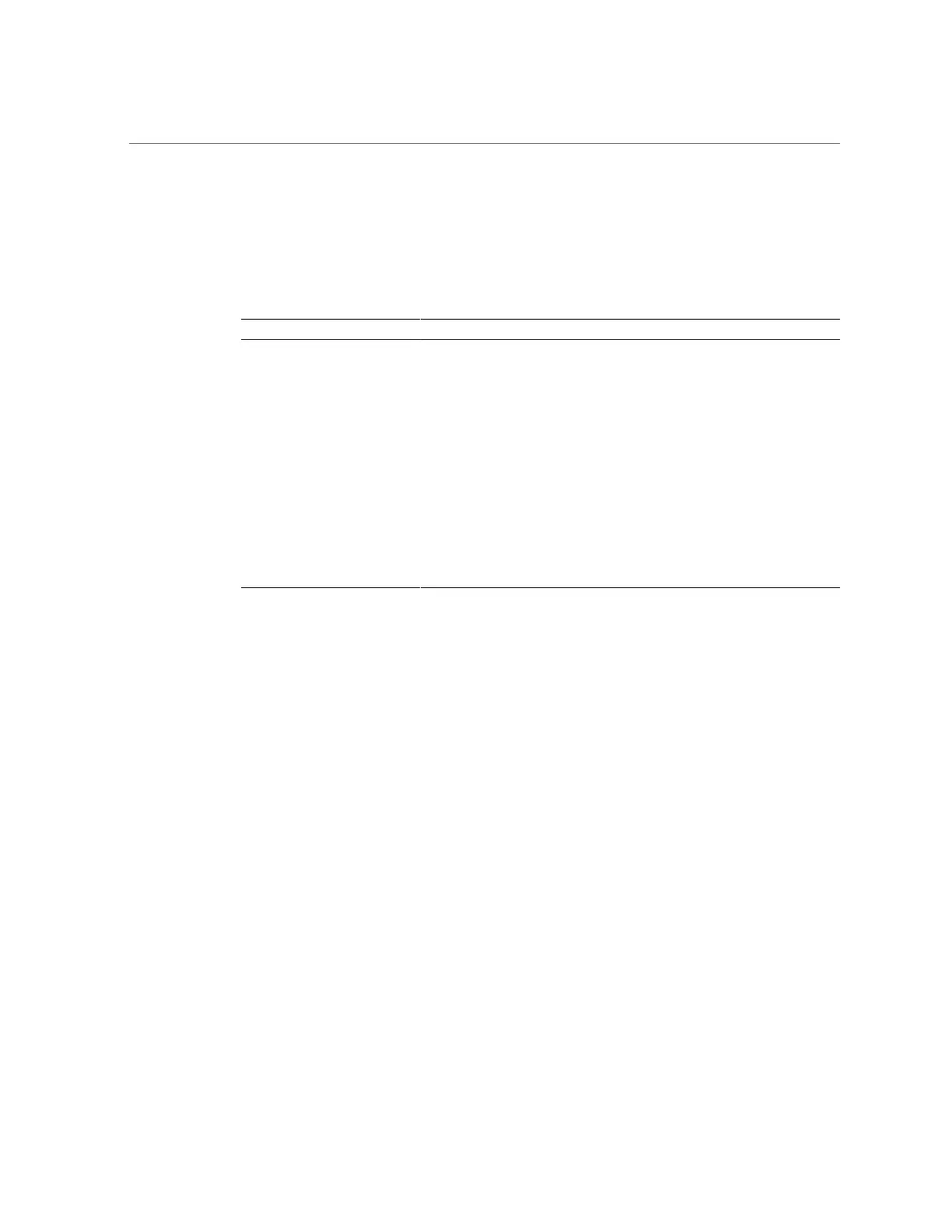BIOS Setup Utility
BIOS Setup Utility Tasks
The following table details the tasks you can perform using the BIOS Setup Utility.
Menu Description
Main View general information about the server, including the system date and time,
and information about USB devices, the CPUs, and DIMMs.
Define an Administrator password for entering the BIOS Setup Utility.
Advanced View and configure processor and memory. Enable or disable Trusted
Computing, serial port console redirection, NVMe and USB configuration, and
primary video selection.
The Advanced menu also provides access to a RAID configuration utility.
IO Configure PCIe subsystem and I/O virtualization settings.
Boot Enable or disable Persistent Boot Support.
Configure the Boot Option Priority list.
Exit Exit the BIOS Setup Utility after optionally saving your changes; or restore the
BIOS Setup Utility optimized default settings.
BIOS Setup Utility Documentation
The BIOS Setup Utility features a help panel that describes each property in the utility. To view
help for a given property, navigate to that property in the utility and review the help panel in the
top right corner of the screen.
The BIOS menus are also detailed in the server service manual.
20 Oracle X7 Series Servers Administration Guide • September 2017
