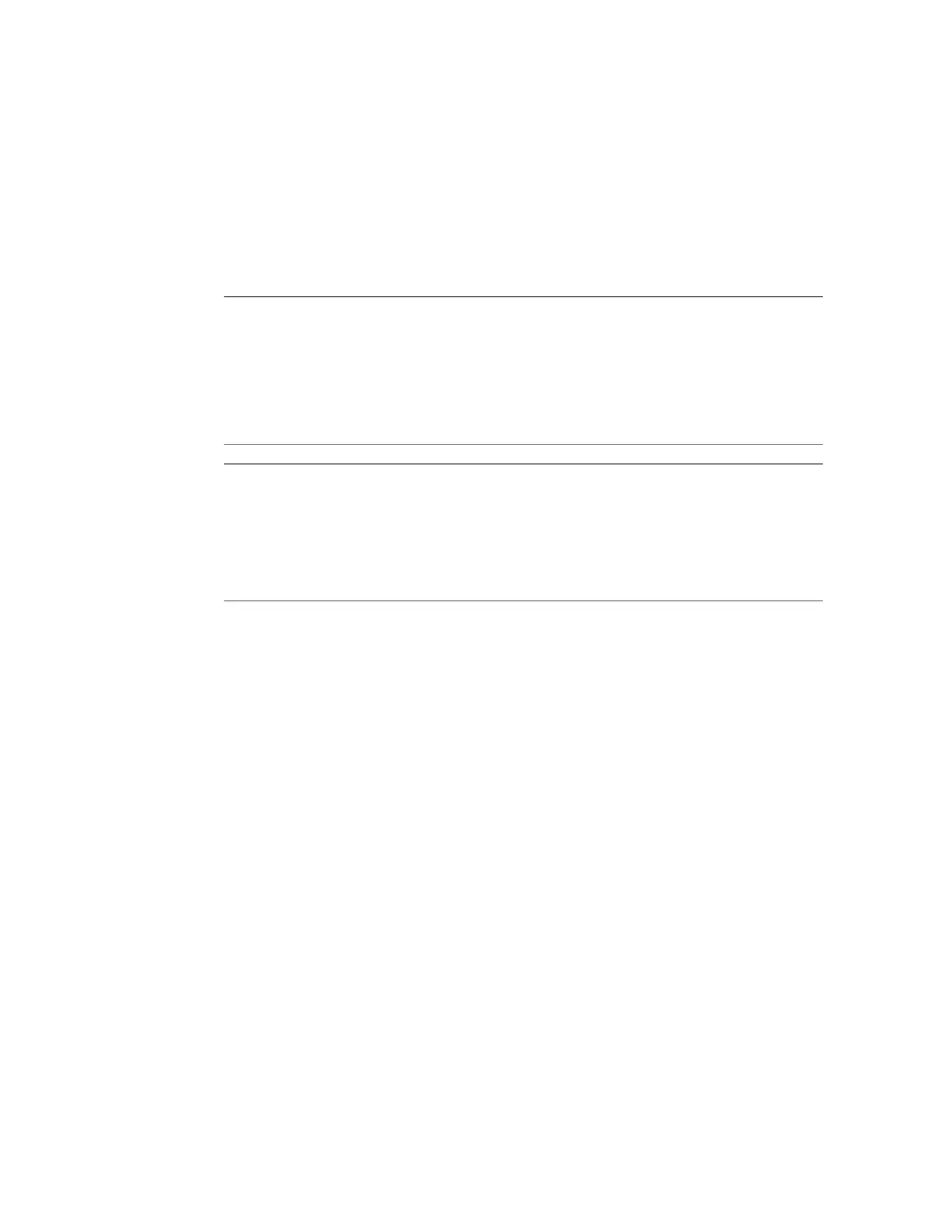Configuring Oracle ILOM
This section provides instructions for configuring server-specific information for Oracle ILOM.
Complete these tasks before you perform administrative tasks on the server.
Task Link
Configure the service processor network connections. “Modifying SP Network Settings” on page 61
Identify DNS servers in your network. “Configuring DNS Server Information on the
SP” on page 64
Assign identification information to the server. “Assigning System Identification
Information” on page 66
Configure the service processor clock. “Setting the Service Processor Clock” on page 68
Add Oracle ILOM user accounts. “Adding Oracle ILOM User Accounts” on page 70
Modifying SP Network Settings
The server has two connections to the network: a host connection and a management
connection.
■
The host connection accesses the Internet from the server operating system.
■
The management connection accesses Oracle ILOM remotely.
The service processor (SP) management connection is configured when the system is shipped;
however you can modify the settings using the following optional procedures:
■
“Modify SP Network Settings (Oracle ILOM)” on page 62
■
“Modify SP Network Settings (Oracle Hardware Management Pack)” on page 63
Configuring Oracle ILOM 61
