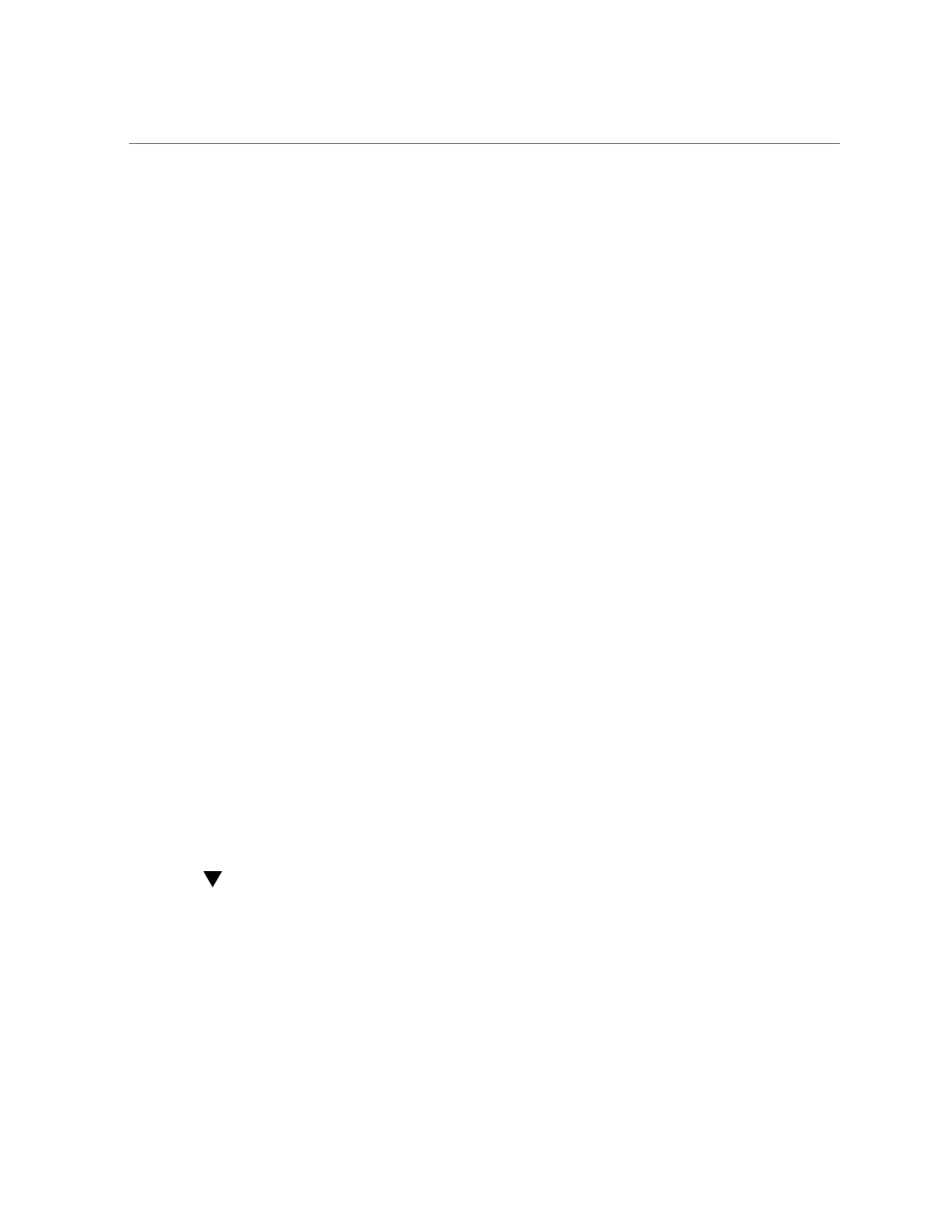Adding Oracle ILOM User Accounts
For more information, see “Accessing the Host Console” on page 38 or “Accessing Oracle
Hardware Management Pack” on page 32.
2.
Use the ilomconfig modify clock command:
■ To set the service processor clock manually, type:
ilomconfig modify clock [--datetime=MMDDhhmmYYYY] [--timezone=timezone]
■ To synchronize the service processor clock with an NTP server, type:
ilomconfig modify clock --usentp=enabled|disabled -ntp-server1=ntpserver1 [--ntp-
server2=ntpserver2]
Related Information
■
Configuring Oracle ILOM (ilomconfig), Oracle Hardware Management Pack Server CLI
Tools User's Guide at http://www.oracle.com/goto/ohmp/docs
Adding Oracle ILOM User Accounts
Use Oracle ILOM user accounts to authenticate users logging in to the system and to authorize
user access to discrete Oracle ILOM features. You can configure up to 10 user accounts locally,
and you can configure additional user accounts remotely using a separate authentication server.
Creating a local Oracle ILOM user account involves assigning a user name and password and
assigning one or more user roles. For more details, see the following procedures:
■
“Add an Oracle ILOM User Account (Oracle ILOM)” on page 70
■
“Add an Oracle ILOM User Account (Oracle Hardware Management Pack)” on page 71
Add an Oracle ILOM User Account (Oracle ILOM)
Before You Begin
Ensure that you have User Management (u) role privileges in Oracle ILOM.
1.
To create an Oracle ILOM user account using the Oracle ILOM web interface:
a.
Log in to the Oracle ILOM web interface.
70 Oracle X7 Series Servers Administration Guide • September 2017
